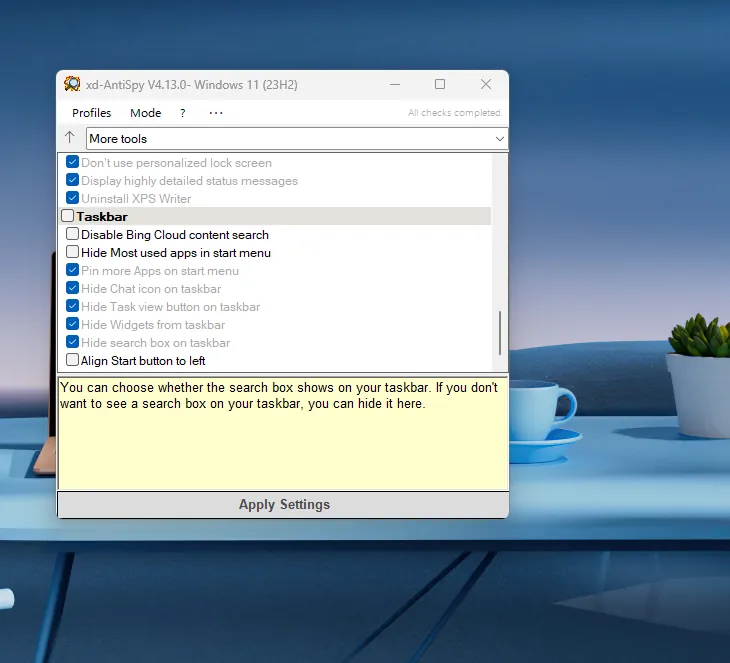xd-AntiSpy 4.13

xd-AntiSpy protects your privacy with ease in today’s digital world. It is a powerful tool designed to help you take control of your personal information by disabling invasive tracking and data collection features in Windows 10 and 11. Whether you’re concerned about telemetry, unwanted background services, or unnecessary updates, xd-AntiSpy empowers you with the control you need.
Why Use xd-AntiSpy?
With the rise of surveillance technologies and the growing tendency of operating systems to collect and share personal data, this application is the perfect solution for individuals who value their privacy. Many operating systems, particularly Windows, have default settings that collect user data for analytics, diagnostics, and personalized services. xd-AntiSpy allows you to easily disable these privacy-invading features, offering a simple, effective way to maintain control over what information is being collected.
Features:
- Easy-to-use Interface: xd-AntiSpy features a straightforward interface, making it accessible to both beginners and advanced users. You don’t need to be a tech expert to disable unwanted tracking services.
- Comprehensive Control: From disabling telemetry services to blocking location tracking and preventing automatic updates, this app covers all the essential privacy features that users want to control.
- Customizable Settings: You can tailor xd-AntiSpy to your personal needs. The software allows you to choose which specific features to disable, giving you granular control over your privacy preferences.
- Regular Updates: As Windows evolves, so do its privacy concerns. xd-AntiSpy is regularly updated to stay ahead of new tracking mechanisms introduced in system updates.
- Lightweight and Fast: The app runs quietly in the background without affecting system performance. It is designed to be lightweight, so it doesn’t hog your system resources while delivering maximum privacy protection.
Benefits
- Enhanced Privacy: Prevent companies from collecting your personal data without your consent.
- Improved System Performance: Disabling unnecessary tracking services frees up resources, leading to a faster and more responsive system.
- Peace of Mind: Rest assured that your sensitive information is safe from unwanted collection and transmission.
Improvements over the original:
- Full support for Windows 11
- Partial support for Windows 10 (many, but not all tweaks are suitable for W10)
- 64-bit
- DPI support
- Plugin support (without programming knowledge, the xd-AntiSpy functionality can be extended via batch/Powershell code in the form of .JSON files)
- xp-Antispy was originally written in C++. To make it less complex, I rewrote it in C#, which is more Windows-focused. However, C# itself is written in C++ 😉
Take control of your digital privacy with xd-Antispy. With just a few clicks, you can safeguard your personal information and enjoy a smoother, more secure computing experience. Download xd-Antispy today and protect yourself from unwanted surveillance.
Changes in xd-AntiSpy 4.13:
- xd-AntiSpy is now even more compact, improving performance and giving it a cleaner look due to the growing number of features. In short, xd-AntiSpy now looks more like xp-AntiSpy again 😄
- Integrated a central full-text search. Just type your keywords directly in the dropdown or “More Tools” menu. The search resets when you clear the field or click into it
- Fixed a bug that could prevent the app from starting on Windows 10 or cause it to throw a stack trace error
- PluginButler has gained popularity and now comes bundled by default alongside the Debloater plugin
- Slight UI tweaks to the About window
- The Plugins Engine has been further optimized. Previously codenamed GothamX internally, it’s finally ready to be rolled out publicly
- Special thanks to all the translators. In less than two months, the app is now available in 10 languages!
Changes in xd-AntiSpy 4.12.6:
- Enhanced the recently introduced Plugin Marketplace with improved features and functionality
- You can now search for your plugins
- Individual plugins can be updated
- Individual plugins can be uninstalled as needed
- Meta information with detailed descriptions is now displayed for each plugin
- The Settings/CPanel has been revamped for a smoother experience
- The About window has been downgraded to the original XP look and separated from the Settings/CPanel
Homepage – https://github.com/builtbybel/xd-AntiSpy
The application is multilingual and already supports several languages.
Supported Operating Systems:
- Microsoft Windows 10, Windows 11.
If you want to motivate the author, feel free to do so with a donation here
Leave a Reply
0 Comments on xd-AntiSpy 4.13



 (8 votes, 4.25 out of 5)
(8 votes, 4.25 out of 5)