Able2Extract 20.0.2.0 Professional with OCR
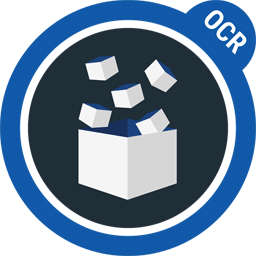
Able2Extract Professional is an advanced PDF solution that gives you the most conversion options and content control over your documents. Convert, create and edit PDF documents instantly.
Able2Extract is the only PDF converter on the market that lets you convert only the content you need. Whether you need a formatted spreadsheet or editable Word doc, you always get the precise conversion results you want.
Able2Extract PDF conversion algorithm can convert the most complex PDF content to Excel, Word, PowerPoint, AutoCAD, HTML, and more. Convert both native and scanned PDF to editable formats with Able2Extract Professional’s OCR technology.
Take PDFs that have been created from scanned paper documents and convert them into editable file formats – no extra software needed.
Able2Extract is more than just PDF converter! Both Standard and Professional versions provide you with the ability to create PDF documents from any application. Complete with security features and PDF file customizations, either version is perfect for users who are looking for powerful, yet easy PDF creation at an affordable price. Our technology generates quality PDF files you can trust.
Able2Extract Professional comes equipped with all the features of Able2Extract Standard, but also includes the OCR (Optical Character Recognition) technology used to convert scanned and image PDF to Excel, Word, PowerPoint, AutoCAD, Publisher and more. Able2Extract’s OCR engine will correct any microscopic errors in the text and leave you with a refined digital version of the source document.
Able2Extract Professional Features:
- Open, Select and Convert. Save time on the conversion process. Simply open your file from the one-click Command Toolbar. Select the text you want converted. Then choose from over 10 formats to convert to: Excel, Word, PowerPoint, and more.
- Create PDF Files. Create industry-standard PDF documents that are compatible with other PDF software and viewing applications.
- Advanced PDF Creation Options. Get professional PDF documents by applying advanced PDF creation options. Specify the PDF file’s metadata, security level, compression, and more.
- PDF Editing. Modify the PDF’s metadata and tailor the viewing preferences for your recipients.
- PDF Security. Configure the safety of your PDF content with advanced security options. Apply password protection and file permissions.
- Batch conversion. Automate the conversion of hundreds of PDF documents. No need to manually supervise the process either. Just set up your queue, specify your output format, click on Convert, and Able2Extract does the rest.
- Print Dispatcher. Keep tabs on the PDF creation process from the system tray on your taskbar. With the new print dispatcher can change PDF creation options, track down newly created PDFs, and specify how the newly created PDF will open.
- Virtual Print Driver. Quickly create PDF documents without even opening Able2Extract. Simply use the Print command in any application and select the Able2Extract virtual print driver.
- PDF Progress Bar. Visually track the progress of any PDF being created with the PDF progress bar. Activate it with a single click from the user interface and monitor the PDF creation process in real time.
- Exclusive Pinpoint Conversion. Eliminate the excess data conversions and convert only what you need. Convert a line, a page or a section. The Custom PDF to Excel even lets you manually adjust the row and column structure of your Excel output.
More Features:
- Various Formats to PDF. Create PDF documents, convert any digital format to a robust PDF file and instantly improve the way you work with important data.
- PDF to Excel. Automatic and custom PDF to Excel conversion options. You can either opt for instant PDF to Excel conversions or for a more tailored output of your tabular data.
- PDF to Word. Convert PDF to DOC, DOCX, RTF, and TXT. The powerful PDF to Word conversion algorithm can transfer PDF content into Standard, Text or Frames output for straightforward editing at any level.
- PDF to PowerPoint. Turn presentations locked in the PDF format into openly editable PowerPoint formats (.PPT, .PPTx).
- PDF to AutoCad – Recover CAD drawings. CAD drawings preserved in the PDF format can be converted to DWG and DXF and then edited in AutoCAD. CAD users can specify options for layers, colour palettes, units, and polyline width.
- PDF to Images – Make PDF Images Useable. Convert PDF to JPEG, TIFF, PNG, BMP and GIF. Conversion options for images include the ability to specify DPI, resolution, black and white, GIF animation speed, JPEG quality and more!
- PDF to Open Source Formats. Instantly convert PDF to Writer (ODT), Calc (ODS), and Impress (ODP) and work with others using MS Office alternatives.
- Flexible Selection Options. Use your mouse to click and drag a square around the desired text. Or use the selection options on the command toolbar.
- Convert Text, Tables, Images. The PDF recognition technology is powerful enough to distinguish between text, tables and images, resulting in faithful conversions.
- Quick Copy Paste Portions to Clipboard. This will let you quickly get sections of text into other file formats.
What’s New in Able2Extract Professional 20:
- Automatically Repair Damaged PDF Files
- Custom Compress Your Large PDFs
- Convert Table Row Data with More Precision
- Extract PDF Form Values Accurately to Excel
- Effortlessly Merge and Convert Non-PDF Files
- Simplified Installation and Support For macOS
- Performance Enhancements, Bug Fixes, and Support Coverage
What’s New in Able2Extract Professional 19:
- Brand New Batch OCR Converter
- New Windows Explorer Extension for PDF Conversions
- Improved and Upgraded OCR Technology
- Overall Conversion Improvements
- Compatibility Updates, Bug Fixes and Better Support
What’s New in Able2Extract Professional 18:
- Improved Detection Of Tables With Similar Structure
- Improved Separation Of Tables With Column Headers
- Improved PDF Text Recognition
- Better Support for Complex PDFs
- Advanced Security Improvements
- Increased PDF Conversion Performance And Speed
- Improved Compatibility With PDF Creation Technology
Homepage – https://www.investintech.com
Supported Operating Systems:
- Windows: 11/10,
- Windows Server 2025/2022/2019/2016, 64-bit edition
- macOS: 15 (Sequoia)/14 (Sonoma)/13 (Ventura)/12 (Monterey)/11 (Big Sur)
- Ubuntu: 24.10/24.04/22.04/20.04,
- Fedora: 41/40/39/38/37/36/35, 64-bit edition
Leave a Reply
0 Comments on Able2Extract 20.0.2.0 Professional with OCR




 (17 votes, 3.82 out of 5)
(17 votes, 3.82 out of 5)