CoffeeCup Web Form Builder 2.20 Build 5575
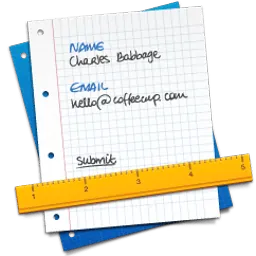
CoffeeCup Web Form Builder takes the guesswork out of creating web forms. The web is all about interaction, and web forms are an essential part of that – but no one wants to code them!
CoffeeCup Web Form Builder does the dirty work for you while you wield your imagination at the helm of its innate drag-and-drop interface. Create forms in minutes with complete control, then publish to the web without having to configure anything but your CoffeeCup account.
The form you’ve been dreaming of can be whipped up in seconds. Drag input fields and other form elements where you want them, then adjust text, labels, and options to your liking.
For registration forms, order forms, surveys, invitations, applications, contact requests, subscriptions, and anything else you can imagine, you can tackle the unlimited possibilities as often as you want.
Pick a design from the Theme Browser to apply it directly to your form, and choose another one at any time if you change your mind. You can always download more themes if you don’t quite see the one that fits your style. Make all the changes you want to your form’s elements, from label alignment to font sizes and colors. CoffeeCup Web Form Builder neatly arranges all your fields so they look like a pro custom-designed your form for you – sweet!
CoffeeCup Web Form Builder Some Features:
- Flawless rendering on any device that uses HTML, including iPhones and iPads.
- Swap out your form theme on the fly – try on a couple for the perfect fit.
- Add friendly hints and placeholders, making your forms easier and friendlier to fill out.
- Forms are Section 508 accessibility compliant. (Trust us, this is a good thing.)
- Set a default value for certain fields. They’ll be submitted if the visitor doesn’t change them.
- Drag-and-drop your form elements to rearrange them.
- Utilize autofocus fields. (Give your visitors a starting point.)
- W3C-valid HTML 5, CSS 3, even graceful degradation – more awesome than it sounds!
- Set the positioning of your field labels across your form.
- Define the font family, size, and color for your form, then (optionally) customize them for each label.
- Use multiple columns together with the sweet “Spacer” Magic element to fit lots of fields on one page (oh, the possibilities…)
- Customize Page, Header, and Footer background images and colors.
More Cool Features of CoffeeCup Web Form Builder:
- Complex forms are a cinch to create and design.
- Mark fields as “Required” and show appropriate warning messages if necessary.
- Automatically validate user input by field type (and get more reliable data).
- Automatically verify user input for email and password fields. (Type it twice to eliminate errors.)
- Define value ranges and interval steps for number fields.
- Use a stylish calendar for picking dates and choose from a wide range of calendar date formats.
- Use hidden fields (for your eyes only).
- Use magic fields: Pre-configured field combinations you’ll love!
- Multiple files can be uploaded at once.
- Full UTF-8 support: Use practically any language in your form.
- One-click captcha support with reCAPTCHA to protect your form against spam.
- Control the width and padding for each individual field element.
- Control the submit button position and use custom button images.
- Add a link to your logo and form images.
Publication and Sharing
- One-click form publishing to S-Drive.
- Use a unique URL to easily share/link a full-page form.
- Easily embed your form in your website, blog, shop – wherever you want it!
- Fully customize your form embeds. (Tweak whatever you like – it’s totally up to you.)
Automatic Form Statistics
- Get an instant overview of form stats, including conversion rates.
- Automatically store and report on form results – sweet!
- See how many people looked at your form.
- Track how many people started filling out your form.
- See the number of submissions for every form, in one single view!
- IP address and submission timestamp are automatically added to the form results.
Changes in CoffeeCup Web Form Builder Lite 2.9:
Added:
- Integration of Responsive Email Designer that now allows you to easily create responsive confirm and notification messages.
- Email and Auto-Response Notifications are now separated into two different tabs.
- Support for all new TLD’s under Notifications and Confirm Email Options.
- When using a contact list, email addresses are now obfuscated and no longer listed as in the markup as plain text.
Fixed:
- Issue with MySQL not working when payments were enabled.
- Corrected issue with enter key not working in a Text Area Element when submit button was tied to a display rule.
- HTML encoding on exported markup.
- Issue with Digital Signature when payments were enabled.
- Issue with Digital Signatures that caused the error “Tag Canvas Invalid.”
- Issue where the header could not be set to 0px on certain themes.
Homepage – https://www.coffeecup.com/web-form-builder/
Supported Operating Systems:
- Windows 7, 8, 8.1, 10.
- macOS 10.10 or higher
Leave a Reply
0 Comments on CoffeeCup Web Form Builder 2.20 Build 5575




 (6 votes, 3.83 out of 5)
(6 votes, 3.83 out of 5)