Paragon Backup & Recovery 16 Build 10.2.0.1235
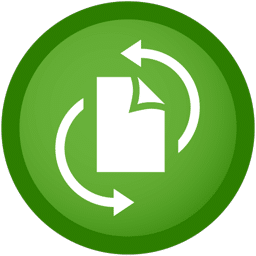
Paragon Backup & Recovery is a powerful backup and ultimate recovery software. Whether simply saving data or creating complex backup routines, this package of useful tools covers all your needs.
Paragon Backup and Recovery 16 is a complex disaster recovery solution. It ensures that your system and valuable data are protected – and can be restored in case of any disaster!
This Paragon software quickly backs up your files and folders, operating system or even your entire hard disk to any storage medium you choose.
BUY NOW Paragon Backup & Recovery 16 Advanced (Multilingual)
Paragon Backup & Recovery 16 has included the brand new disk imaging technology. That allows backup directly to virtual containers (pVHD, VHD, VMDK). Also gives the complete support of GPT/uEFI configurations, Windows BitLocker and the latest Windows 10.
Moreover, the software has option to create an advanced WinPE or Linux based recovery environment on CD/DVD, flash, or in an ISO-file. The company has offered all the necessary facilities to build a bullet-proof shield against any disaster.
Fast and innovative backup technologies make it really easy to back up the complete hard drive, single partitions or selected files and folders. Full backups of the entire computer followed by regular incremental backups of changes since the last backup keep your data precisely up to date.
Paragon Backup & Recovery 16 offers a wide range of backup techniques: sector and file-level increments, sector differentials, file complements, synthetic and cyclic backup. Store your backups on external hard drives, on Blu-ray discs, or on your network.
Worry-free Data and System Backup
The powerful software wizards of Paragon Backup & Recovery 16 guide users step by step through the backup jungle – and the newly designed UI will clear the path!
- Create convenient and reliable “set and forget” backup tasks for your files and operating system
- Ensure reliable recovery of individual files or entire systems.
- Automate backup routines by scheduling operations with the new “Backup Job Wizard”
Flexible System Recovery
The mighty restore wizard rules restorations of all kinds. Equally useful for retrieving the entire system, a disk or partition or only single files. The restore wizard puts the user in full control. With Paragon Backup & Recovery 16, a backup of the entire system can be restored even on new/different hardware with just a few clicks.
WinPE Recovery media
It allows users perform most tasks from a bootable USB stick. This is perfect to rescue files and fix boot problems. Also itgood to perform a bare metal restoration, even if the system fails to boot.
Backup Strategies – Customized Backup Automation
Backup strategies allows you to easily set and run automated backup jobs. Choose from our reliable pre-defined strategies or design your very own strategy with Paragon’s new backup strategy design tool.
Enterprise Class Technologies
Paragon Backup & Recovery 16 is stuffed with enterprise-class technologies such as the rock-solid, time-tested proven backup engine or the advanced Paragon backup archive PVHD (Paragon virtual hard disk). You can mount and browse PVHD archives within your windows system (assign a drive letter). They are perfect for storing on a network share thanks to its CRC technology (continuous redundancy check).
What’s New in Paragon Backup & Recovery 16:
- Backup Job Wizard. Create and automate backup tasks. Supports all backup techniques like differential, incremental, full, file based etc.
- Pre-defined backup strategies. Daily backup, weekly backup, on demand backup (manual triggered continuous backup)
- Define custom strategies. Define custom strategy pre-sets for every need
- Single Backup Wizard. Simplified wizard for “one-shot” or single time backups
- Partitioning. A few partitioning features are included in order to cover all restore scenarios: Create new partition, Format, Delete, Change drive letter
- Disk Map. Live view of disks and partitions with extended disk information
- My Backups Panel. Quick access to backup tasks. Set active, pause, resume, delete, modify
- My Activities Panel. Quick access to and overview about Running Tasks, Planned Tasks, Finished Tasks
Homepage – https://www.paragon-software.com/home/brh/
Leave a Reply
0 Comments on Paragon Backup & Recovery 16 Build 10.2.0.1235



 (11 votes, 4.00 out of 5)
(11 votes, 4.00 out of 5)