PortraitPro 24.3.1 by Anthropics
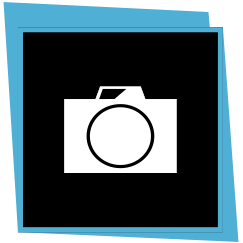
PortraitPro (formerly Portrait Professional) is new portrait airbrushing software that has been “trained” in human beauty. Exceptionally fast and easy to use, and capable of the highest quality touch up, it lets you improve your photos instantly, just by moving sliders.
The software has been shown hundreds of examples of beautiful photographs of human faces. And using sophisticated statistical techniques, it has learnt how to subtly enhance photographs to make them more beautiful.
It is a painting program that will not require any artistic skill. All you have to do is identify some points on the photo – such as the corners of the eyes, and the edges of the lips – and the software then calculates how to make your subject look their absolute best.
With this easy photo editing software, it’s incredibly fast for any photographer to enhance the face and hair of the subject. You can give your photographs an automatic “celebrity makeover” correcting the lighting and makeup, removing blemishes and generally making your subject look as good as possible.
PortraitPro enhances people in the same way that good lighting and perfect makeup is used to make someone look more attractive. The software lets anyone look as good as a celebrity in a magazine. The software has been trained in all aspects of beauty. It allows you to choose how much to enhance the lighting, the skin texture and even how many wrinkles to remove. It even allows you subtly re-sculpt the face to make your subject look as good as possible.
For professionals, PortraitPro Studio is a must. Run this easy photo editing software as a Photoshop plugin, and you can touch up your portraits quickly and easily without having to run separate programs. PortraitPro Studio also handles RAW files directly, keeping your images in the highest quality.
PortraitPro Features:
- Ultra natural ClearSkin skin improving technology
- Intelligent touch up brush
- Multi-processor support
- Support for profile shots
- Available as a Photoshop plug-in, Studio edition only
- Many other enhancements
- Fix skin blemishes such as spots or pimples
- Reduce and/or remove wrinkles
- Remove grease, sweat or shine from the skin
- Subtly reshape all or any aspect of the face
- Enhance the eye and mouth shape color and sharpness
- Smooth, recolor and thicken the subject’s hair
- Adjust the lighting on the face
What’s new in PortraitPro 24:
- NEW FOR PortraitPro 24. Using the latest techniques, PortraitPro 24 has exclusive, custom-made generative AI modules to intelligently enhance specific areas of your portrait.
Mouth
- Shape and texture adjustments for flawless mouths, addressing issues like chapped lips and discoloration.
- Whiten, straighten, and perfect teeth, ensuring a radiant smile in every portrait.
Glasses
- Reduce distracting reflections to reveal the true essence of your subject.
- Fine-tune the strength of enhancements with intuitive sliders, offering a novel approach to creating stunning portraits.
Improved workflow. Our smoothest workflow yet. Featuring:
- Seamlessly switch between faces in group shots.
- Effortlessly share presets.
- Utilize a streamlined preset search box.
- Explore more image save options.
- (Exclusive to Studio Max) Apply multiple presets to each picture.
Gender & age detector
- Our most accurate detectors yet, using the latest image analysis technology.
Face recovery
- Revitalize your favorite shots with our innovative recovery tool, designed to correct blurry faces.
Skin and hair masks
- Save skin and hair masks as additional channels in TIFF files, providing a direct and efficient workflow in Photoshop.
Advanced Batch Mode Control (Studio Max Only)
- Optimized memory management analyzes your machine’s RAM and CPU, resulting in faster photo processing in batch mode.
What’s new in PortraitPro 23:
- NEW Stray Hair Remover Tool Quickly and easily remove stubble and flyaway hairs.
- NEW M1/M2 Chip Support Full native compatibility for faster processing speed.
- NEW Art Effects Turn your pictures into masterpieces with various styles of artistic filters.
- NEW Backlight Lighting Brush Create dynamically lit photos with new backlight effects.
- NEW Improved RAW Support PortraitPro Studio and Studio Max can now use the Adobe DNG Converter to support the latest RAW file formats.
… and many more new features to enhance and simplify your editing workflow.
Homepage – https://www.anthropics.com/portraitpro/
Supported Operating Systems:
- Windows OS: Windows 10, 11.
- macOS: macOS 10.13 or later.
Leave a Reply
0 Comments on PortraitPro 24.3.1 by Anthropics




 (51 votes, 3.71 out of 5)
(51 votes, 3.71 out of 5)