FileZilla Server 1.10.0
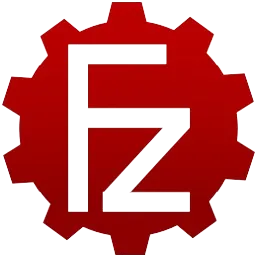
FileZilla Server is a free, open source server for Microsoft Windows. The Client not only supports FTP and FTP over TLS (FTPS) and SFTP which provides secure encrypted connections to the server.
A user connections manager allows the administrator to view currently connected users and their uploads/downloads. At present, there are two operations the owner of the server can do to those transfers: to “kill” the client session or to “ban” the user’s IP address. This manager shows the real-time status of each active file transfer.
FileZilla software supports SSL, the same level of encryption supported by your web browser, to protect your data. When using SSL your data is encrypted so that prying eyes cannot see it, and your confidential information is protected.
FileZilla Server also supports on-the-fly data compression, which can improve the transfer rates. Support for SFTP is not implemented in Filezilla Server.
Functionalities:
- Upload and download bandwidth limits
- Compression
- Encryption with SSL/TLS (for FTPS)
- Message log (for debugging and real-time traffic information)
- Limit access to internal LAN traffic or external internet traffic only
Changes in Version 1.10.0 (2025-03-27):
- It is now possible to configure which protocols users are allowed to login with
- Fixed validation of domain names during certificate creation if a component in the hostname consists purely of numbers
- Administration UI: Fixed issues with renaming users
- Windows installer: Improved logging
Changes in Version 1.9.4 (2024-11-11):
- Fixed a regression causing the setting ‘do not require authentication’ to get lost when restarting the server. Note: To see the effect of this fix, administrators must manually reapply the ‘do not require authentication’ setting for affected users. After this adjustment, the setting will persist as expected.
- MSW: Added NETWORK_SERVICE as a allowed user for the config dir ownership.
Changes in Version 1.9.3 (2024-10-17):
- Fixed a regression causing the automatic renewal of the Let’s Encrypt® certificates to not work properly.
- UI: fixed regression causing the Administration Interface port of the last successful connection to not be properly restored.
- UI: fixed a bug where the TLS key appeared to be lost in the interface if certificate generation failed, even though the key was still retained on the server.
Changes in Version 1.9.2 (2024-09-30):
- Fixed an issue with the update mechanism
Changes in Version 1.9.1 (2024-09-09):
- Fixed a regression introduced in 1.9.0, the “public IP or hostname” field on the passive mode page was not restored when opening the settings dialog
Homepage – https://filezilla-project.org
Supported Operating Systems: Windows 10, 11.
Size: 6.25 MB
DOWNLOAD FileZilla Server Free
All DOWNLOADS for FileZilla Server
DOWNLOAD FileZilla Unstable
Leave a Reply
1 Comments on FileZilla Server 1.10.0
-
Guest




 (13 votes, 3.69 out of 5)
(13 votes, 3.69 out of 5)