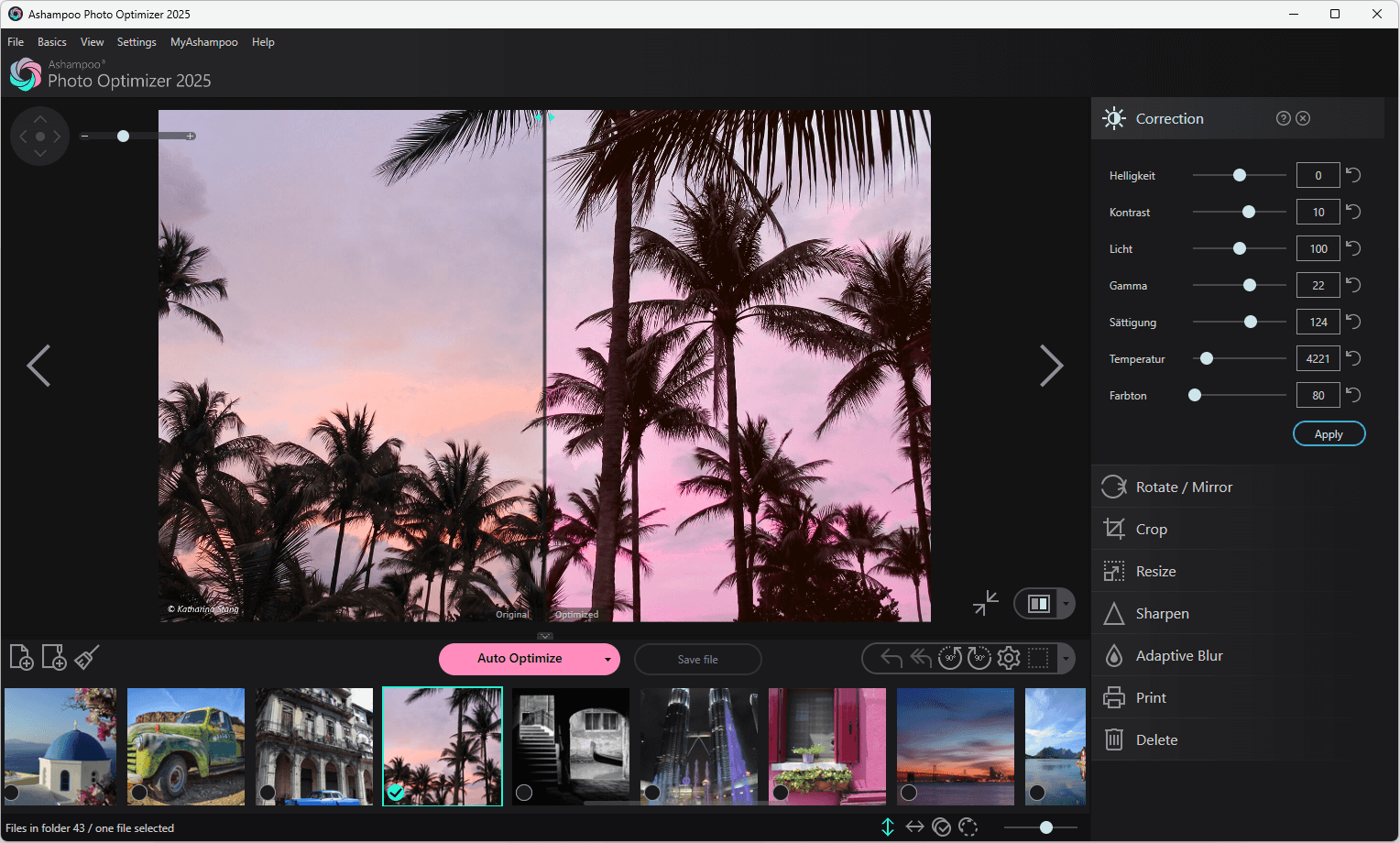Ashampoo Photo Optimizer 2025 1.11.0 FREE

Ashampoo Photo Optimizer 2025 is the simplest and fastest way for optimizing and editing your photos in a single click. Photos are auto-analyzed and all potential weaknesses regarding lighting, color temperature and contrasts detected. Afterwards, a special algorithm recreates each photo–with optimal results. Even mediocre shots will suddenly appear more vibrant and harmonious.
Common issues like lack of contrast or noise are also fixed in one go. But no photo editor would be complete without classic features like color, brightness, contrast, and gamma manipulation as well as adjustment of light curves and many other parameters. You can also freely crop, rotate and resize your photos. This latest version also straightens image horizons to fix perspective issues and supports customizable text annotations to add a more personal touch to your photos.
BUY NOW Ashampoo Photo Optimizer (Full) – only $40
The “Straighten horizon” feature now lets you fix even the slightest perspective issues for perfect image alignment. In addition, this Ashampoo software allows you to add individually styled text messages to your photos.
Aside from its stunning speed, Ashampoo Photo Optimizer 2025 also includes all essential features of a lightweight image editor. Built-in color correction allows for precise adjustments of numerous parameters affecting brightness, contrast, gamma, light, and saturation settings. You can also freely crop, mirror, rotate, and resize your images.
Ashampoo Photo Optimizer 2025 Highlights:
- Use 1-click image optimization
- Cut out image elements
- Resize images
- Watermark images
- Rotate and mirror images
- Remove red eyes
- Apply image aging effect
- Apply color effects
- Adjust brightness / contrast / color / saturation / gamma settings
- Sharpen or blur images
- Batch-optimize and edit photos
- Apply median effect
- Reduce image noise
- Print Photos
One click optimization. Just select a picture, click on “Optimize“ and experience the wow effect. Your pictures will become more attractive, brighter and more natural. No matter whether you want to optimize one or several pictures – Photo Optimizer everything will finish with just one click.
Effects: Solarize, Posterize, Sketch, Sepia, Grayscale, Invert, Sharpen, Unsharpen, Age Image, Median, Contours, Denoise.
White balance and contrast spread modifications
White balance affects the color temperature of your images and has a significant impact on the viewing experience. Digital cameras tend to produce a blue cast that makes images feel cold unnatural. A lack in contrast is another common issue that produces to dull and bleak results. Ashampoo Photo Optimizer’s image processing algorithm remedies these flaws fully automatically so your images will apear warmer and more vibrant.
Individual color correction
Even though auto-optimization generally produces great results, you can always make manual adjustments. The feature set goes far beyond automatic features! Adjust colors, brightness, contrast, exposure, saturation, hue and gamma settings either through convenient sliders or manual input. Modifications can be undone at the click of a button so feel free to experiment!
Crop and resize
Ashampoo Photo Optimizer 2025 can also resize your images or crop individual portions with pixel precision. Cropping is done through a sekection rectangle with support for various aspect ratios. Not only will you end up with beauifully optimized but also perfectly sized photos!
Rotate and print
It only takes a single click to correct image orientation or mirror images. Simply pick your images and select the required operation. These features are especially handy and time-saving as part of the built-in batch processing tool! Printing is equally easy to use and supports printing multiple photos on a single page with custom page margins and image settings.
What’s New in Ashampoo Photo Optimizer 2025 :
- 1-click photo editing
- Sharpen photos
- Rotate and mirror photos
- Crop photos
- Resize photos
- Print photos
Homepage – https://www.ashampoo.com
Supported Operating Systems: Windows 10, 11.
Languages: Belorussian, British English, Catalan, Chinese (simplified), Chinese (traditional), Czech, Danish, Dutch, English, Finnish, French, German, Greek, Hebrew, Hungarian, Italian, Korean, Norwegian, Norwegian Nynorsk, Polish, Portuguese, Portuguese (Brazilian), Rumanian, Russian, Serbian, Slovakian, Slovenian, Spanish, Spanish (Argentina), Swedish, Turkish, Ukrainian, Vietnamese.
Size: 61.9 MB
DOWNLOAD Ashampoo Photo Optimizer 2025
Leave a Reply
0 Comments on Ashampoo Photo Optimizer 2025 1.11.0 FREE




 (8 votes, 3.88 out of 5)
(8 votes, 3.88 out of 5)