Acronis Snap Deploy 6.0 Build 4569 Update 2
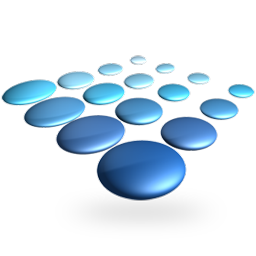
Acronis Snap Deploy software deploys an exact Disk Image of a master machine to multiple systems simultaneously via multi-cast. That make it ideal for rapid bare-metal installations onto servers and PCs.
It creates an exact disk image of a standard configuration you choose, including the Operating System, configuration files data and all applications. Then deploys that image to multiple systems simultaneously, making it ideal for rapid bare-metal installations onto servers and PCs.
BUY NOW Acronis Snap Deploy (English)
With Acronis Snap Deploy you can set up new PCs and servers with standard configurations quickly. Return PCs and servers to a desired state easily by redeploying a master image.
Perform manual or scheduled reimaging of machines in large enterprise, an educational institution, training centers or a government agency.
The software uses the Acronis AnyData Engine and leverages advanced snapshot technology to reimage multiple machines – both on-site and offsite – in a few quick steps. Now you can deploy or reimage all your laptops, desktops and servers quickly and easily, while significantly driving down costs.
In addition to initial system deployments across larger environments, this software is the ideal solution for ongoing system provisioning and maintenance. This is particularly useful for educational institutions and training/lab environments. If you regularly reconfigure your existing hardware, you can upgrade or reset your entire environment in the time it takes to deploy a single machine!
Acronis Snap Deploy Top Features:
- High-Speed Dispatch. From a single, central dashboard, you can rapidly deploy a single image to multiple systems via unicast or multicast.
- Flexible Deployment Methods. Choose from four deployment methods (manual, automatic, user-initiated, and scheduled deployment). You can also deploy a standalone image even if your system is not on a network. Additionally, our Wake-On-LAN setting automatically boots your PCs for deployment, ensuring that you always stay on schedule.
- Multiple Operating System Support. Deploy to Windows and Linux servers, PCs, and Windows tablets.
- Different Hardware Support. Deploy the same image to dissimilar hardware (even different Intel-based machines). Acronis Snap Deploy copies and injects the appropriate information, HAL, and drivers necessary for initial booting of the disk image.
- Post-Deployment Customization. After deployment, use Acronis Snap Deploy to modify and tweak Windows settings (machine names, IP addresses, domain membership, and more).
- Machine-specific Configurations. Assign individual settings to each PC or server to ensure they all receive an appropriately tailored configuration. You can monitor the progress and status with our convenient ‘new machines’ list and pre-configure new machines identified by their MAC address.
- Boot Control. In preparation for deployment, you can boot your machines from customizable media (CD, DVD, flash drive), or from an Acronis PXE Server with network boot. You can also choose a Linux or WinPE bootable environment. In addition, you can add necessary drivers to WinPE media to ensure that your deployment works on your new hardware.
What’s new in Acronis Snap Deploy 6.0 Update 2:
- Subscription licensing. Support for subscription licensing model. Each subscription license is a “Machine” type of license, which enables an unlimited number of deployments to the same machine during the subscription period (TTL).
What’s new in Acronis Snap Deploy 6.0 Update 1.2:
- Post-deployment action: “Exit the application”. The new post-deployment action allows to further customize post-deployment operations, when deployment is performed by Acronis Snap Deploy Agent running under WinPE-based bootable media. With this post-deployment action, instead of rebooting or shutting down, the machine remains in WinPE environment after deployment.
What’s new in Acronis Snap Deploy 6.0 Update 1:
- Simultaneous deployment tasks. It is now possible to create and run multiple deployment tasks on a single OS Deploy Server in parallel, thus allowing to deploy different master images to different machines simultaneously. You can also configure multicast addresses range used by OS Deploy Server to minimize networking conflicts, for example when you run 2 or more OS Deploy Servers in the same network.
- Deployment via “Task Name” option. This option solves the scenarios where you need to deploy multiple different master images to different target machines simultaneously and avoid situations where any machine gets a wrong master image.. With this option enabled in the deployment task, the machines will be deployed only if they have a value for the “Task name” parameter configured before connecting to the OS Deploy Server, and this value matches the deployment task name.
- Deployment from TIBX archives. Archives created by Acronis Cyber Protect Cloud and Acronis Cyber Protect 15 can now be used as master images for deployment.
- Windows 11 and Windows Server 2022 support. Windows 11 and Windows Server 2022 are now supported for both installation of Acronis Snap Deploy 6 components and for creation/deployment of the master images.
Homepage – https://www.acronis.com
System Requirements:
Install on:
- Microsoft Windows Server 2016
- Microsoft Windows Server 2012 R2 / 2012
- Microsoft Windows Server 2008 R2 / 2008
- Microsoft Windows Small Business Server 2011 Standard
- Microsoft Windows Server 2003 R2 / 2003
- Microsoft Windows 11/ 10 / 8.1 / 8 / 7 / Vista / XP
Deploy:
- Microsoft Windows Server 2016
- Microsoft Windows Server 2012 R2 / 2012
- Microsoft Windows Server 2008 R2 / 2008
- Microsoft Windows Small Business Server 2011 Standard
- Microsoft Windows Server 2003 R2 / 2003
- Microsoft Windows 11/ 10 / 8.1 / 8 / 7 / Vista / XP
- Microsoft Windows 2000 Professional
- Microsoft Windows 98/ME/NT
- Microsoft Windows 2000 Server
- Linux (kernel 2.4.9 and later)
File systems:
- FAT16 / FAT32
- NTFS
- Ext2 / Ext3 / Ext4
- ReiserFS / ReiserF4
- XFS
- JFS
- Other file systems (sector-by-sector)
Store Images on:
- Local folder (HDD)
- Network share
- USB HDD
- USB Flash Drive
- CD/DVD/BD-ROM
Leave a Reply
0 Comments on Acronis Snap Deploy 6.0 Build 4569 Update 2



 (22 votes, 3.95 out of 5)
(22 votes, 3.95 out of 5)