MiniTool ShadowMaker 4.7 – up to 50% OFF
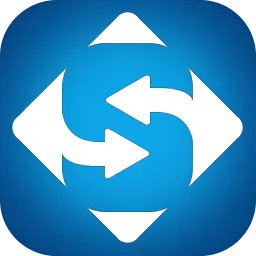
MiniTool ShadowMaker is all-in-one system backup software and it is designed to easily back up Windows, files & folders, disks, and partitions. Also, disk cloning and file sync are supported. Moreover, it can help you to customize the backup schedule and manage disk space taken up by the image files.
MiniTool ShadowMaker offers a Free edition for you to back up your computer to keep it safe. The Professional Edition is the backup tool which provides data protection services and disaster recovery solutions for PCs, Servers and Workstations.
BUY NOW MiniTool ShadowMaker Pro – up to 50% OFF
Compared with the products of the same kind, MiniTool ShadowMaker takes less time for disaster recovery, allowing you to restore systems, disks, partitions or files to previous state immediately. With WinPE bootable media builder, MiniTool ShadowMaker is able to restore computer from backup image files in the following situations:
- Blue screen error
- Ransomware attack
- Hard drive failure
- System crash
- Natural disaster
- Human error
MiniTool ShadowMaker Highlighted Features:
- Reliable Backup Solution. As the best free backup software for Windows, MiniTool ShadowMaker quickly back up files & folders, systems, hard drives, and partitions in case of any accidents.
- Quick System Restore. Restore system, drives, and files to the previous state when something goes wrong. Quickly get your system up in the event of system crash or hardware failure.
- Automatic File Sync. Automatically sync files, folders, even the open files & folders to local drives and other locations to keep files saved in two locations the same and available.
- Safe Disk Clone. MiniTool ShadowMaker offers a free disk clone solution to help create an exact copy of a hard drive to a secondary one with just a few clicks.
- Flexible Backup Schedule. Set automatic backups with this free Windows backup software. You can schedule each backup to take place daily, weekly, monthly, or when you log out.
- Smart Backup Management. This free backup software allows you to manage hard drive space intelligently by automatically deleting outdated backup images and retaining the latest backup versions.
Additional Features:
- Create Bootable Rescue Media. Create bootable CD/DVD, USB flash drive, or USB external hard drive to restore system to the previous state when computer fails to boot.
- Encrypt Backup Images. This system backup software offers further data protection by encrypting essential backup images. Password is required to access encrypted images.
- Add Boot Menu. Add this PC backup software to the boot menu so that you can restore system without a bootable USB drive or a bootable CD/DVD.
- Back up Remote Computer. Protect computers in the same LAN. With MiniTool ShadowMaker, you can easily connect and manage backup & recovery of multiple computers on your PC.
Essential Backup Features:
To ensure data security, this Windows backup software puts forward file backup, system backup, and disk/partition backup in case of any accidents. Besides, the WinPE bootable rescue media helps get operating system back to its prior state even it fails to boot.
- File/Folder Sync. Synchronize open files and folders to other locations so that you can effectively keep your data safe.
- File/Folder Backup. Back up files and folders even when they are in use so that you have a way to restore if the files get lost/deleted.
- System Backup. Operating system can crash by serious virus invasion or after an unstable Windows update. Regular system backup keeps your PC running after restore.
- Disk/Partition Backup. It is always good to image important drives. ShadowMaker helps back up NTFS partitions with cluster sizes ranging from 512 byte to 2 MB.
- Disk Clone. MiniTool ShadowMaker offers Disk Clone feature to copy basic disk and dynamic disk within only a few clicks. In addition, Disk Clone makes sense when you upgrade HDD to SSD.
What’s New in version 4.7 (2025-04-17):
- Unified the interface of the bootable version and the Windows versionto to offer a more consistent and user-friendly experience.
- Fixed the issue where the customized backup name was not correctly recognized when adding a backup in the Restore section.
- Improved the overall performance and stability of the software to make the operation smoother.
What’s New in version 4.6 (2024-11-13):
- Added the support for changing Task Name on the Backup & Sync pages.
- Corrected the color of used space and free space of disks and partitions on the Home page.
- Optimized Japanese translation in software.
- Fixed online installation package not recognizing Windows system language.
- Resolved the random pop-up script error.
- Solved the problem of registration status out of sync between Data Backup in MiniTool Partition Wizard and MiniTool ShadowMaker.
What’s New in version 4.5 (2024-05-30):
- The free version now supports registration.
- Optimized the design of the registration window.
- The default startup interface is now minimized.
- Improved clarity in displaying software version and edition.
- Modified the icon for the full backup scheme to prevent misunderstandings.
- Added a percentage display for backup progress.
- Fixed the bug where ShadowMaker caused the BSOD issue during system reserved partition backup.
Homepage – https://www.minitool.com/backup/shadowmaker-pro.html
Supported Operating Systems: Windows 7, 8, 8.1, 10, 11 (32-bit, 64-bit).
Supported File Systems: exFAT, FAT16, FAT32, NTFS, Ext2/3/4
Supported Storage Media: HDD, SSD, USB External Disks, Hardware RAID, Network Attached, Storage (NAS), Home File Server
Leave a Reply
0 Comments on MiniTool ShadowMaker 4.7 – up to 50% OFF



 (5 votes, 4.00 out of 5)
(5 votes, 4.00 out of 5)