Driver Easy 6.1.2 Build 29728 Professional
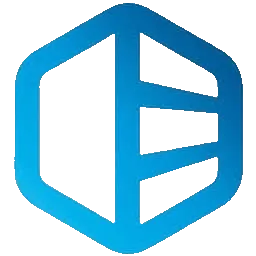
Driver Easy is the One-Stop Driver Solution, Auto Detect, Download and Backup Drivers. This is a straightforward application that will help you detect and download your missing or outdated drivers.
With the friendly user Interface, this software can save you so much time and energy to find the latest drivers for your computer. Fix your Driver Issues.
BUY NOW DriverEasy Professional (1 PC, 1 Year) – 20% OFF
The program drives your Windows faster and assures your system running more safe and steadily. It is powered by its Industry-leading technology, over 8,000,000 Hardware Driver Database, daily-updating drivers support. So this program allows you easy to backup every driver installed in your computer and restore it whenever you want.
Furthermore, if you encounter the old and new driver incompatible, this application can let you easily Uninstall any Drivers that you do not need. With a few seconds you can clear up your system and keep the specified driver working quite well.
Driver Easy Features:
Find all devices that need new drivers
Just click Scan, and the program will find all the devices on your computer that have missing or outdated drivers.
Works offline
Can’t get online? Just use another PC to download the right network driver, then copy it across. Driver Easy steps you through it.
1-click fix
Driver Easy will download and install all your computer’s missing and outdated drivers with just 1 click.
Driver backup & restore
Roll back to an earlier version of a driver with just a few clicks.
Improve computer performance & stability
Many computer problems are caused by drivers. Driver Easy can get your PC back in shape, and keep it there.
Auto restore point
Easily restore Windows to exactly how it was before you updated your drivers.
Any device
No matter what hardware your PC has inside, or what devices you have plugged in, Driver Easy will install the drivers you need, or your money back.
Scheduled scans
Set and forget. This application will ensure your drivers are always up to date.
8 million+ drivers
The program has more than 8 million drivers, and we add more every day. All official drivers, straight from the hardware manufacturer, and all certified safe and reliable.
Uninstall drivers for removed devices
Windows loads every driver at startup, even old ones, for devices you no longer use. This can slow your computer down and cause conflicts. This program allows you to uninstall them.
Tech support
Whether it’s a driver problem or you need help, the support specialists will be happy to help.
Daily updates
We launched Driver Easy way back in 2009, and we’ve updated it every day since, with new drivers, new features and regular improvements to the user experience.
Get hardware info
Get a quick, easy snapshot of all your computer’s internal hardware – RAM, processor, motherboard, video card, network card, motherboard and more…
Changes in Driver Easy 6.1.0 (2024-07-09):
- Added a “View All driver versions” feature
- Introduced relevant interfaces and interactions for the Trial version
- Optimized the “Driver update history” feature
- Improved interaction for Activation and Hardware Information interfaces
- Enhanced the version upgrade function of Driver Easy
- Implemented a click-to-copy function for error messages upon update failures
- Polished multi-language translations
Changes in Driver Easy 6.0.0 (2024-05-20):
- Offered free trial of Driver Easy Pro version
- Re-designed UI and UX, incorporating more interactive elements, effects, colors, and buttons
- Enhanced Hardware Information detection with SPD identification
- Optimized the Offline Scan process
- Improved the Restore Points feature, enabling automatic system protection
- Upgraded Driver Update History to include drivers updated by other software
- Added a click-to-copy-all function to Hardware IDs and Compatible IDs
- Introduced a Check for Updates feature
- Implemented auto-saving for Settings
- Added a Write a Review link in Menu
- Moved the Technical Support window to Menu
- Moved Driver Update History from Menu to Tools
- Enabled automatic update of copyright date
- Polished multi-language translations
- Removed the Share Driver Easy and Guidebook pages
- Fixed several bugs and display issues
Homepage – https://www.drivereasy.com
Supported Operating Systems: Windows 7, 8, 8.1, 10, 11 (32-bit, 64-bit).
Size: 6.56 MB
DOWNLOAD FREE for Personal Use
Leave a Reply
0 Comments on Driver Easy 6.1.2 Build 29728 Professional



 (40 votes, 4.03 out of 5)
(40 votes, 4.03 out of 5)