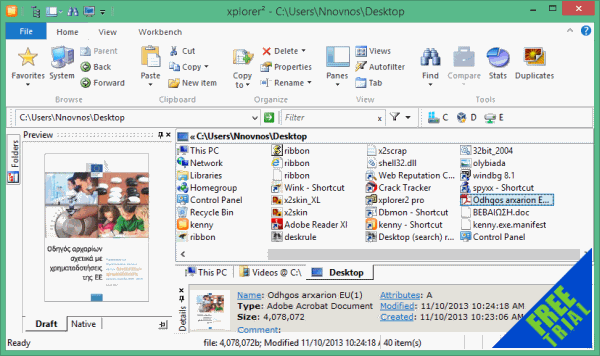xplorer² 6.1.0.3 by Zabkat software

xplorer² is a dual-panel desktop file manager combining the simplicity of windows explorer with the speed and efficiency of traditional dual pane orthodox file managers, helping you be productive with your documents, pictures, music, source code and other files.
Unlike Windows explorer, xplorer² allows you to browse more than one folder at a time, using tabs and dual panes. Sorting out and copying files becomes a breeze.
You can navigate your shell namespace quickly using favorites, clickable paths (breadcrumbs), easy access to root folders, a tree and a bookmark pane (Dropbox) etc. You can even save and restore folder groups whenever your workflow deems necessary.
xplorer² browsing model scales up well to large folders with thousands of files. It reads fast, offers visual filters and a variety of selection mechanisms that allow you to manage your files effectively.
xplorer² Features:
- Full shell namespace browser
- Dual panes and folder tabs
- Preview documents, images, music etc.
- Desktop search using all file attributes
- Folder sizes and disk space visualization
- Synchronize folder contents
- Search for duplicate files to free space
- Advanced copy and delete operations
- Filename color coding
- Execute custom commands (even DOS)
- Fully customizable
- Everyday efficiency and control
- Manage large folders with ease
- Lightweight system resource use
- Native 32/64 bit and Unicode versions
Changes in version 6.1.0.3 (13 Apr, 2025):
- [P] attempt to make native previewer less prone to crashes by buggy preview handlers (?).
New advanced option QVOPT_NOIPREUSE (=16384) uses a fresh preview handler for each file, even if the same type (eg. PDF followed by PDF) is selected. If you have a crashing PDF Xchange installation please try it out from TOOLS > ADVANCED OTPIONS menu - [P] xplorer² can extract Author/Title information from e-books using desktop search text filters. Watch out for an all-ebook shell extension pack coming soon!
- whenever xplorer² is saving text (e.g. EDIT > EXTRACT TEXT menu), if you don’t have unicode option ticked (GAOPT_SAVEUNICODETXT), it will save in UTF8 encoding for better national language support. If you just save english text you won’t notice any difference.
Changes in version 6.1.0.2 (Mar 10, 2025):
- CLICKDEF macro instruction supports listview header controls, so you can change the sort order (this is most useful for columns not listed under ARRANGE BY menu) e.g.
- Advanced registry option MGAO3_PHONEROCOPY(=1024) allows robust copy INTO mobile phones. However this mode has an issue, resetting copied file modification dates to the present.
- If you want to start always with the default layout, regardless which window you were running last, use /S:DEFAULT command line switch
Changes in version 6.1.0.1 (Febr 23, 2025):
- More efficient thumbnail zoom (Ctrl + MouseWheel)
If you have a trackpad (laptop), you can simulate zoom using 2-finger scroll gesture while holding down CTRL key - Some UI facelift for editor
Changes in version 6.0.0.2 (July 6, 2024):
- version information (columns etc) extracted from WDX etc TC plugins
- Drivebar briefly flashes the newly added drive letter button, useful if you have many drives attached
Homepage – https://www.zabkat.com
Supported Operating Systems: Windows 7, 8, 8.1, 10, 11 (32-bit, 64-bit)
Leave a Reply
0 Comments on xplorer² 6.1.0.3 by Zabkat software




 (12 votes, 3.75 out of 5)
(12 votes, 3.75 out of 5)