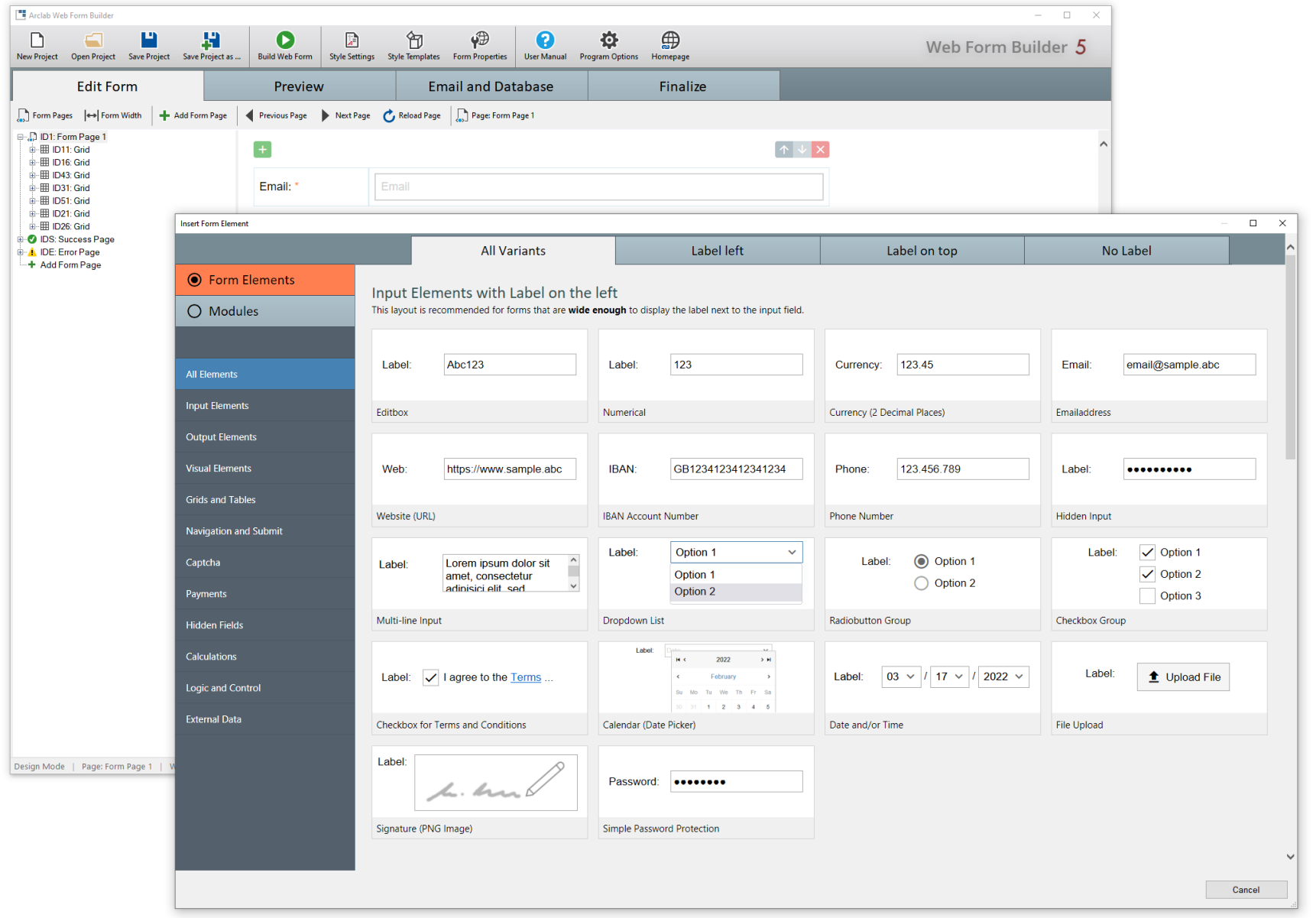Arclab Web Form Builder 5.5.11
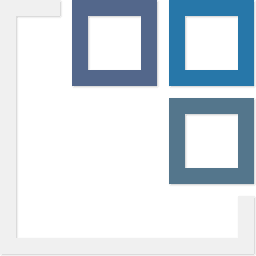
Arclab Web Form Builder is the powerful form development software, visual HTML/PHP form editor for Windows. It enables you to design all kind of forms, from contact forms to complex multi-page forms. This builder includes all types of input elements, which can be validated on user input to assist the user in filling out the form correctly and avoid invalid data. The appearance of all form elements you can customize to fit your website design.
You will able to insert the forms into any HTML or PHP web page, or used directly without a host page. The program also contains detailed instructions for inserting the form into popular CMS systems such as WordPress, Joomla, Drupal or Typo3.
Arclab Web Form Builder is a software product for Windows PC and not an online service. You can build the web form on your local computer and run the complete form/data processing on your own website. There is no external form hosting required and it allows unlimited form submissions.
The forms generated with the program you can integrate into almost any website. The only requirement is that you can upload your own PHP scripts to the website and the web server supports the execution of PHP scripts.
Web Form Development Software for Beginner and Professionals
- Design forms using a visual environment
- Form and design templates included
- Generated PHP script runs on your own website
- Private and secure – No external data processing
- Send the form data via email to your email address
- Insert the form data into a MySQL database
- Payment processing and signature fields
- European Union GDPR Compliance
- No subscriptions and no recurring fees
- Unlimited form submissions
- Download fully functional trial version for Windows PC
Build Professional Online Forms for Your Website without Coding
Design your form in Arclab Web Form Builder and specify the data to be entered by the user. Just press a button and the software creates the complete PHP form code to display the form and process the submitted form data. The generated PHP script can email the form data or insert the data into a MySQL database.
All you have to do is to upload the form (PHP file) to your website and copy/paste the insertion code to the web page which should host the form. You can include the form into almost any host page, HTML or PHP. The web forms can also be inserted into CMS systems such as WordPress, Joomla, Drupal or Typo3 without using additional plug-ins.
Design Templates, Form Modules and Web Form Templates
Web Form Builder includes various design templates, which contain a combination of matching input elements, colors and distances. Use one of the supplied design templates or design it according to your own specifications. The design of the form can be customized to allow a seamless integration into your website.
The program also contains various form templates, which you can use as a basis for your form. In addition to the templates, modules are also available for quickly creating forms. The trial version includes all features and is fully functional, so you can test the generated form on your own website.
Arclab Web Form Builder Features:
- Build online contact forms, order forms, custom forms
- Visual Web Form Editor for Windows PC
- Includes ready-to-use form templates
- Create single- and multi-page web forms
- Integrate the web form into almost any website
- Insert form in an existing HTML or PHP page
- Insert form in WordPress, Joomla, Drupal or Typo3 page
- No form coding or PHP knowledge required
- Design templates included
- Send the web form submission using PHP mail()
- Send the form submission using SMTP
- Supports XML and CSV file data attachments
- Insert the form submission into a MySQL database table
- Send file uploads as email attachments
- Insert file uploads into MySQL
- Define a sequence of tasks on form submission
- Process payments directly in the form
- Supports PayPal® Smart Payment Button payments
- Signature fields (with mouse and touch-input)
- Execute custom PHP Code (submission tasks)
- Flexible and fully customizable layout
- Input validation
Other Features:
- Custom error messages
- Add iCalendar Appointments (*.ics file attachments)
- Includes custom calender control as date picker
- Show/hide form elements based on a condition
- Includes hidden and calculation fields
- Includes logic elements
- Supports reCaptcha v2 by Google
- Supports Invisible Captcha by Google
- Send custom email messages in text and/or HTML format
- Send autoresponder messages
- Download custom email attachments from web server
- Custom PDF email attchments using TCPDF or FPDF
- REST API Calls (GET/POST) on form submission
- Supports all languages and international charsets (utf-8)
- Generated PHP script runs on your own website
- Form data is processed on your website
- You retain complete control over the data
- Works with PHP 5.3.2++, PHP 7++ and PHP 8++
- Does not require jQuery or other external resouces
- No Cookies required
- Form built on HTML5, CSS3 and javascript
- Works with all modern browsers
Changes in version in 5.5.11:
- Updates “Email and Database” (Tasks)
- Updates “Custom PHP Code”
- Added REST API calls (GET/POST) .
- The helper functions “ToInt($txt)” and “ToFloat($txt)” have been added to custom PHP code.
- Comments (Custom HTML) are only displayed in “Edit Form” and no longer in “Preview”.
- In “Edit Form” and “Preview” buttons have been added to directly open the first page, success page and error page.
- Adds form element “Visual Elements” > “Hidden Comment”.
- For “Edit Custom PHP Code” the list of available variables has been revised.
- The sample code for PDF creation has been expanded to include code for optional signature form fields (PNG).
Homepage – https://www.arclab.com/en/webformbuilder/
Supported Operating Systems: Windows 7, 8, 8.1, 10, 11 (32-bit, 64-bit).
Leave a Reply
0 Comments on Arclab Web Form Builder 5.5.11




 (3 votes, 3.67 out of 5)
(3 votes, 3.67 out of 5)