Corel Painter Essentials 8.0.0.148
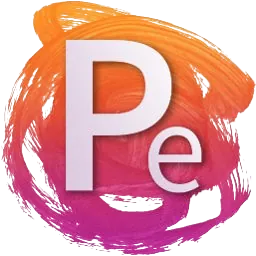
Corel Painter Essentials 8 is the photo painting, drawing and painting software. Easily sketch, paint and turn your photos into paintings with this creative home digital art studio.
A wide selection of brushes, paints, pens and paper textures lets you add unique touches to photos, create cards and scrapbooks, and complete other fun projects.
Corel Painter Essentials is based on Corel Painter, the world’s most powerful painting and illustration software. If you want to do more than just edit and print your photos, Corel Painter Essentials is the ideal way to get started with digital art.
BUY NOW Painter Essentials 8 (Windows, Mac)
Create a painting from a photo in just 3 easy steps. Sketch or paint on a blank canvas to produce an original image, and add creative elements to any digital project.
Corel Painter Essentials makes it easy to create amazing art at any skill level. Easily sketch, draw or paint on a blank canvas with award-winning Natural-Media brushes that are custom selected for beginners. Discover unmatched photo-painting and cloning tools that will transform your pictures into impressive art right before your eyes. Explore a wide variety of painting styles, brushes and photo effects that let you create an authentic, hand-painted look every time. It’s the most natural way to show your unique personality and style.
Produce incredible photo art with ease by converting your favorite photos into paintings using neural networking and the strength of Painter’s brush engine! Choose from an impressive range of AI styles for photo painting, including Bold Watercolor, Colored Pencil, Colorful Dabs, Impressionist, Smooth Acrylic, Van Gogh, Watercolor Portrait, and Charcoal Drawing.
Corel Painter Essentials 8 Features:
Beginner-friendly UI
- Application icons. Essentials now features redesigned icons to make things easier on the eyes, simple to understand, and more efficient to use.
- Dark UI. A meticulously transformed user interface reveals a darker theme with tool highlighting that allows the interface to melt away and painting to take center stage.
- Scrubby Zoom. Overall document manipulation is now smoothly exhilarating. Take advantage of the ability to click and drag so you can zoom in and out of your document with ease.
- Brush previews. View enhanced dab and stroke previews at-a-glance, saving you tons of time. With improved visuals, we’ve eliminated the need to hover in order to find the perfect brush.
- Color Selector. See how the universal color selection process throughout Essentials is now a breeze. The updated Color Wheel includes new circular grabbers and a split color and clone painting preview.
- Layers. Enjoy unlimited layers, blending with composite methods, adjusting opacity and many workflow enhancements that make for an effortless experience.
- Property Bar. Streamlined Property bars include modern sliders, simple brush controls, media flyouts, and paper rotation so you can make adjustments in no time.
- Performance. Essentials can easily manage memory-intensive operations, such as working on large canvases, scrubby zooming, rotating the canvas, working with layers and brushing, all at top speed.
Brushes
- Dab Stencils. Imagine knocking out areas of a brush so that the chosen texture takes center stage. That is exactly how you can paint with these one-of-a-kind brushes.
- Dynamic Speckles. Paint with dynamic brushes whose multicolored speckles generate as you stroke! These brushes are unique to Painter and loved by artists.
- Glazing. Blend colors like a master with these subtle brushes that allow opacity to build up smoothly along your brushstrokes.
- Digital Watercolor. See how these brush variants produce controllable watercolor effects that are highly reactive with canvas texture. Now set diffusion, adjust wet fringe and dry paint.
- Image Hose. Choose from a full library of Image Hose Nozzles so you can spray compelling imagery onto your canvas with the Image Hose variants included in the F-X category.
- Artists. Mimic the Masters by adding multicolored Impressionist dabs, Sargent swirly flair, and Van Gogh chunky paint to your masterpiece.
- Blenders. Use these standout Painter brushes to perfectly blend painted strokes and artfully finish your work.
- F-X. Obtain an array of creative results by either playfully impacting existing canvas content or by adding memorable strokes to a blank canvas.
- Particles. Experience an infinite number of creative possibilities with these physics-inspired brushes that spring, flow, glow and gravitate onto the canvas.
Industry Acclaimed Brushes
- Brush Selector. Explore 15 brush categories, including 23 new brushes, and easily choose brushes from distinct brush dab and stroke previews at-a-glance, no hover required.
- Brushes. Enjoy a custom selection of digital art media types comprised of award-winning Natural-Media and Painter signature brushes, selected just for beginners.
- Brush Controls. Brush optimization is in your hands. Modify brush variants to suit your needs using the many different adjustment options such as size, opacity, grain, texture and more.
Powerful photo-painting tools
- Auto-Painting. No experience required! From the Photo Painting palette, open a photo, choose an Auto-Paint AI or SmartStroke style, and watch your painting transform before your eyes.
- Clone Painting. Open your image and click “show tracing paper” from the Photo Painting palette. Use the Photo Painting Brushes, or any other brush in Essentials by clicking the Clone color from source button.
- Tracing. Open your image and click “show tracing paper” from the Photo Painting palette. Choose any brush and your preferred color to paint with while using the photo as your guide.
Tools
- Artificial Intelligence based photo painting. Choose from an impressive range of AI-based styles that convert your favorite photos into paintings using Neural Networking and the strength of Painter’s brush engine.
- Flow Map Textures. Now select from a library of Flow Maps and Paper Textures to ensure interesting canvas expression in your paintings.
- Brush Tracking. The pressure of your stylus on a tablet determines the density and width of your strokes. Each artist uses a different pressure level and you can adjust Essentials to match with Brush Tracking!
- Custom Brush Palette. Shift and drag your favorite brush variants into a custom brush palette for easy access and modify the preview to display as small or large icons.
- Effects. Make color and canvas adjustments using this exciting menu of effects including options to apply lighting & texture, warp, woodcut, sketch and more.
- Mirror and Kaleidoscope. Paint in perfect symmetry with Mirror painting and create beautiful Mandalas using the Kaleidoscope tool.
Changes in Corel Painter Essentials 8:
- NEW and ENHANCED Painting tools
- NEW Color options
- NEW Artificial Intelligence
- ENHANCED Document and layer control
Apple support
- NEW Touch Bar Support
- NEW Sidecar Support
- NEW Apple Pencil Tilt
- NEW Apple Artificial Intelligence
- ENHANCED Multi-touch Trackpad support
Changes in Corel Painter Essentials 7:
Photo Art Specific Tools
- NEW Artificial Intelligence Photo Painting
User Interface and Tools
- NEW Dark user interface
- NEW Application icons
- NEW Universal color picker
- ENHANCED Property bars
- ENHANCED Color selection
- ENHANCED Inline dab and stroke previews
- ENHANCED Brush ghost
- ENHANCED Layer control
- NEW Drag to Zoom
Performance/Support
- ENHANCED Document render
- ENHANCED Brush speed
- ENHANCED Multi-Core support
- ENHANCED Tablet support
- ENHANCED Wacom multi-touch support
- ENHANCED Windows touch support
Brushes
- NEW Dynamic Speckles
- NEW Glazing brushes
- NEW Dab Stencils
- ENHANCED Blenders
- ENHANCED Digital Watercolor
- ENHANCED Sargent technologies
- ENHANCED Image Hose
- ENHANCED Artists Favorites
Homepage – https://www.corel.com
Supported Operating Systems:
- Windows 10 (64-Bit) with the latest updates
- macOS 10.15, 10.14 , with the latest revision
Leave a Reply
0 Comments on Corel Painter Essentials 8.0.0.148




 (36 votes, 3.42 out of 5)
(36 votes, 3.42 out of 5)