RocketCake 6.1 Professional by Ambiera
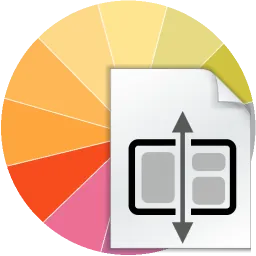
Ambiera RocketCake is a user-friendly website builder software that enables anyone to create responsive and professional websites without any coding skills. Users can easily drag and drop elements and customize them according to their preferences, making the process of building websites fun and stress-free. For beginners and professional web developers.
Main features and benefits:
- Responsive design. RocketCake ensures that websites built with it are mobile-friendly and compatible with different screen sizes and resolutions.
- WYSIWYG editor. With the “What You See Is What You Get” editor, users can see exactly how their website will look like before publishing it.
- SEO-friendly. RocketCake provides built-in SEO optimization tools that help users optimize their website’s content for search engines.
- Cross-browser compatibility. Websites built with RocketCake are compatible with different web browsers, ensuring a smooth user experience for everyone.
- Customizable templates. Users can choose from a wide range of customizable templates to kickstart their website building process.
This website builder software enables users to create professional-looking websites without any coding skills. With its user-friendly interface and customizable templates, the program offers a stress-free and enjoyable website building experience.
The Ultimate Website Builder
If you’re looking for a website builder that offers a plethora of features and benefits, Ambiera RocketCake is the perfect solution for you. With its sleek and intuitive design, it is the ultimate website builder that takes your website creation experience to a whole new level.
Easy Drag-and-Drop Interface
This Ambiera program offers an easy drag-and-drop interface that allows you to easily add and arrange content on your pages. You can customize every aspect of your website, from the layout and fonts to the colors and images.
Built-in Code Editor
One of the standout features is built-in code editor. This allows you to easily edit the HTML, CSS, and JavaScript of your website, giving you full control over your website’s functionality and design. You can also add your own scripts and code snippets to enhance your website’s functionality even further.
Responsive Design
RocketCake ensures that your website looks great on all devices, whether it’s a desktop, tablet, or mobile phone. With its responsive design, it makes sure that your website is easily accessible to everyone.
No Coding Skills Required
RocketCake allows you to create beautiful websites that look professional without needing any coding skills. This saves you time and money, as you won’t need to hire a developer or spend hours learning how to code. The program also offers a free plan, so you can try out the platform without any commitment.
Target Audience
RocketCake is perfect for small business owners, bloggers, and anyone who wants to create a website quickly and easily. Its user-friendly interface and powerful features make it a great choice for anyone who wants to build a website without the hassle.
Conclusion
In conclusion, if you’re looking for an easy-to-use website builder that offers powerful features and benefits, then look no further than Ambiera RocketCake. Try it out for yourself and see how it can help you create the website of your dreams.
Changes in Version 6.1:
Fullscreen mobile menu
- By default, the mobile menu is now fullscreen and animated and looks like this:
This is the default for new websites, if you want to enable this for your existing website, use the option “FullscreenMobileMenu” in the advanced settings of the menu in the property window
Accordion component
- There is now a downloadable accordion component. It can show text and animate it and has many ways to customize it. It can contain rich text and images, is animated and can be stacked together with others.
- The navigation menu has now the option to close itself when the mouse cursor has left the area of the menu.
- This is an option under the advanced settings of the menu.
- The web statistics component now can sort the recent visitors table by column and includes some other minor improvements
- Added Czech translation (thanks to Vladimír Špaček!)
- Removed Slovak translation because of bad quality of the translation – sorry for that
- Fixed a problem causing the command “Help -> open Help” on macOS not to do anything on some systems
- Selection markers for menus are now looking much clearer when there are many elements
- Search engine component with some bug fixes
- You can now view the version numbers of the used downloadeable components by clicking “View -> Log Window”
- Scripted Components can now use the function onLayoutElement to run code when the element gets layouted in the editor, so that more complex components are possible to be created
- Default minimal screen width for mobile menus is now 600px
Homepage – https://www.ambiera.com/rocketcake/index.html
Supported Operating Systems:
- Windows 10, 11
- macOS 10.9 or later
Leave a Reply
0 Comments on RocketCake 6.1 Professional by Ambiera



 (12 votes, 4.00 out of 5)
(12 votes, 4.00 out of 5)