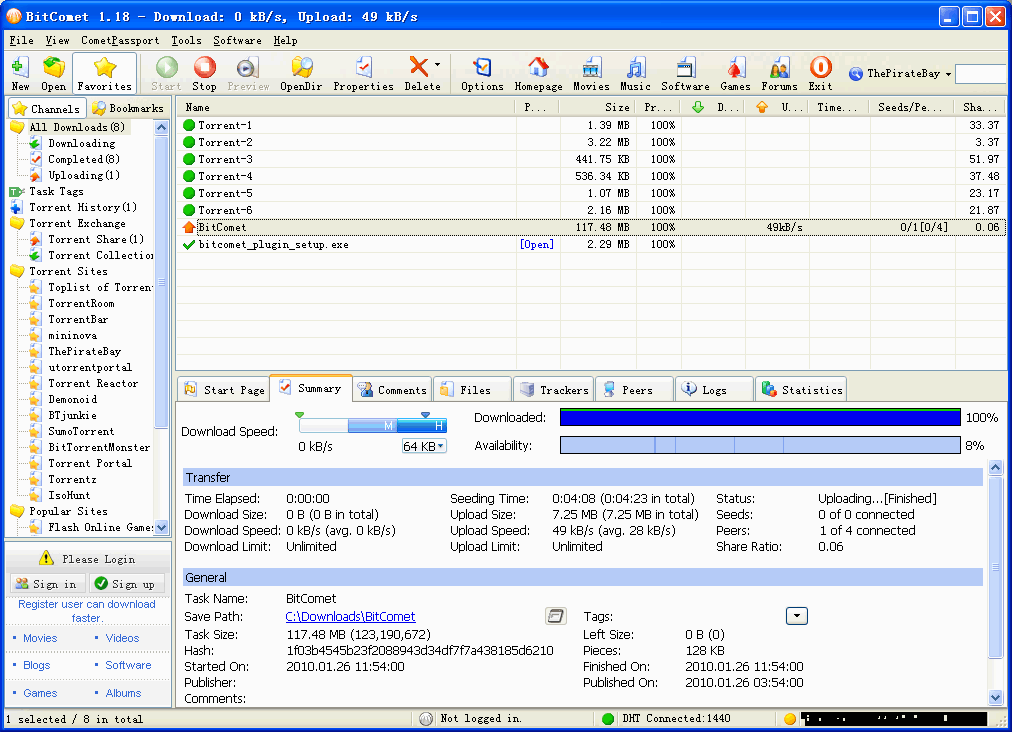BitComet 2.13 – Download Manager

BitComet is a BitTorrent, HTTP, FTP download management software. It is powerful, fast, very easy-to-use, and completely FREE. The advanced features allow to accelerate your downloading speed up to 5 – 10 times faster, or even more.
BitComet supports simultaneous downloads, download queue, selected downloads in torrent package, fast-resume, chatting, disk cache, speed limits, port mapping, proxy, ip-filter, etc.
Also supports 52 Languages. The app automatically finds the mirror servers for the file being downloaded.
With Bitcomet you can preview the videos only minutes after downloading has begun. You don’t need to wait dozens of hours to finish the download. At present, most of the video files on the Internet have huge sizes, some files going even as big as several Gigabytes.
And there are some torrents containing fake files which may waste lots of your time to download. With this new function, you can check the content by previewing files and deciding whether to continue the download or remove the task and its files from your computer.
BitComet features:
- Long-Term Seeding. Speed up downloading and revive dead torrents
- Torrent Share. Exchange torrent while downloading
- Magnet URI. Start BitTorrent download without .torrent file any more, using DHT network.
- Preview while Downloading. Preview of .avi .rmvb .wmv and other video files is available during downloading process.
- Cross Protocol Downloading: Benefit from HTTP/FTP/eMule download sources while BitTorrent downloading.
- Intelligent Connection Optimization. Configuration is automatically set to match your connection type.
- Intelligent Disk Cache. Memory cache reduces the read/write frequency of your hard drive, increasing device life.
- Intelligent Disk Allocation. Reduce disk fragmentation.
- DHT network. Start BitTorrent download without connecting to any tracker.
- Auto Config ICF (Internet Connection Firewall) and ICS (Internet Connection Sharing) in Windows.
- Auto Config UPNP port mapping in router (the router must support UPnP).
- Also support Multi-tracker, DHT, UTF-8 extension, and UDP tracker Protocol v2.
HTTP/FTP Download – Innovative P2P Technology
- P2P downloading. BitComet automatically finds other clients and gets data from them to increase your download speed,without additional bandwidth usage of the HTTP server.
- Intelligent File Rename. Automatic choose the best name for your download file.
- Preview while Downloading. Preview of avi, rmvb, wmv and other video files is available during downloading process.
- Quick Resume. You can resume the stopped download tasks from where they left off from both HTTP and FTP servers.
- Multi-Mirror download. Automatically finds mirror servers for the downloading file. Downloads data from these servers at the same time and increases download speed 300% or more.
- Multi-Section download. Files are split into several sections which are downloaded at the same time to increase the download speed up to 500% or more.
- Multi-Language Support.
Download Management – Customization Available
- Global and Per-Task Speed Limit, for Both Upload and Download.
- Bandwidth Scheduler
- Custom-built Categories Management.
Changes in BitComet 2.12 (2025-01-14):
- GUI Improved: Upgraded the UI library to fix cropping issues in scrolling windows on macOS 14+
- GUI Improved: If the task list has been sorted, when you click the task sort button in the toolbar, a prompt message will be displayed to unsort first
- GUI Improved: Added command line parameters –bt_port and –webui_port to set the listening port
- GUI Improved: The environment variables BITCOMET_BT_PORT and BITCOMET_WEBUI_PORT are read when the main program is started in command line mode and are used to set the listening port
- GUI Improved: Command-line mode reads environment variables WEBUI_USERNAME and WEBUI_PASSWORD when the main program starts, which is used to set the WEBUI username and password
- GUI Improved: Improved the layout of remote access page in options window
- GUI bugfix: When dark mode is disabled, the webview still follows the system setting of dark mode
- GUI bugfix: The list should scroll when dragging the task to reorder the task list
- GUI bugfix: When dragging a task to reorder the task list, the page up/down key will change the dragged task
- GUI bugfix: When dragging a task to reorder the task list, the target location indicator blinks
- WebUI: implements the server list and connection list for HTTP tasks
- WebUI: implements the task logs, global logs, and global statistics pages
- WebUI: The maximum number of rows displayed in the multi-line input box has been increased
- WebUI: fixed the issue that “Download Later” does not work when adding a HTTP task
- WebUI: fixed the error message after deleting a task
- Core Improved: Added advanced option network.exclude_remote_access_from_connection_restrictions that allows global rate limiting and TCP connection cap to exclude remote access connections, replacing the network.ignore_remote_access_in_speed_limit setting introduced in version 2.10
- Core Improved: The UDP packet timeout for DHT and UDP Tracker is adjusted to 10 sec
- Core Improved: The peer log in expert mode shows the Super Seed progress report log
- Core Improved: Added command line mode main program bitcometd.exe which has no graphical interface, and only supports web UI interface
- Core Improved: Added memory usage details to the Statistics page for macOS and Linux
- Core Improved: Adjusted the priority of TCP connections such as Tracker and RSS
- Core Improved: Added ALPN header for HTTPS downloads
- Core bugfix: After switching the listening port, the CPU usage statistics of UDP are invalid
- Core Bugfix: The remaining memory of the system in Linux should include the memory occupied by cache and buffer
- Core bugfix: The HTTP task handles the case where the original link redirects to different CDN addresses
Homepage – https://www.bitcomet.com
Supported Operating Systems:
- Windows 7, 8, 8.1, 10, 11 (32-bit, 64-bit).
- Android 7.0 or later
- macOS
Size: 35.4 MB
DOWNLOAD BitComet for Windows [exe]
DOWNLOAD BitComet for Windows [zip]
DOWNLOAD BitComet for macOS
DOWNLOAD BitComet for Linux
DOWNLOAD BitComet for Android
Leave a Reply
0 Comments on BitComet 2.13 – Download Manager




 (22 votes, 3.64 out of 5)
(22 votes, 3.64 out of 5)