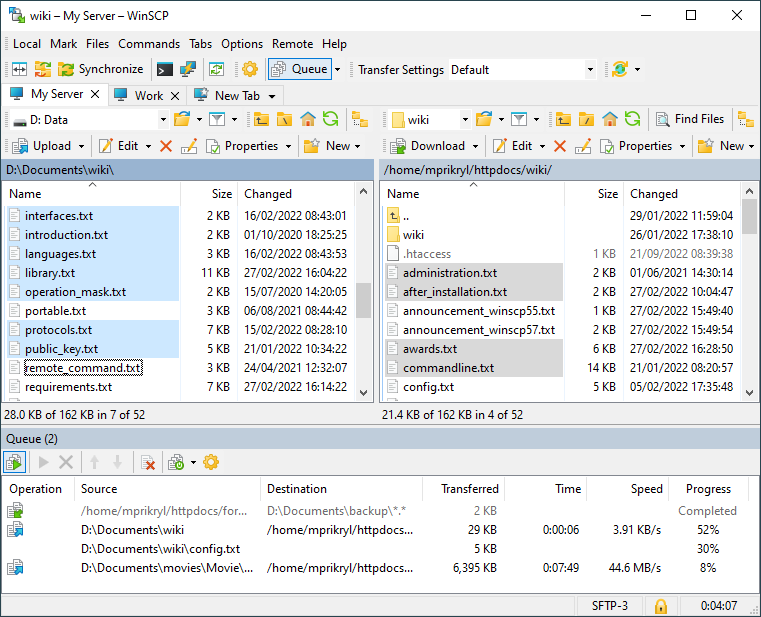WinSCP 6.5.0 Build 16288

WinSCP is an open source freeware SFTP client, FTP client, WebDAV client and SCP client. Its main function is safevfile transfer between a local and a remote computer, using SSH (Secure Shell).
Beyond those basic functions, WinSCP offers scripting and basic file manager functionality. The application also allows you to rename files and folders, create new folders, change properties of files and folders.
One of two selectable program interfaces allows user to manage files even on local computer. Most operations you can do recursively for files in folders.
WinSCP is also available as a plugin to two file managers, FAR and Servant Salamander.
WinSCP Features:
- Integration with Windows (drag and drop, URL, shortcut icons)
- Graphical user interface
- Translated into several languages
- All common operations with files
- Support for SFTP and SCP protocols over SSH-1 and SSH-2
- Batch file scripting and command-line interface
- Directory synchronization in several semi or fully automatic ways
- Integrated text editor
- Support for SSH password, keyboard-interactive, public key and Kerberos (GSS) authentication
- Integrates with Pageant (PuTTY authentication agent) for full support of public key authentication
- Windows Explorer-like and Norton Commander-like interfaces.
- Optionally stores session information.
- Optionally supports standalone operation using a configuration file in place of registry entries, suitable for operation from removable media
Oher important features:
- FTPS (FTP over TLS/SSL) support.
- It is possible to change group/owner of a remote file by UID/GID.
- XML logging for more formal and machine-readable representation of operations performed during the session.
- Filter for file panel.
Changes in WinSCP 6.5:
- Translation completed: Norwegian.
- XML parser upgraded to Expat 2.7.1.
- Bug fix: Layout problems of by-default hidden columns on high-DPI displays.
- Bug fix: Scaling was broken
- Bug fix: Copy key fingerprints to clipboard command link was scaled incorrectly.
Changes in WinSCP 6.4.3 RC:
- Display and modify S3 file/object tags.
- Translations completed: Belarusian, Brazilian Portuguese, Catalan, Czech, Dutch, Finnish, French, German, Hungarian, Italian, Japanese, Korean, Polish, Portuguese, Romanian, Russian, Simplified Chinese, Slovak, Spanish, Swedish, Tamil, Traditional Chinese and Turkish; updated: Norwegian; and started: Georgian.
- SSH core and SSH private key tools (PuTTYgen and Pageant) upgraded to PuTTY 0.83.
It brings the following change:- Bug fix: crash in Pageant if an SSH connection is abandoned while waiting for a deferred decryption passphrase.
- TLS/SSL core upgraded to OpenSSL 3.3.3.
- Installer upgraded to Inno Setup 6.4.1.
- XML parser upgraded to Expat 2.7.0.
- Allowed S3 connection with IAM roles on instances that require IMDSv2.
- Remembering empty session password.
- Small GUI improvements.
- Bug fix: Some parts of UI are not localized.
- Bug fix: Columns > Reset layout command does not reset width of by-default hidden columns.
- Bug fix: Some translation file were duplicitously interpreted as another additional language.
- Bug fix: Unicode contents in web sources was incorrectly decoded
- Bug fix: Intermediate translation
.islufiles were included in MSI installer. - Bug fix: Monospace font is not remembered if SSH banners are administratively forced.
- Change: Bug fix: In XML log,
filenametag was included instattag, although explicitly documented not to. - Bug fix: Error when the last page of S3 directory listing is empty.
Homepage – https://winscp.net
Server Requirements
Using WinSCP, you can connect to an SSH (Secure Shell) server with SFTP (SSH File Transfer Protocol) or SCP (Secure Copy Protocol) service, to an FTP (File Transfer Protocol) server or HTTP server with WebDAV service.SFTP is a standard part of the SSH-2 package. SCP is a standard part of the SSH-1 package. You can also run both protocols on the latter SSH version. WinSCP supports both SSH-1 and SSH-2. For authentication, you can use user name and password or public key (RSA or DSA). Other authorization types include TIS, Cryptocard, Keyboard-interactive, and Kerberos.For FTP, both the basic unencrypted variant and FTPS are supported. Compressed transfers (Zlib) are not supported.
For WebDAV, both the basic unencrypted variant and WebDAVS are supported. Compressed transfers (Zlib) are not supported.
SFTP Requirements
For SFTP, the only requirement beyond the server requirements above is to run SFTP on the server. It is best to run it as an SSH-2 subsystem. If you select SFTP-only on the Login dialog and the SFTP subsystem is not found, WinSCP will try to find the SFTP server in some common directories (/usr/lib/sftp-server, /usr/local/lib/sftp-server, etc.). This way, it is possible to use SFTP even with SSH-1, which does not support subsystems.
Size: 8.36 MB
DOWNLOAD WinSCP 6.5 Portable executable
DOWNLOAD WinSCP 6.5 Installation package
DOWNLOADS for All Files
Leave a Reply
0 Comments on WinSCP 6.5.0 Build 16288




 (20 votes, 3.85 out of 5)
(20 votes, 3.85 out of 5)