Google Meet 302.0 – Video Calling
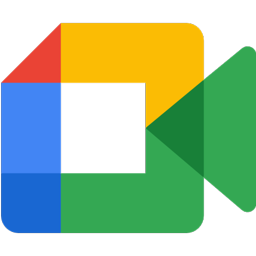
Google Meet is the highest quality one-to-one video calling application that is very simple, reliable and works on both iOS and Android phones. If you don’t want to speak via video, you can choose to make only audio call. Make the phone call a live and face-to-face video conversation.
Google Meet (formerly Googe Duo) is the highest quality video calling applcation. Differently from Hangouts, Google Meet uses your smartphone’s contact list, not Gmail contacts.
The Google application is very easy to use. You will not need to have a new account and create a new contact list. It’s simple, reliable, and works on smartphones and iPad, and on the web.
Google Meet is based on Signals Research Group technical study comparing video degradation time over 3G, LTE, and WiFi. The app keeps you connected, seamlessly switching between mobile data and Wi-Fi as necessary, and automatically adjusting resolution to match available bandwidth.
Just as always, Google took care of security. It uses end-to-end encryption, so your data can’t be viewed from third parties or even Google itself. The app has the unique feature called “Knock Knock”, which allows users to see who is calling before they pick up the phone.
Google Meet Features:
Simple interface
Pick a loved one and jump right in, with a simple interface that brings video to the forefront.
Knock Knock
See the caller before you pick up with Google Meet’s live preview feature.
The highest quality video calling app
Experience faster and more reliable video calls whether you’re on Wi-Fi or on-the-go.
Cross-platform
Video call all your friends across Android and iOS with just one simple app.
Audio Calls
Make audio only calls to your friends when you can’t have a video call.
Changes in version 301.0:
- Bug fixes and performance improvements.
Changes in version 150.1:
- Bug fixes and performance improvements.
Changes in version 145.0:
- Make group video calls with up to 32 people
- Share and join group calls with a link
- Take photos of your video calls
- Try doodles, masks and fun effects with Family mode (Sign-in required with a Google account)
Homepage – https://meet.google.com/
Supported Operating Systems:
- Requires iOS 16.0 or later. Compatible with iPhone, iPad, and iPod touch.
- Android 6.0 or later.
Languages: English, Afrikaans, Albanian, Amharic, Arabic, Armenian, Azerbaijani, Basque, Bengali, Bulgarian, Burmese, Cambodian, Catalan, Chinese, Croatian, Czech, Danish, Dutch, Estonian, Filipino, Finnish, French, Galician, Georgian, German, Greek, Gujarati, Hebrew, Hindi, Hungarian, Icelandic, Indonesian, Italian, Japanese, Kannada, Kazakh, Kirghiz, Korean, Laotian, Latvian, Lingala, Lithuanian, Macedonian, Malay, Malayalam, Marathi, Mongolian, Nepali, Norwegian, Norwegian Bokmål, Persian, Polish, Portuguese, Punjabi, Romanian, Russian, Serbian, Simplified Chinese, Singhalese, Slovak, Slovenian, Spanish, Swahili, Swedish, Swiss German, Tagalog, Tamil, Telugu, Thai, Traditional Chinese, Turkish, Ukrainian, Urdu, Uzbek, Vietnamese, Zulu
Leave a Reply
0 Comments on Google Meet 302.0 – Video Calling




 (45 votes, 3.87 out of 5)
(45 votes, 3.87 out of 5)