Signal 7.50.0 – FREE Encrypted Messenger
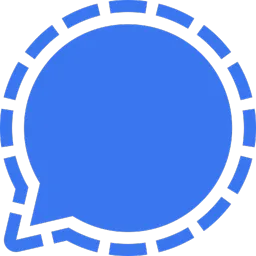
Signal is an encrypted messaging service for instant messaging, voice, and video calls. The instant messaging function includes sending text, voice notes, images, videos, and other files. Communication may be one-to-one between users, or for group messaging.
The application uses a centralized computing architecture, and is cross-platform software. It is developed by the non-profit Signal Foundation and its subsidiary, Signal Messenger LLC. This software is free and open-source.
The official Android app generally uses the proprietary Google Play Services, although it can work without them. Signal is also distributed for iOS and desktop programs for Windows, macOS, and Linux. Registration for desktop use requires an iOS or Android device.
Signal uses mobile telephone numbers as identifier for users. It secures all communications with end-to-end encryption. The client software includes mechanisms by which users can independently verify the identity of their contacts and the integrity of the data channel.
The number does not have to be the same as on the device’s SIM card. It can also be a VoIP number or a landline as long as the user can receive the verification code and have a separate device to set up the software. You can register a number only on one mobile device at a time. Account registration requires an iOS or Android device.
Features:
Share Without Insecurity
State-of-the-art end-to-end encryption (powered by the open source Signal Protocol) keeps your conversations secure. Nobody can’t read your messages or listen to your calls, even developers of this app. Privacy isn’t an optional mode – it’s just the way that app works.
Say Anything
Share text, voice messages, photos, videos, GIFs and files for free. Signal uses your phone’s data connection so you can avoid SMS and MMS fees.
Speak Freely
Make crystal-clear voice and video calls to people who live across town, or across the ocean, with no long-distance charges.
Make Privacy Stick
Add a new layer of expression to your conversations with encrypted stickers. You can also create and share your own sticker packs.
Get Together with Groups
Group chats make it easy to stay connected to your family, friends, and coworkers.
No ads. No trackers.
There are no ads, no affiliate marketers, and no creepy tracking in application. So focus on sharing the moments that matter with the people who matter to you.
What’s New in version 7.50.0:
- If you link a new Desktop on Signal Android and choose to transfer your message history, now you can also selectively transfer old attachments from your primary device too. Bring the past into the present by scrolling back in time and clicking on the download icon. As always, the transfer process is end-to-end encrypted and secure.
What’s New in version 7.49.0:
- Handful of bug fixes to keep your app running smoothly. More exciting changes on the horizon!
What’s New in version 7.47.0:
- Added a convenient shortcut to quickly lower your hand after you start speaking during a Signal group call. It’s hands down our favorite feature in this release.
What’s New in version 7.46.0:
- The new “Data usage” feature in Signal settings makes it easy to choose whether or not to automatically download photos, videos, audio files, or other documents. If Signal stops automatically downloading the latest tracks from your friend’s boyfriend’s band in the group chat, you can save your taste in music along with some free space on your hard drive.
- Now when you attempt to start a chat with someone’s Signal username, it will work even if you accidentally type the “@” symbol first. Some h@bits @re h@rd to bre@k.
What’s New in version 7.45.0:
- Stickers should feel sticky, not stuck, so now you can click on a sticker on a newly linked Signal Desktop and that sticker download will automatically get prioritized even when other attachments are downloading too.
What’s New in version 7.44.0:
- Fixed a minor animation bug during group calls. We apologize in advance if the most exciting part of your day was switching to grid view during a meeting and trying to catch the moment where the video squares from people who joined late sometimes partially obscured the slide deck your boss was presenting.
Homepage – https://signal.org
Supported Operating Systems:
- Windows 10, 11 x64
- macOS 10.13 and above.
- iOS 13 and higher
- Android 5.0 and higher
Size: 115 MB
DOWNLOAD Signal Desktop for Windows
DOWNLOAD Signal Desktop for macOS
DOWNLOAD Signal for Android
DOWNLOAD Signal for iPhone
Leave a Reply
1 Comments on Signal 7.50.0 – FREE Encrypted Messenger
-
Guest




 (36 votes, 3.72 out of 5)
(36 votes, 3.72 out of 5)