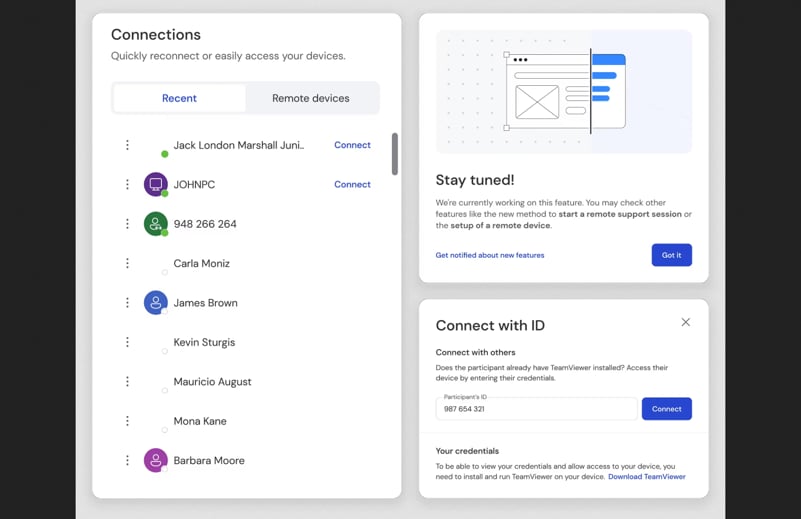TeamViewer 15.61.3 – Remote Control
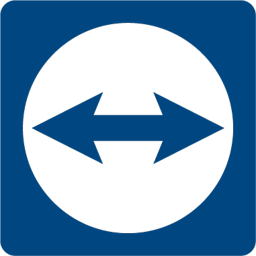
TeamViewer 15 is a simple and fast solution for remote control, file transfer and desktop sharing that works behind any firewall and NAT proxy.
To connect to another computer just run TeamViewer on both machines without the need of an installation procedure. With the first start automatic partner IDs are generated on both computers. Enter your partner’s ID into TeamViewer and the connection will establish immediately.
With many thousand users worldwide TeamViewer is a standard tool to give support and assistance to people in remote locations.
Furthermore, you can use this program also for presentations, where you can show your own desktop to a partner. This application also is VNC compatible and offers secure, encrypted data transfer with maximum security.
TeamViewer establishes connections to any PC all around the world within just a few seconds. You can remote control your partner’s PC as if you were sitting in right front of it.
TeamViewer 15 Features:
- No installation required. Just run the software and off you go…
- One solution for everything. Includes all modules in one simple and very affordable package: remote support, remote administration, training and sales.
- Remote administration of unattended servers. You can use this app to control unattended computers and servers. Installation as a system service even allows remote reboot and reconnect.
- File transfer. The app comes with integrated file transfer. That allows you to copy files and folders from and to a remote partner. It also works behind firewalls.
- Highest security standard. All versions feature completely secure data channels with key exchange and RC4 session encoding. The same security standard used by https/SSL.
- High performance with international router network. Optimized for connections over LANs AND the Internet. TeamViewer features automatic bandwidth-based quality selection for optimized use on any connection.
- Remote support without installation. The program allows you to remotely control any PC anywhere on the Internet. No installation is required, just run the application on both sides and connect.
- Remote presentation of products, solutions and services. The second mode allows you to present your desktop to a partner. Show your demos, products and presentations over the Internet within seconds – live from your screen.
- Works behind firewalls. The major difficulties in using remote control software are firewalls and blocked ports, as well as NAT routing for local IP addresses. You don’t have to worry about firewalls. TeamViewer will find a route to your partner.
ChangeLog
Changes in version 15.60.3:
New features
- The advanced view UI has been improved. It now displays more device entries at one glance.
- It is now possible to create custom fields, for managed devices, under admin settings.
- Supporters can now join a session and wait for the user in a dedicated waiting room. This enhanced waiting room allows supporters to easily view and copy session details while awaiting connection with the user.
- Global search has been extended to include features and settings. These options can now be easily accessed via the search results.
- It is now possible to search for and filter devices/device groups in basic view.
- It is now possible to view additional license columns in the user management overview. This will allow the administrator to have a quick overview of how licenses are assigned within the organization.
- Additional columns for two-factor authentication status, visibility in company address book, and log session reporting status are now available in user management.
Improvements
- It is now possible for user groups to inherit permissions from device groups.
- Conditional Access rules now display the email information of the source or target contact. This allows for improved user identification.
- The connect tab now displays the easy access connection option when it is granted on device group level.
- The messaging shown in device groups containing bookmarks has been improved. This allows for better education on such device types.
- Deleted users will no longer be listed as managers of devices and device groups.
- It is now possible to filter users, by user settings and statuses, in the user management overview.
- The user management search bar now utilizes the same design as other search bars in the UI. Additionally, it will no longer close while a search is still filtering the results but remain open until the search is cleared. This will help users to understand why they can see which result at any point.
Bugfixes
- Fixed a bug in global search where the main feature icons were the wrong size.
- Fixed a bug in Device Dock which prevented users from connecting to a sleeping device via double click.
- In user group management, the “Assign role” tab will no longer be visible when no user group is selected.
- Fixed a bug that allowed users to filter on user data, under user management, before the user data had fully loaded. These options will now be disabled until the data has completely loaded in the user list.
- Fixed a bug which meant that the “Export to CSV” option was not visible if a user was selected in the user list.
- Fixed a bug that prevented users from being able to scroll dropdown menus on the in-session toolbar.
Homepage – https://www.teamviewer.com
Supported Operating Systems:
- Windows 7, 8, 8.1, 10, 11.
- Windows Server 2008 R2, 2012, 2012 R2, 2016, 2019, 2022.
- macOS 10.15, 11.0, 12.0, 13.0, 14.0, 15.0
Size: 64.7 MB
DOWNLOAD TeamViewer Full (Setup) x86
DOWNLOAD TeamViewer Full (Setup) x64
DOWNLOAD TeamViewer QuickSupport (customer module)
DOWNLOAD TeamViewer Meeting
DOWNLOAD TeamViewer Host
DOWNLOAD TeamViewer QuickJoin
DOWNLOAD Portable
DOWNLOAD for Android
DOWNLOAD for iOS
DOWNLOADS for All Operating Systems
Leave a Reply
0 Comments on TeamViewer 15.61.3 – Remote Control



 (43 votes, 3.98 out of 5)
(43 votes, 3.98 out of 5)