Dexster 5.1 – Audio Editor from Softdiv
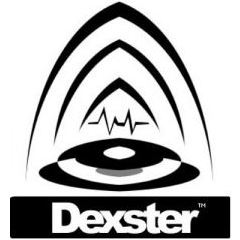
Dexster is a perfect audio editor tool for your audio production that supports many popular audio formats and features audio CD burning. This audio editor by Softdiv provides cool and easy-to-use interface that allow you to edit an audio file visually (Cut, Copy, Delete Select, Delete Silence, Paste, Paste From File, Mix, Mix From File).
Dexster Audio Editor supports multiple files editing at the same time and Keyboard Shortcut Commands. You can insert and change described information about audio file.
Softdiv Software Special Offers – up to 36% OFF
The software allows to apply different effects (Amplify, Compressor, Delay, Envelope, Equalizer, Expander, Fade, Flanger, Invert, Normalize, Phaser, Reverb, Reverse, Silence, Stretch, Trim, Vibrato, Chorus, Pitch Shift, Distortion).
Dexster Audio Editor has the Audio Player which can play an audio file or any part of it. Also it can apply Virtual Studio Technology (VST) effects and preview effects before apply.
Dexster Audio Editor Features:
- Open, create, edit and save audio files
- Support multiple files editing at the same time
- Display in a special window the waveform of an audio file
- Play an audio file or any part of it
- Record an audio file from a microphone or from other input device
- Apply different effects (Amplify, Compressor, Delay, Envelope, Equalizer, Expander, Fade, Flanger, Invert, Normalize, Phaser, Reverb, Reverse, Silence, Tempo, Trim, Vibrato, Chorus, Pitch Shift, Distortion)
- Edit an audio file visually
- Apply Virtual Studio Technology (VST) effects
- Apply different filters to the selected part of an audio file (BandPassFilter, FFTFilter, HighPassFilter, HighShelfFilter, LowPassFilter, LowShelfFilter, NotchFilter, Peak EQ Filter, Finite Impulse Response Filter)
- Convert an audio file from one format to another
- Insert and change described information about an audio file
- Insert noise and silence in an audio file;
- Audio CD Burning (Blue ray drives supported)
- Audio Mixing
- Shape any waveform with envelope effects
- Extract Audio from Video
- Extract Audio from Audio CD
- Recording Timer
- Set Audio Formats Frequency, channels and bitrate
- Reduce Vocals
- Reduce Noise
- Pops, Clicks reduction – new
- Repeat Loop – new
- Keyboard Shortcut Commands – new
- Text to Speech – new
- Mix Stereo Channels
- Batch File Conversion
- Merge and Split Audio Files
- Preview effects/filters before apply
Supported Audio Formats:
- Uncompressed/Compressed WAV (PCM, ADPCM, GSM, DSP and others)
- MP2 (MPEG 1/2 Layer-2)
- MP3 (MPEG 1/2 Layer-3)
- MP4 Audio
- M4A Audio
- FLAC Audi
- AAC audio
- VOX (Dialogic ADPCM)
- Audio CD
- WMA (Windows Media Audio 9)
- RAW audio (PCM, A-LAW, U-LAW)
- MPC (MusicPack)
- AVI (audio track)
- Ogg Vorbis
- G.721, G.723, G.726
- AIFF (Apple audio format)
- AU (UNIX audio format)
Changes in Dexster 5.0 (June 14, 2022):
- New: Auto Markers based on Time Intervals, Equal Parts and Silence new
- New: Batch Automation feature ( FIR Filter, Invert, Notch Filter ) for task automation new
- Improved: Larger screen GUI
- Improved: Windows 11 compatibility
- Improved: Several other improvements and fixes
- Updated: User manual
Changes in Dexster 4.9 (March 30, 2021):
- New: Batch Automation feature (amplify, delete silence, normalize, tempo, trim, reverse, band pass, low pass, high pass) that can be used to automate your audio editing task.
- New: Copy to New waveform shortcut
- Fixed: Fixed issues related to markers
- Improved: Minor GUI update
- Improved: Several other improvements and fixes
- Updated: User manual
Changes in Dexster 4.8 (March 12, 2020):
- New: Beats Detection
- New: Echo Effects
- New: Marker Panel for marker management
- New: Option to control Marker with the left or right key
- New: Preset management for Text to Speech
- Improved: Larger screen for video to audio. Start and End points segment will now display video time (hh:mm:ss:ms) rather than just percentage.
- Improved: Minor GUI update
- Improved: Several other improvements and fixes
- Updated: User manual
Homepage – https://www.dexster.net
Supported Operating Systems:
- Windows 7, 8, 8.1, 10, 11 (32-bit, 64-bit).
Size: 11.8 MB
DOWNLOAD Dexster Trial
Leave a Reply
0 Comments on Dexster 5.1 – Audio Editor from Softdiv




 (11 votes, 3.64 out of 5)
(11 votes, 3.64 out of 5)