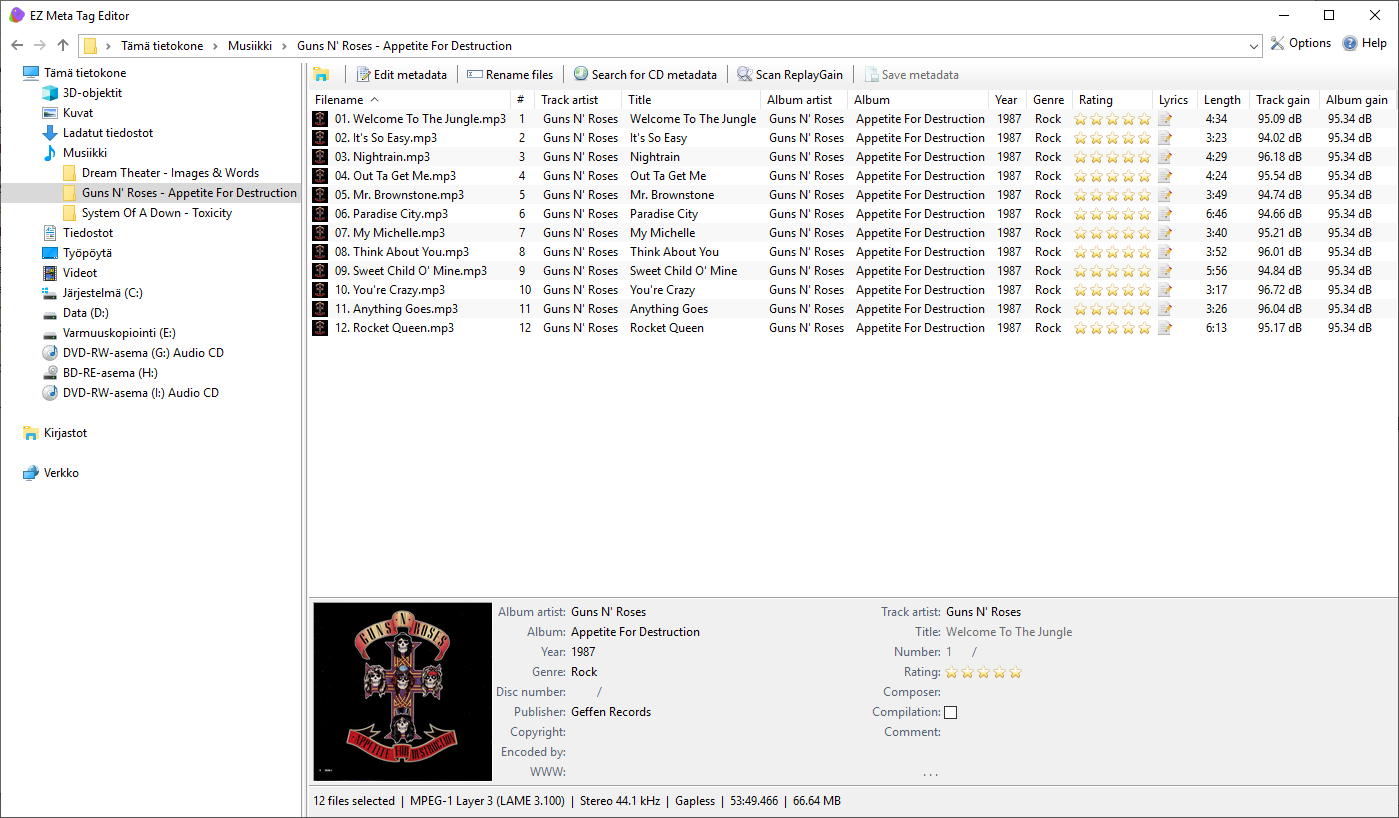EZ Meta Tag Editor 12.1.0.6 by Poikosoft

EZ Meta Tag Editor is a powerful and easy to use audio file metadata editor. It supports metadata editing of 20+ audio formats. Also you can perfect the audio files with high quality metadata and cover art. You will able to get metadata and cover art from 6 online databases.
This Poikosoft’s application allows you to browse your music collection with explorer style viewer and edit all metadata of audio files.
This enhanced metadata editor can edit all metadata tags. It has the option to edit multiple audio files at once in Batch mode. Moreover it lets you add ReplayGain metadata to your audio files.
This application offers you the easiest way to manage the metadata of your audio files.
Features:
- Easy to use
- Browse your music library with Windows Explorer style viewer
- Edit all metadata tags of audio files
- Add and edit cover art of audio files
- Supports all metadata tags
- Download metadata from 6 online databases
- Download high-quality cover art from online databases
- ReplayGain scanning for automatic loudness leveling on playback
Typical EZ Meta Tag Editor usages:
- Manage your audio collection
- Correct the tags of audio files
- Get high-resolution cover art to audio files
- Add ReplayGain information to audio files
Changes in EZ Meta Tag Editor 12.1:
- Integrated Windows Explorer components update
- ShellTree: A possible application freeze when loading a folder item for an unreachable element is now prevented
- Some shell operations that might have caused application freezes for very slow or non-accessible elements are now handled asynchronously
- High DPI improvements
- Context Menu: The modern “Share” command, that was introduced with Windows 10 is now working in ShellBrowser’s context menu
- ShellList: In rename operations it is now possible to remove the extension of a file, even if Windows Explorer is configured to hide extensions. In prior versions, trying to do so didn’t have any effect
- Cosmetic UI scaling bug in Settings/General/Metadata fixed
- New metadata support
- PERFORMER
- SPARS code
Changes in EZ Meta Tag Editor 12.0.3:
- Integrated Windows Explorer folder view now respects the Windows Explorer ‘Show all folders’ setting and shows the folder tree similar to Windows Explorer
- FLAC 1.5.0 decoder
- WavPack 5.8.0 decoder
Changes in EZ Meta Tag Editor 12.0.2:
- MusicBrainz downloaded album art default resolution changed to 1200px (previously large/500px)
- Discogs now correctly gets Album Artist / Track Artist(s) when it consists of several parts
- Improved auto-numbering Number tags menu
- Bugfix: Renaming a folder with a “file extension” could not remove the “file extension”
Changes in EZ Meta Tag Editor 12.0.1:
- Re-compiled with ‘Modern’ 64-bit C++ compiler and libraries (for improved UI performance)
- Cover Art Load/Save buttons option for Last used folder / Audio file folder
- Renaming the current folder or parent folder preserves metadata editing state
- Improved folder view refresh
- Read invalid FLAC files where the STREAMINFO is not the first metadata block (as stated in FLAC standard), automatically fix the file format when saving metadata
- Bugfix: ‘Metadata from filename’ added trailing space to ‘Album Artist’ and/or ‘Track Artist’ tags with templates that contain ‘<Album Artist> – <Album>’ and/or ‘<Track Artist> – <Title>’
- Bugfix: ‘Rename files’ may have shown ‘Access Violation’ error before opening ‘Rename files’ window when Windows DPI scaling was not (default) 100%/96 DPI
Homepage – https://www.poikosoft.com
Supported audio file formats
- AAC, HE AAC, AIFF, Monkey’s Audio, DSF, FLAC, MP3, MP2, MP1, Musepack, Opus, True Audio (TTA), WAV, Wavpack, WMA, Vorbis, 3g2, 3ga, 3gp, aac, aif, aiff, ape, asf, dsf, flac, m4a, m4b, mp1, mp2, mp3, mp4, mpc, ogg, opus, tta, wav, wma, wmv, wv
ReplayGain
- Uses EBU R128 loudness metering algorithm for best accuracy (ReplayGain2)
Internet disc databases
- GD3, MusicBrainz, Windows Media Player/Gracenote, Discogs, Freedb, Amazon
Supported operating systems
- Windows 11, 10, 8, 7 (32-bit, 64-bit)
- High DPI aware, 4k compatible, Unicode, Performance optimized with SSE, SSE2, SSSE3, SSE4 (4.1, 4.2), AVX, AVX2 instruction sets
Leave a Reply
0 Comments on EZ Meta Tag Editor 12.1.0.6 by Poikosoft



 (38 votes, 4.08 out of 5)
(38 votes, 4.08 out of 5)