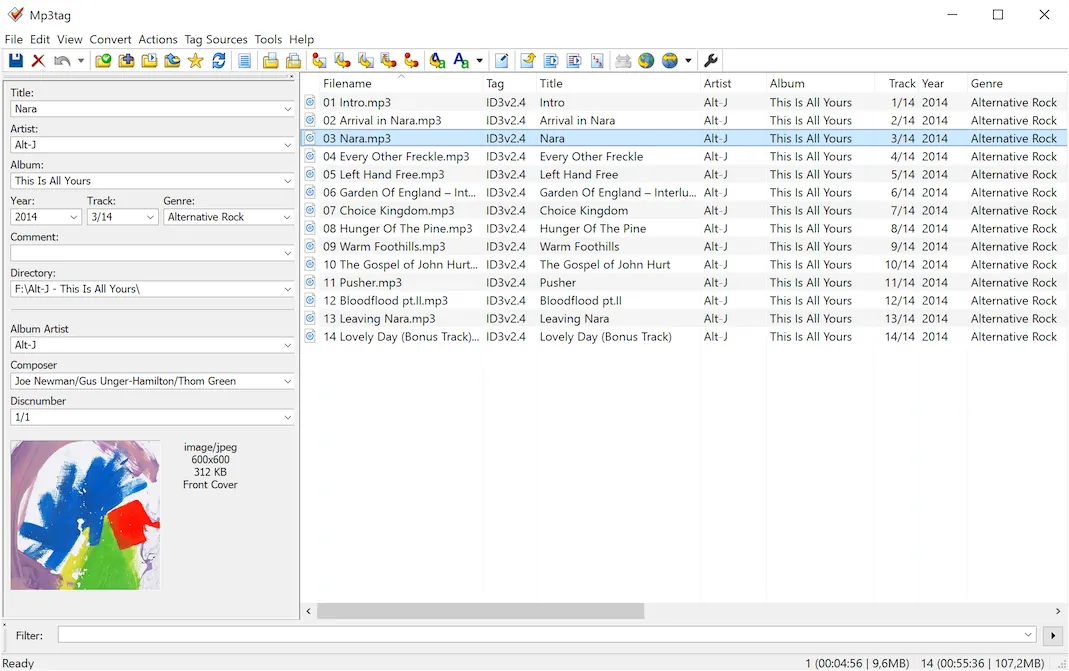Mp3tag 3.29b – Free Tag Editor

Mp3tag is a powerful and easy-to-use universal Tag Editor that allows to edit metadata of common audio formats where it supports ID3v1, ID3v2.3, ID3v2.4, iTunes MP4, WMA, Vorbis Comments and APE Tags.
It can rename files based on the tag information, replace characters or words in tags and filenames, import/export tag information, create playlists and more.
Mp3tag supports online database lookups from, e.g., Amazon, discogs, or freedb, allowing you to automatically gather proper tags and cover art for your music library.
Besides these features Mp3tag offers a variety of other functions and features ranging ranging from batch export of embedded album covers, over support for iTunes-specific tags like media type or TV Show settings, to combining multiple actions into groups that can be applied with a single mouse click.
Mp3tag supports the following audio formats:
- Advanced Audio Coding (aac)
- Free Lossless Audio Codec (flac)
- Monkey’s Audio (ape)
- Mpeg Layer 3 (mp3)
- MPEG-4 (mp4 / m4a / m4b / iTunes compatible)
- Musepack (mpc)
- Ogg Vorbis (ogg)
- OptimFROG (ofr)
- OptimFROG DualStream (ofs)
- Speex (spx)
- Tom’s Audio Kompressor (tak)
- True Audio (tta)
- Windows Media Audio (wma)
- WavPack (wv)
Main features:
- Batch Tag Editing Write ID3v1.1, ID3v2.3, ID3v2.4, MP4, WMA, APEv2 Tags and Vorbis Comments to multiple files at once.
- Support for Cover Art Download and add album covers to your files and make your library even more shiny.
- Import from Amazon, discogs, freedb, MusicBrainz Save typing and import tags from online databases like Amazon, discogs, freedb, MusicBrainz, and more.
- Replace characters or words Replace strings in tags and filenames (with support for Regular Expressions).
- Create Playlists automatically Create and manage playlists automatically while editing.
- Rename files from tags Rename files based on the tag information and import tags from filenames.
- Export to HTML, RTF, CSV Generate nice reports and lists of your collection based on user-defined templates.
- Full Unicode Support User-interface and tagging are fully Unicode compliant.
Changes in Mp3tag 3.29 (2025-03-28):
- CHG: further compatibility improvements regarding cover-type handling for MP4.
- CHG: improved running Mp3tag from elevated installer to start process unelevated.
- CHG: improved calculation of bitrate for CBR MP3 files with a Xing Info header.
- NEW: added scripting function `sort` to sort parts of a given string delimited by a given delimiter string.
- CHG: added option to run Mp3tag from installer.
- CHG: running Mp3tag process is closed during installation.
- CHG: improved detection and skipping of invalid ID3v2 frame IDs to prevent ID3v2 parse errors.
- NEW: added mapping of `ENCODERSETTINGS` to `ENCODER_SETTINGS` for Matroska files.
- CHG: use T=60 als target type for `ALBUM` and `SETSUBTITLE` with MKV Matroska video files.
- CHG: use T=50 als target type for `TITLE` with MKV Matroska video files.
- CHG: use T=50 als default target type for MKV Matroska video files.
- NEW: added mapping of `TVEPISODE` to T=50 `PART_NUMBER` for MKV Matroska video files.
- NEW: added mapping of `TVSEASON` to T=60 `PART_NUMBER` for MKV Matroska video files.
- FIX: buttons to navigate between multiple covers at Extended Tags overlapped the cover window in some cases.
- FIX: runtime error if malformed image data for cover thumbnails is returned from a tag source.
- CHG: added support for writing covers of type Artist, Media, and Icon for MP4 via Nero tags to improve compatibility with other apps.
- CHG: moved configuration options to top of Tag-Panel context menu.
- CHG: added workaround for drop sources that don’t support the link drop effect (e.g., iTunes).
- CHG: progress reporting in taskbar button when exporting files is performed in one-percent increments.
- CHG: progress reporting when exporting files requires less updates of the user interface.
- CHG: progress reporting in taskbar button when reading files is performed in one-percent increments.
- CHG: use link instead of move drop effect when dropping files to File List to prevent files being removed from the drop source.
- CHG: use favorite directory as initial directory when changing directory from the empty startup directory.
- CHG: added workaround to read ID3v2.4 frames with incorrect encoding of unsynced integers.
- CHG: multiple genre fields are now written using the respective MP4 atom identifiers and not as custom fields to improve compatibility with other apps.
- CHG: added code-signing to uninstaller.
- LNG: updated Corsican, French, Polish, Korean, Simplified Chinese, Turkish, and Ukrainian translation.
Changes in Mp3tag 3.28 (2024-11-15):
- NEW: added support for replacing displayed cover via Tag Panel and Extended Tags.
- NEW: added scripting function `uuid` to create a 128-bit universally unique identifier (UUID).
- NEW: added support for scaling toolbar icons up to 200% (see ‘Options > Appearance’).
- FIX: runtime error when removing last item from Tag Panel when docked horizontally.
- CHG: increased the maximum number of possible search fields for Tag Sources to 5.
- FIX: debug output of web sources framework used incorrect script-line numbers in some cases.
- FIX: option to reference contents of output buffers via `%output%` in string parameters of web sources framework functions also replaced `output`.
- CHG: find results sort column and sort order is remembered for the current search session.
- FIX: find results sort indicator was not updated correctly for subsequent searches.
- FIX: action type ‘Generate Playlists’ used format string for playlist filenames to partition files.
- FIX: last command in Tag Sources script was omitted if followed by comment.
- FIX: File List sort indicator changed to previous column after customizing File List columns (since v3.15).
- LNG: updated Catalan, Danish, Italian, Simplified Chinese, Slovak, and Spanish translation.
Homepage – https://mp3tag.de
Supported Operating Systems: Windows 7, 8, 8.1, 10, 11 (32-bit, 64-bit).
Size: 4.49 MB
DOWNLOAD Mp3tag for Windows
DOWNLOAD Mp3tag x64 for Windows
DOWNLOAD Mp3tag Trial for Mac
Leave a Reply
0 Comments on Mp3tag 3.29b – Free Tag Editor



 (56 votes, 4.02 out of 5)
(56 votes, 4.02 out of 5)