BookFab AudioBook Creator 1.1.0.3
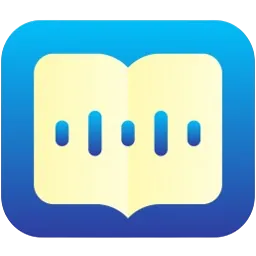
BookFab AudioBook Creator by DVDFab offers a powerful text-to-speech feature, delivering high-quality, lifelike audio. Featuring a wide range of voice and full control over parameters, this AI reader lets you create lifelike audio with ease.
With a diverse selection of voices and the ability to generate unlimited audio downloads, it’s an ideal solution for authors, content creators, educators, etc. Whether you’re producing audiobooks, recording podcasts, or narrating articles, this text to speech reader allows you to tailor the voice to suit your content.
BUY NOW BookFab AudioBook Creator
Efficiently convert your favorite books and other text files to natural-sounding speech with various customized options and download the audio file in MP3 and OPUS formats.
Wide Selection of Voices
A wide range of voices are available for both English and Japanese in BookFab AudioBook Creator. There are 20 unique voices available for each language, with both male and female characters. You can audition each voice to find the perfect match for your narrative. Additionally, voice cloning will be introduced in a future update.
Personalized Voices with Adjustable Parameters
This AI AudioBook Generator allows full customization of your audio with adjustable Prosody, Expressivity and Silence settings. You are in control of the speed, loudness, etc. Whether you want a slower, calming pace or a lively, expressive reading, you can mix and match settings to create the perfect audiobook tailored just for you.
Pronunciation Correction with Alias and Reading Rules
BookFab AudioBook Creator is equipped with advanced pronunciation correction settings to ensure accurate audio output. Alias is used to replace the pronunciation of selected words which is perfect for extending abbreviations or adapting the pronunciation to different languages. Also, this text-to-speech converter supports customized reading rules to ensure that the audio meets your specific needs.
Synchronous Highlighting and Automatic Scrolling
This AI voice reader ensures an interactive reading experience with real-time text highlighting. As the audio plays, the current sentence being read is highlighted and the text automatically scrolls to stay in view. You can also customize playback by selecting specific sentences to start from, making it easy to follow along.
Flexible Text Input and Audio Output
With support for versatile input and output options, you can either paste text directly or import TXT files for easy conversion. On the output side, this AI voice generator supports multiple audio formats including MP3 and OPUS, ensuring compatibility with a wide range of devices and platforms.
What’s New in BookFab 1.1.0.3:
- New: The speed of splitting e-book chapters into blocks has been comprehensively upgraded, with processing time reduced to under 3 seconds, with a huge leap in efficiency!
- Fixed: Some known issues have been fixed.
What’s New in BookFab 1.1.0.2:
- New: Supported simultaneous processing of three block tasks, significantly improving the speed of converting eBooks to audio.
- Fix: Fixed some known issues to ensure system stability and functionality reliability.
What’s New in BookFab 1.1.0.1:
- NEW: Improved text-to-speech generation quality, delivering more natural and smoother voice output.
- Fix: Optimized EPUB eBook parsing logic, ensuring chapter names accurately match their content for a more seamless reading experience.
- Fix: Enhanced interface layout and design for better visual appeal and smoother operation.
- Fix: Fixed known issues, leading to stronger performance, improved stability, and an upgraded user experience!
What’s New in BookFab 1.1.0.0:
- We are excited to announce the launch of the eBook-to-Audiobook feature!
- New: Instantly convert your EPUB eBooks into audiobooks and export them as full audio files. You can listen to your favorite books now and enter the new era of BookFab audiobooks!
- New: Converted audio can be saved in M4B format, making it easy to import into Apple devices like iPhone, iPad, and Mac.
- New: Our Book Management Library is now available to help you organize your books, track your listening progress, and quickly find exactly what you are looking for.
- New: eBook playback now supports text highlighting for a better listening and reading experience. So you can read and listen at the same time without missing a beat.
- New: We’ve also added a timed playback feature, so you can set your listening schedule around your day. Take control of your listening experience, anytime, anywhere.
- Fix: Fixed known issues and improved stability for a smoother experience. Your satisfaction matters to us!
Homepage – https://www.dvdfab.cn
Supported Operating Systems: Windows 7, 8, 8.1, 10, 11 (64-bit).
Leave a Reply
0 Comments on BookFab AudioBook Creator 1.1.0.3



 (1 votes, 4.00 out of 5)
(1 votes, 4.00 out of 5)