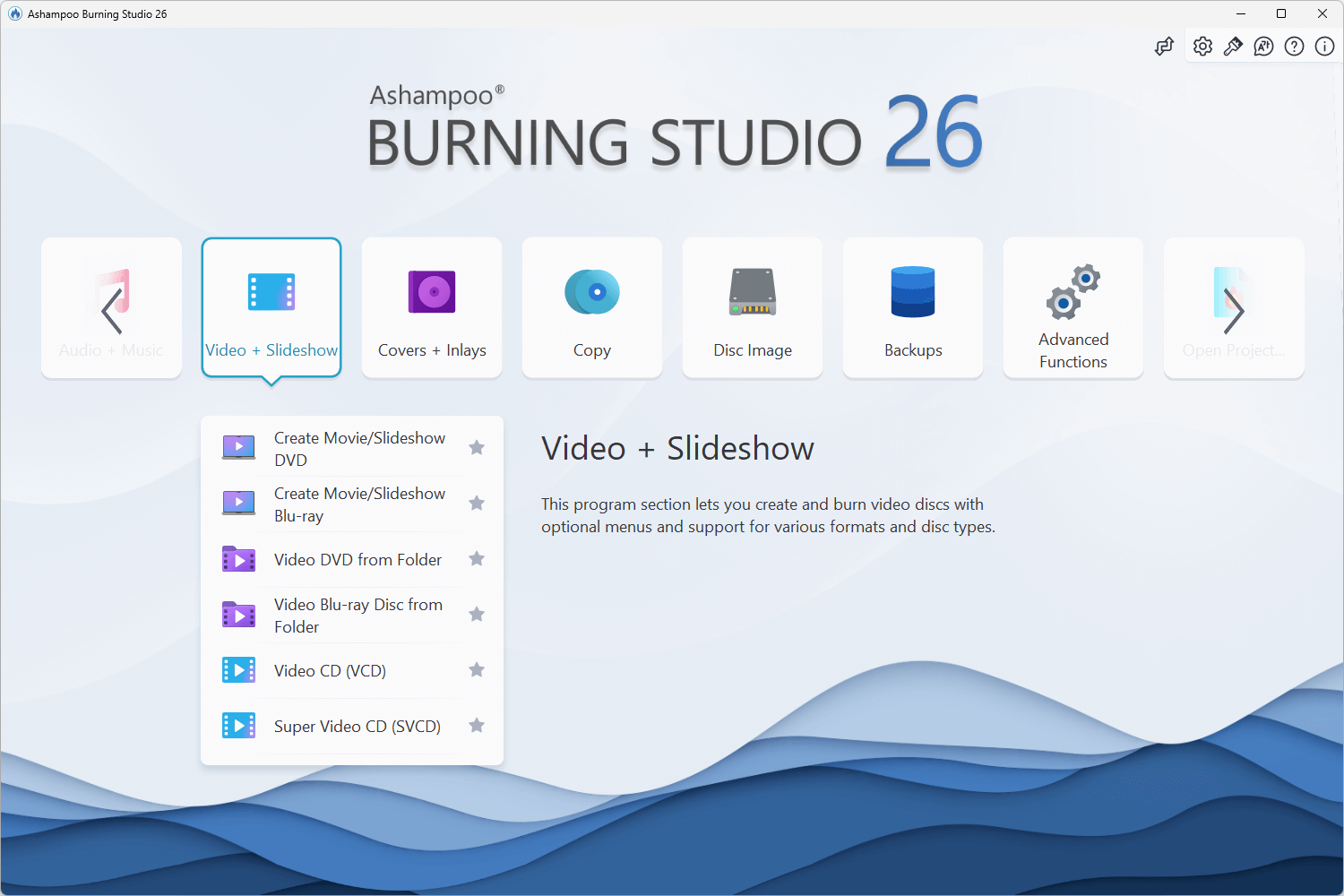Ashampoo Burning Studio 26.0.1 – from $10

Ashampoo Burning Studio 26 is a powerful software suite to burn and copy CDs, DVDs and Blu-ray discs. It’s a quick fuss-free solution to create multimedia projects with animated menus and slideshows but also backups or audio CDs.
In addition, this Ashampoo program boasts extensive multimedia features. You can produce and edit movies and slideshows or create video discs. Custom animated menus, opening and closing credits as well as customizable auto-play settings offer loads of exciting possibilities.
BUY NOW Ashampoo Burning Studio 26 – from $10
Resulting files and discs are playable on almost any device thanks to built-in support for popular formats like MPEG-4, H.264, AAC, MP3 and WMA. Not only does the program also create MP3 and standard audio discs but also supports disc-ripping with automatic track naming and cover search.
The integrated cover editor makes it particularly easy to create custom covers, booklets and inlays or disc labels. Thanks to disc spanning, data can be spread across multiple discs automatically and scratch protection ensures readability even for damaged discs. The backup section features smart planning options to back up data from cellphones and tablets to any medium.
Version 26 is fully Windows 11 compatible and comes with an extensive audiobook module that supports new audio processing features and the ability to save audiobooks to disk. It also features enhanced pre-buffering and extensible WAV support. Naturally, Ashampoo Burning Studio 26 has been optimized for the latest hardware and Windows versions.
Burn files and folders
- Automatic disc spanning for unlimited storage capacity
- Enhanced blank disc detection
- Improved disc burning options
- Scratch protection for always accessible data even with damaged surfaces
- Disc Spanning with safety mode
- M-Disc support
- BDXL support
- Disc encryption to protect sensitive data against prying eyes
- Disc spanning to automatically split huge amounts of data across several discs
- Subsequent finalize CD, DVD and Blu-ray discs
- Create CD/DVD/Blu-ray discs with autostart capability
- Create data discs with autoplay menus
- Create CD, DVD and Blu-ray data discs
- Update existing discs and add/remove files and folders
- Erase rewritable CD/DVD/Blu-ray discs such as BD-RE and CD-RW discs
Internal program features and functions
- Lightning fast feature access with quick-start shortcuts
- Numerous improvements for disc burning, file backups and conversions
- New elegant user interface
- Brilliant new templates for disc artwork and Blu-ray menus
- Module favorites for instant access
- Bright, high-contrast user interface theme
- Multi-disc CD player emulator support
- Numerous special cases supported in car radio module
- Burn password-protected discs
- Ingenious history view for the last 20 projects with recovery feature
- Extensive sound module for your car radio
- Import Windows Media Player and iTunes playlists easily
- Create individual playlists for your car
- For the perfect MP3 stick: Always the right format and song order, automatically!
- Retrieve cover images based on MP3 tags
- Online cover searching also for unknown tracks
- Fascinating mosaic covers
- Improved selection of burning settings
- Custom user interface skins
- Cover Studio: design and print booklets, cases and labels
- Use your own background image
- Work safer with auto-save
- Media analysis
- Use compact mode to run long burning operations in the background and still receive status notifications
- File browser supports custom favorites
- Access external online sources such as Facebook and Picasa
Burn movies
- Modern H.265 decoder for stunning video quality
- Rotate videos with ease
- Improved slideshows with superior image optimization
- Probably the easiest video editor ever made
- Record live commentary with your slideshows
- Faster video encoding through Intel Media with many onboard cards
- Native MPEG-4, H.264 and AAC support
- Smart wizards for perfect slideshows
- Convenient sort features for slideshow images
- More than 140 slide transition effects
- Professional fade in/out effects plus cross-fades for music
- Support for SRT-based subtitles
- Free theme downloads
- Create custom slideshow themes
- Up to 15% faster encoding
- Sound effects for videos and slideshows
- Record from any registered Windows recording device
- Adjust volume and normalize MP3 and WMA files video audio tracks
- Create custom menu templates
- Create slideshows
- Add motion to slides through free camera movement and zooms
- Cut and split movies
- Multi-core support for fast rendering and encoding
- Create video Blu-ray from prepared folder
- Create video DVD from prepared folder
- Create Video CD (VCD)
- Create Super Video CD (VCD)
- Create disc menus for Video discs
- Add themes and subtitles to movies
Disc images
- Create disc images from CD/DVD/Blu-ray discs
- Easier disc image creation
- Improved ISO browser with image previews
- Browse disc images
- Create disc images from projects
- Added support for CUE+MP3, CUE+Flac and CUE+Wav
Burn music
- Rip music more comfortable with covers, metadata and more
- New tailor-made profiles for car radios, cd changers and mobile storage media
- Equalize and adjust frequencies for your music files automatically with the integrated equalizer module
- Adjust volume and normalize MP3 and WMA files
- Shuffle feature
- Custom pause lengths
- Supported file format:APE
- Create playlists during audio disc ripping
- Supported file format: OPUS
- Cover artwork auto-retrieval during audio disc ripping
- Rip to FLAC and OGG
- Create audio CDs
- Create and burn audio CDs from playlists
- Support for 96kHz sampling
- Include meta data in audio conversion
- Export track lists
- Create MP3 and WMA CD/DVD/Blu-ray discs
- Extract audio from audio discs
Backup files and folders
- Smart backup plans for reliable data backups
- Reminder feature for backup plans
- Backups from mobile devices such as smartphones and tablets (e.g. iPod, iPhone, iPad and
- Android devices) at the click of a button
- Create file and folder backups
- Compress and encrypt backups
Advanced functions
- Create modified copies of CD/DVD/Blu-ray discs
- Jump list support for swift access to essential features
- Define file system (ISO/Joliet/UDF)
- Create bootable disc
- Set emulated boot environment
What’s New in Ashampoo Burning Studio 25:
- Fully Windows 11 compatible
- Extensive audiobook module
- Best-of feature for quick source switching
- More project versatility with intermediate buffering
- Enhanced cover search
- Greatly improved car radio support
What’s New in Ashampoo Burning Studio 24:
- Fully Windows 11 compatible
- Optimized also for current-gen hard and software
- New light and dark skin
- Extensive audiobook module
- Best-of feature for quick source switching
- More project versatility with intermediate buffering
- Enhanced cover search
- Greatly improved car radio support
Homepage – https://www.ashampoo.com
Supported Languages: British English, Bulgarian, Catalan, Chinese (simplified), Chinese (traditional), Czech, Danish, Dutch, English, Finnish, French, German, Greek, Hungarian, Italian, Korean, Latvian, Norwegian, Norwegian Nynorsk, Polish, Portuguese, Portuguese (Brazilian), Rumanian, Russian, Serbian, Serbian, Slovakian, Slovenian, Spanish, Spanish (Argentina), Turkish
Supported Operating Systems: Windows 11, Windows 10 (x64).
Leave a Reply
0 Comments on Ashampoo Burning Studio 26.0.1 – from $10




 (18 votes, 3.83 out of 5)
(18 votes, 3.83 out of 5)