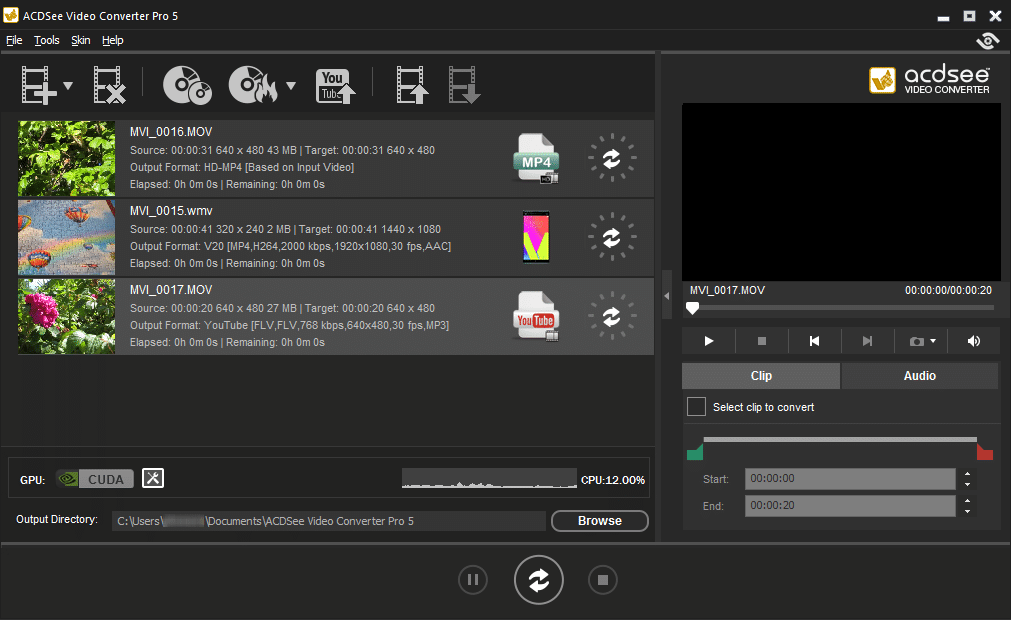ACDSee Video Converter Pro 5.0.0.799

ACDSee Video Converter allows you to convert HD videos between all the popular media formats at high speed and quality, share on YouTube and Facebook, and extract audio with ease.
Quickly and easily convert 720p and 1080p HD video files between the most popular media formats for high quality playback on mobile devices, including the iPhone and Samsung Galaxy S.
BUY NOW ACDSee Products – Save up to 68% OFF
Upload your videos to YouTube, and post to Facebook and Twitter, for convenient one-stop sharing. You can also convert the background music from videos downloaded from the Internet to an audio format such as MP3 and WMA for listening on the go on your iPhone, iPod, Android, or other mobile device.
The Pro version allows you to do even more with your videos: burn and rip DVDs, watch handy previews, adjust the volume, create still images, and trim your favorite segments.
Add a group of videos to your list and choose a different output format for each. Press the Start button to begin batch converting all the videos on your list. You can even set the program to close after the batch conversion is done, or pause and restart at your convenience.
Fine-tune your output options and store them as user-defined presets by choosing and customizing frame size, video bitrate, audio bitrate and more. Your output preferences will be properly configured for your device, every time.
The smart video aspect ratio clipping feature makes full use of your device’s screen. When the input video aspect ratio does not match the output profile screen aspect ratio, ACDSee Video Converter will automatically trim the edges of the input video to ensure it takes advantage of your full screen.
Convert videos and audio among all popular file formats
Convert between all kinds of video and audio formats, including AVI, MP4, MKV, FLV, 3GP, 3G2, WMV, MOV, VOB, MPG, PSP, M4V, VCD, DVD, ARM, ASF, AVS, SWF, MPEG, MTV, OGG, H261, H263, H264, MP3 and more.
ACDSee Video Converter Pro Features:
- Convert between all the popular video and audio formats
- Batch convert videos to different formats in one go
- Convert to pre-defined output profiles for iPhone, Samsung Galaxy, iPad, PSP, PS3, Xbox 360
- Extract audio from videos
- Upload to YouTube
- Post to Facebook and Twitter
- Customize output profiles, including frame size, video bitrate, and audio bitrate
- Crop the edges of the input video to make full use of the output device’s screen
- Find videos quickly with thumbnail previews
- Burn DVDs
- Rip DRM-free and personal DVDs
- Preview and play videos in the Pro Tool Pane
- Adjust video volume
- Save JPG or BMP images from video frames
- Trim videos to extract just the highlights
Supported mobile device profiles
Apple iPhone 3G/4/4S/5C/5S/6/6 Plus/7/7 Plus, iPod Touch/Touch 5/Classic/Nano, iPad, iPad 2, iPad 3, iPad 4, iPad Air 2, iPad Pro, Apple TV 2/3; Samsung Galaxy S4, Galaxy S6, Galaxy S7, Galaxy Note 8, Galaxy Note 10, Galaxy Tab A, Galaxy Tab S2, SamSung Nexus 10, Wave723; Google Pixel, Pixel XL; Nokia N86, 7230, 5233, N76, N82, 6; Blackberry 8520, Curve 8300, Bold 9000, Bold Series, DTEK 60, DTEK 50, PRIV; LG Optimus 2x, G5, V20, X Power; HTC Flyer, Nexus 9, Sensation, Vivid; Motorola RAZR; Sony Ericsson W700I, X Performance, Xperia XA Ultra, Xperia Z5 Premium; Huawei Nexus 6p, Ascend G7, Nova Plus, P8 Lite; Microsoft Zune; and many more!
Changes in ACDSee Video Converter Pro 5:
- Added output formats for the latest iPhone, iPad, Samsung, Google, Blackberry, LG, and HTC devices.
- Updated Pro skin.
- Updated NVidia CUDA support.
- Fixed an issue with uploading to YouTube.
- Fixed an issue with video snapshots.
- Fixed a cosmetic issue in the Options dialog.
Homepage – https://www.acdsee.com
Supported Operating Systems: Windows 7, 8, 8.1, 10 (32-bit, 64-bit).
Leave a Reply
0 Comments on ACDSee Video Converter Pro 5.0.0.799




 (8 votes, 3.88 out of 5)
(8 votes, 3.88 out of 5)