Avidemux 2.8.1 – FREE Video Editor
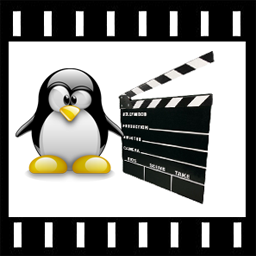
Avidemux is a freeware, open-source video editor designed for multi-purpose video editing, converting, simple cutting, resizing, filtering and encoding tasks.
It supports many file types, including AVI, MP4, Matroska, MPEG-2, H.264 and H.265. It does not yet, or only partially supports modern open formats, like Opus, WebM, VP8, VP9 and AV1. Tasks can be automated using projects, job queue and powerful scripting capabilities.
Avidemux enables you to edit most video files by your requirements to make them play on any selected device. Multi-threading is supported! The graphical user interface of Avidemux looks pretty similar to VirtualDub. The most features known from VirtualDub are available too and natively supports a great file types, such as AVI, MKV, MPEG, VOB, MP4, TS, ASF, OGM and FLV.
Avidemux cannot open raw MPEG streams. Instead, it can open indexed MPEG streams. The index is a text file containing navigation information. It is needed to allow frame accuracy.
As for MPEG streams, a NuppelVideo file has no internal index. Avidemux will rebuild it automatically upon loading (that could take some minutes).
Avidemux can also open a stream of uncompressed BMP files (RGB) or a set of JPEG files or a set of PNG files. The latest version of Avidemux can usually decode the WMV/ASF containers, there are occasionally some files that still have problems with opening or playing. If you have that problem, then you can try to place the WMV contents into an AVI container.
Multithreading
Multithreading has been implemented in the following areas of Avidemux (some partially through libavcodec):
- Encoding
- MPEG-1 and MPEG-2 (using libavcodec)
- MPEG-4 Part 2 SP/ASP (using libavcodec or Xvid)
- Earlier versions of Xvid are not compatible with this feature.
- H.264/MPEG-4 Part 10 AVC (using x264)
- H.265/HEVC (using x265)
- Decoding
- MPEG-1 and MPEG-2 (using libavcodec)
- MPEG-4 Part 2 SP/ASP (using libavcodec)
Changes in Avidemux 2.8.1:
New Features
- New HiDPI compatible button set
- Fast method to add partial filters via CTRL+F shortcut
- Audio department improvements
- custom frame rate change (audio stretch with pitch control)
- configurable compressor (DRC)
- 3-band equalizer
- independent channel gain options
- independent channel delay options
- channel remap options
- new downmix options: stereo headphone and headphone virtual surround
- audio track configuration up to 32 tracks
- volume setting is saved upon exit
- Light and dark theme options in View menu
- Option to remember selected resize method in “Resize”, “Fit to size” and “Zoom” filters
- New filter: 3D LUT
- New filter: Decimate
- New filter: Arbitrary Rotate
- New video encoder: VideoToolbox HEVC (“ffVTEncHEVC”, macOS only)
Other Enhancements
- HDR tonemapping performance and quality improvements
- Extended file info
- Rotating mouse wheel over buttons to seek by 60 seconds cycles through 1/2/4/60 seconds seek modes
- Support for decoding 8-bit VP9 in hardware via DXVA2 on Windows and via VDPAU on Linux with graphics cards featuring a VP9 decoder
- Buttons to seek to selection start (A) and end (B) in on-the-fly video filter preview
- Logo image in “Add logo” video filter configuration dialog is now scalable, can be repositioned by dragging
- By default, on-the-fly preview in video filter configuration dialogs is now rendered using OpenGL to improve performance in HiDPI conditions
Bugfixes
- Crash on copy to clipboard if selection extends to the end of video, a regression introduced in v2.8.0
- Crashes in “Resample FPS” video filter with motion interpolation enabled
- Crash on finishing encoding with the vp9 encoder
- Avidemux falling victim to a crash in VA-API driver triggered by probing on application startup on Linux with some recent hardware
- Crash loading MPEG-TS or MPEG-PS file with MPEG-1 video track and HW decoder via VDPAU enabled
- Wrong number of channels or wrong channel layout with some E-AC3 streams
- Reduced contrast and desaturated colors in loaded BMP images
- Selection starting at zero and ending at the last picture of video cannot be deleted
- Disabling B-frames breaks VideoToolbox HW encoder (macOS only)
Miscellaneous
- Bundled FFmpeg libraries have been updated to 4.4.2 release.
Homepage – https://avidemux.sourceforge.net/
Avidemux can be used on almost all known operating systems and computer platforms. It is available for Linux, BSD, Mac OS X and Microsoft Windows under the GNU GPL license.
Size: 39.7 MB
DOWNLOAD Avidemux 2.8.1 for Windows 64-bit Installer
DOWNLOAD Avidemux 2.8.1 for Mac Qt6 64-bit
DOWNLOAD Avidemux 2.8.1 for Linux
DOWNLOAD Avidemux 2.7.6 for Windows 32-bit Installer
DOWNLOAD Avidemux 2.7.8 Portable version
Leave a Reply
0 Comments on Avidemux 2.8.1 – FREE Video Editor




 (19 votes, 3.89 out of 5)
(19 votes, 3.89 out of 5)