ABBYY PDF Transformer 3.0.100.399
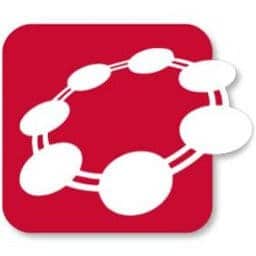
ABBYY PDF Transformer lets you convert any PDF file into Microsoft Word, Excel, HTML, or TXT format. It helps you increase your productivity and efficiently convert PDF files, allowing you to reuse the extracted information in your favorite Microsoft Office applications.
Based on ABBYY’s award-winning FineReader OCR and Adobe PDF Library technologies, PDF Transformer is the only conversion utility that can process any PDF file whether it was created by a scanner or multifunction peripheral, downloaded from the Internet, or generated from within applications such as Microsoft Word and Excel.
ABBYY PDF Transformer also preserves the layout and formatting of the original PDF file when converting to Microsoft Word, Excel, and HTML. Though PDF becomes a de-facto standard for electronic documents, it sometimes can be challenging to work with, especially when you want to quote the text or make some changes.
ABBYY PDF Transformer can both convert PDF to editable files and create PDF from your documents. You can even quickly turn scanned PDF images into searchable PDF files.
ABBYY PDF Transformer 3 Key Features:
PDF Conversion
- Intelligent Conversion Technology. Based on ABBYY’s award-winning optical character recognition (OCR) technology, PDF Transformer delivers superior quality of PDF conversion.
- Processing of ALL Types of PDF Files. The program processes any type of PDF file, including scanned (image-only) PDFs, searchable PDFs, password-protected PDFs (the program will prompt you to enter the correct passwords for content extraction), PDFs with text in non-standard encoding, and documents in the latest PDF 1.7 format.
- Accurate Re-creation of Document Layout and Formatting. When converting PDF files, ABBYY PDF Transformer not only captures text but also re-creates all formatting elements – titles, tables, columns, pictures, charts, hyperlinks and internal links, etc.
- Integrated with Microsoft Office Applications. With the built-in PDF Transformer toolbar, you can access the program and convert PDFs directly from within Microsoft Word, Excel and Outlook by simply clicking a button.
- One-Click Conversion from Windows Explorer. Integrated with Windows Explorer, ABBYY PDF Transformer allows you to convert PDF files to editable documents or turn office documents into PDF files with a single mouse-click.
- Conversion of PDF documents to Editable Formats. ABBYY PDF Transformer is flexible tool, letting you transform a PDF file into your preferred format including Microsoft Word, Excel, HTML, RTF and TXT. It supports the latest Microsoft Office formats such as DOCX and XLSX.
- Conversion of Multiple PDFs with one Click. To make document conversion even faster, the program allows you to convert several PDF files simultaneously. You can simply open a folder, select required PDF files and transform them into Word, Excel or searchable PDF documents using the corresponding command in the right-click menu.
PDF Creation
- Creation of PDF Documents from Microsoft Office Applications. The program adds a “Create PDF” button to the Office applications’ tool bar. With a click of this button, you can create PDF file from the current Microsoft Word document, Excel table, PowerPoint presentation or Visio diagram.
- Print-to-PDF Function from Any Application. The program also lets you create a PDF file from any application that supports the “Print” function. Just print a document choosing PDF-XChange 4.0 for ABBYY printer in the Printer Name dialog box.
- Combining Multiple Files into One PDF. You can automatically combine several files of different format (such as Word documents, Excel spreadsheets, other PDF files and more) into one PDF document. Each file’s content will begin with a new page in the resulting PDF.
- Retention of Links, Hyperlinks and Metadata. When creating a PDF file from a Microsoft Office document, the application accurately retains hyperlinks, internal links and document metadata such as author, title, subject, keywords, etc.
- Support for PDF/A Format. Allows you to save your files in searchable PDF/A format which is a standard format for long-term archiving of electronic documents.
- Optimal Size of Created PDFs. You can choose the optimal size of created PDF file according to its intended use. Choose “Compressed PDF” in Creation options to produce a file optimal for on-screen viewing, e-mail and Internet, or save the document without compression for high-quality printing.
PDF Adjustment and Protection
- Conversion of Scanned PDFs to Searchable PDF files. The program allows you to convert image-only (or scanned) PDFs to searchable PDFs in one step.
- Appending New Files to Existing PDF. The program allows you not only create a PDF file but also easily modify the existing PDF document by appending new files such as Microsoft Word, Excel, Visio, PowerPoint, HTML and TXT documents.
- Redaction of Sensitive Information. All sensitive information can be easily erased from both text and image layers in PDF document, when using “Convert to Searchable PDF” option. Thus all confidential information, including metadata, will be not just visually hidden or made illegible but completely deleted from the file.
- Stamping and Bates Stamping. With ABBYY PDF Transformer, you can easily mark documents by applying customized stamps with any text, position and color. Additionally, the bates stamping feature offers identification, protection and auto-increment numbering of large volume documents so you can easily find them later.
Homepage – https://www.abbyy.com
Supported Operating Systems:
- Windows XP, Vista, 7, 8, 8.1 (32-bit, 64-bit).
- Windows Server 2003, 2008, 2012
Size: 222 MB
DOWNLOAD ABBYY FineReader Trial (32-bit/ 64-bit)
Leave a Reply
0 Comments on ABBYY PDF Transformer 3.0.100.399




 (17 votes, 3.76 out of 5)
(17 votes, 3.76 out of 5)