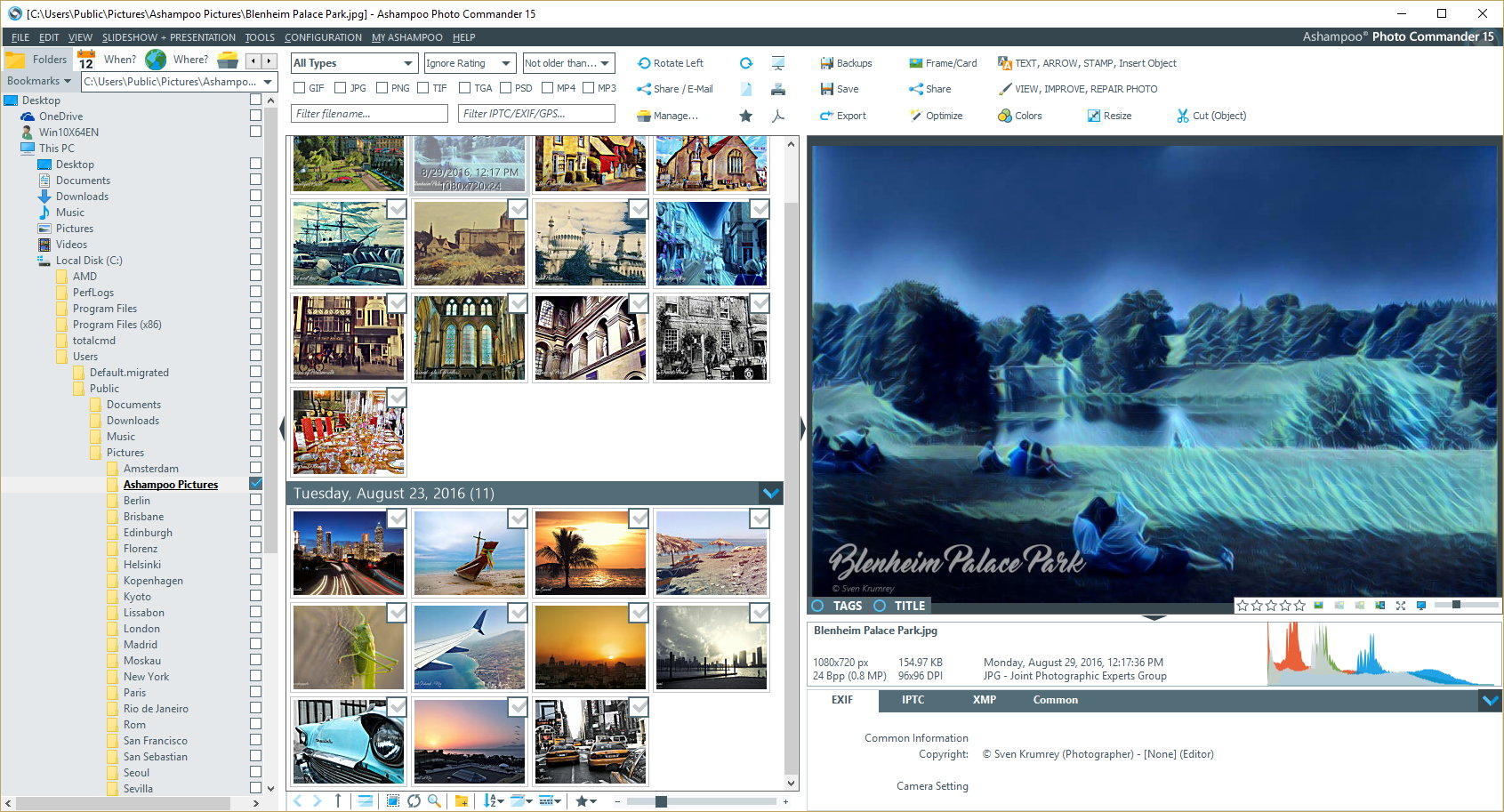Ashampoo Photo Commander 15.1.0

Ashampoo Photo Commander 15 is the comprehensive solution to view, edit and organize your photos, geotagging included! Bring order to your photo library, batch-optimize multiple files at once or create and design your own calendars, greeting cards and slideshows with ease.
Control and navigate through your slideshows on your PC while the slides appear on an external display or beamer! With just a few clicks, beginners, amateurs and professionals alike will achieve stunning results.
BUY NOW Ashampoo Photo Commander 15 – Only $49.99
Ashampoo Photo Commander 15 allows you to cut out persons or objects with ease or correct red eyes and image defects with just a few clicks.
Modify the perspective of your photos, experiment with stunning effects or discover the professional side of this program with gradation curves and tonal value corrections.
Ashampoo Photo Commander 15 benefits at a glance:
- Ready-to-use and individually customizable greeting cards, web albums and calendars
- Turn GPS data from JPG and RAW images into concrete locations
- Filter photos by country, city, street or even street number
- Fascinating design tools for maximum creativity
- Cut out persons and objects with ease
- More options, more brilliance, more comfort: The new presentation mode
- Over 60 stunning effects
The power of geotagging
Modern cellphones and cameras use geotagging to store data on the location each shot was taken. Ashampoo Photo Commander 15 not only processes this data but will turn longitudes and latitudes into usable addresses! Vacation, family or business-related photos are now more accessible than ever before!
Present with perfection
Whether you’re enjoying your photos on your own or with friends, you’ll love the new presentation mode. Use your primary display to control the flow and your secondary display to present your photos! Also great for beamers, modify your photos in real time without leaving the presentation. Coupled with the new, seamless animations you can now add a powerful new presentation tool to your arsenal.
Perfectly organized – huge collections included
As your library grows, it becomes increasingly harder to keep track of all of your photos. The many filter and grouping settings help you sift through your library based on location, date, format or rating. Sort your photos chronologically, thematically or based on individual criteria and add more structure to your photo collection.
Ashampoo Photo Commander 15 Features:
- Editing and optimization of photos. In the quick-fix mode you can optimize a photo with one click. Also adjust contrast and colors, add effects, resize the photo, remove red eyes etc. Furthermore, you can add in the editing mode the objects such as speech bubbles, shapes or arrows.
- Tagging. You can now tag your photos, this means that you assign certain terms to your photos. These will be saved to the IPTC meta data and simplify for example the detection or grouping of pictures.
- Batch processing. Batch processing significantly reduces the amount of effort when editing photos. You can convert several pictures into a new format at once or apply effects to a bunch of pictures.
- Miniature view with grouping function. With the grouping function in the improved miniature view you can get a better overview of your pictures. Also you can filter them according to certain terms (tags), model of the camera, file format etc.
- Audio and video. Audio and video collections can be managed just as easily as picture collections. Additionally, the program offers an integrated playback function.
- HTML albums, slideshows, collages. You will able to create the stunning HTML albums, slideshows (with music), collages, calendars. Also the frames for pictures, greeting cards, photo mixes and TIFF multi pages of your pictures.
- Burn discs, send e-mails and create PDFs. With just a few clicks photos can burn on CD, DVD or Blu-ray Disc, send in an e-mail or export as PDF.
- Import from cameras and scanners. With the import tool you can select and import pictures directly from your digital camera or a scanner. This tool also enables the automatic rotation of photos, if the digital camera provides this information.
More than 3 million users already use Ashampoo Photo Commander for photo editing and management.
Homepage – https://www.ashampoo.com
Supported Operating Systems: Windows 7, 8, 8.1, 10 (32-bit, 64-bit).
Size: 315 MB
DOWNLOAD Ashampoo Photo Commander 15 Trial
Leave a Reply
0 Comments on Ashampoo Photo Commander 15.1.0



 (6 votes, 4.00 out of 5)
(6 votes, 4.00 out of 5)