Ashampoo Photo Optimizer FREE 1.9.7
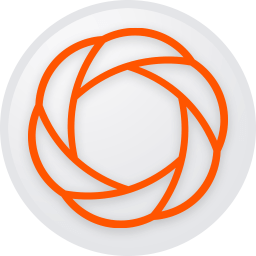
Ashampoo Photo Optimizer FREE is a powerful and user-friendly software designed to enhance the quality and appearance of your digital photos. Whether you’re a professional photographer or an amateur enthusiast, this versatile tool offers a range of features to effortlessly improve your images with just a few clicks.
This FREE Ashampoo program lets you easily correct common issues such as poor lighting, color inaccuracies, and image noise. The intuitive interface allows you to navigate through its various editing options and apply adjustments effortlessly. The software provides intelligent algorithms that analyze your photos and automatically enhance them, ensuring optimal results without requiring any manual input.
BUY NOW Ashampoo Photo Optimizer – only $40
Sharing your optimized photos is made easy with this software. You can directly upload your edited images to social media platforms or send them via email without leaving the program. It supports various popular image formats, ensuring compatibility with different devices and platforms.
This photo optimization software offers a wide array of tools and features. You can adjust brightness, contrast, saturation, and sharpness to bring out the best in your images. The red-eye removal feature effectively eliminates the unwanted red-eye effect commonly seen in flash photography. Additionally, you can crop, rotate, and straighten images to achieve the perfect composition.
Ashampoo Photo Optimizer FREE also includes a one-click optimization feature, which automatically enhances your photos with a single mouse click. This time-saving option quickly applies a series of adjustments to improve the overall quality of your images, saving you valuable editing time.
The following features are included:
- Auto-optimize images
- Normalize images
- Rotate / Mirror images
- Rotate images freely
- Crop image
- Resize images
- Remove face stains
- Charcoal effect
- Spread effect
- Fix brightness / contrast
- Auto-fix brightness
- Auto-fix color balance
- Auto-remove stains
- Auto-fix contrast
- Auto-sharpen
- Auto-fix image noise
- Adjust tone curve
- Sharpen image
- Adaptive blur
- Print images
Overall, Ashampoo Photo Optimizer FREE is an exceptional tool for anyone looking to enhance their digital photos quickly and effortlessly. Its user-friendly interface, automatic optimization features, and comprehensive editing tools make it an invaluable asset for photographers of all skill levels. Whether you want to improve a single snapshot or enhance an entire photo collection, this software delivers impressive results while saving you time and effort.
Naturally, the program is fully Windows 11 compatible.
Homepage – https://www.ashampoo.com
Supported Operating Systems: Windows 10, 11.
Languages: Belorussian, British English, Catalan, Chinese (simplified), Chinese (traditional), Czech, Danish, Dutch, English, Finnish, French, German, Greek, Hebrew, Hungarian, Italian, Korean, Norwegian, Norwegian Nynorsk, Polish, Portuguese, Portuguese (Brazilian), Rumanian, Russian, Serbian, Serbian, Slovakian, Slovenian, Spanish, Spanish (Argentina), Swedish, Turkish, Ukrainian.
Size: 113 MB
DOWNLOAD Ashampoo Photo Optimizer FREE
Leave a Reply
0 Comments on Ashampoo Photo Optimizer FREE 1.9.7




 (4 votes, 3.75 out of 5)
(4 votes, 3.75 out of 5)