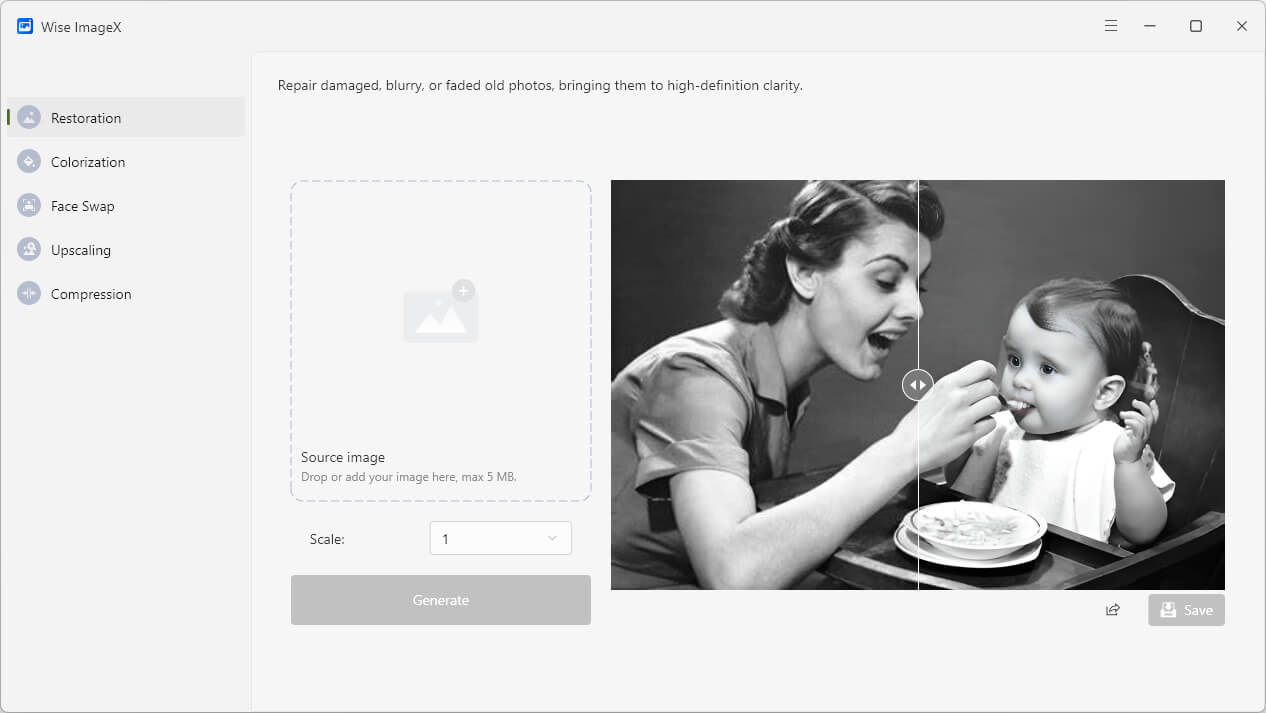Wise ImageX 1.4.4.16 – 25% OFF
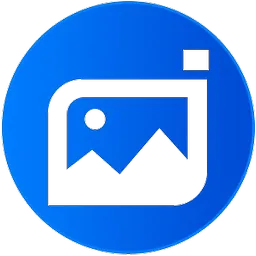
Wise ImageX is the image editing and enhancement tool developed by WiseCleaner. It allows you to transform your photos by repairing, enlarging, face-swapping, compressing and colorizing, all without losing quality. Perfect for enhancing your images easily.
BUY NOW Wise ImageX Pro (1Y/ 1PC) – 25% OFF
Wise ImageX provides a range of powerful AI-powered image optimization and enhancement tools. With these impressive features, you can easily restore damaged photos, colorize black-and-white pictures, enlarge pictures and improve clarity, reduce image file size without quality loss, and face swapping.
Wise ImageX Features:
Photo Restoration
With AI Powered photo repair technology, Wise ImageX helps you easily restore old, blurry, worn, faded, and damaged photos, ultimately giving you clear, high-quality images that preserve your precious memories.
Picture Colorization
No complicated operations are required, and no advanced Photoshop or other image editing skills are required. Give the pictures to Wise ImageX and you can turn your black and white photos into color photos with just one click.
Face Swap
Effortlessly changes the face on the target image to the source image with just a few clicks. Whether you’re looking to create amusing photos, envision yourself in different scenarios, or just have fun with friends and family photos.
Super Resolution
Easily enlarge images to 2x, 4x, or even 8x their original size. Enhance the resolution, enhance the details and colors of pictures, and improve their print quality. Boost your old, low resolution photos to ultra-high resolution with one click.
Smart Eraser
Erase the unwanted object on the picture with one click, and fill the erased area with artificial intelligence algorithms to repair the integrity of the picture.
Image Compression
Up to 80% compression rate. Reduce file size by reducing color bit depth without changing image width and height, achieving lossless compression. Supports compressing PNG, JPG, APNG, and WEBP.
Repair damaged photos in just 3 steps:
Step 1: Launch Wise ImageX
After you start Wise ImageX, you will find that the window is divided into left and right 2 parts, the left side is the functions tab, and the right side is the operation panel.
Step 2: Upload a photo
Select Photo Restoration on the left, then add a photo file you want to repair on the right.
There are two ways to add an image file, drag and drop a file into the Source image area, or click the plus button to browse and select the file.
Whichever method you use, make sure the image file you choose is smaller than 5 MB.
Step 3. Repairing photo
After the photo is uploaded, you can click Scale to enlarge the repaired photo. Then click the Generate button to start repairing your photos.
Repairing the photo will generally be completed within 1 minute, and then you can see the preview of the repaired image. If you are satisfied with it, click the Save button to save the repaired photo locally.
Changes in version 1.4.4 (2025-03-25):
- Fixed color distortion when processing non-sRGB JPG files.
- Added max size limits: “Super Resolution” and “Photo Restoration” now cap at 3840px (longest edge).
- Photo Restoration no longer supports proportional scaling.
- Minor GUI improvements.
Changes in version 1.4.3 (2025-02-12):
- Fixed the issue where the image may be incorrectly proportioned after being scaled down.
- Improved the animation effect before the target image is displayed.
Changes in version 1.4.2 (2024-12-25):
- Fixed the issue that some users could not register.
- Automatically clear the cache of Super Resolution.
Changes in version 1.3.1 (2024-11-21):
- Added the function of removing watermarks from images.
- Added the function of detecting system version in the installer.
- Improved the GUI.
Changes in version 1.2.7 (2024-10-15):
- Improved the registration process.
- Added renewal notification to remind users to renew 5 days before expiration.
Changes in version 1.2.6 (2024-10-08):
- Fixed an issue where the program occasionally failed to start on Windows 11.
Changes in version 1.2.5 (2024-09-14):
- Improved the Super Resolution, with source images up to 2048×2048 in size.
- Image compression processes a maximum of 20 image files per session.
- Added a “Subscribe” button to the top right corner and added “Change License Key” to the menu.
- Fixed an issue in Smart Eraser where users were unable to save images.
Homepage – https://www.wisecleaner.com/wise-imagex.html
Supported Operating Systems:
- Windows 10, Windows 11.
Size: 18.9 MB
DOWNLOAD Wise ImageX Trial
Leave a Reply
0 Comments on Wise ImageX 1.4.4.16 – 25% OFF




 (10 votes, 3.60 out of 5)
(10 votes, 3.60 out of 5)