Microsoft Visual Studio 2017 15.9.72
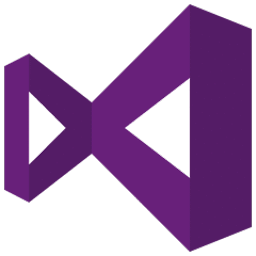
Microsoft Visual Studio 2017 is a rich, integrated development environment for creating stunning applications for Windows, Android, and iOS, as well as modern web applications and cloud services.
This Visual Studio will allow you to build apps for Android, iOS, and Windows devices. As you design your app, use tools to easily add connected services such as Office 365, Azure Mobile Services, and Application Insights.
Build your apps by using C# and the .NET Framework, HTML and JavaScript, or C++. Share code, strings, images, and in some cases even the user interface itself.
If you want to build a game or immersive graphical app, install tools for Unity and enjoy all of the powerful productivity features of Visual Studio 2017 with Unity. It is the popular cross-platform game/graphics engine and development environment for apps that run on iOS, Android, Windows, and other platforms.
Team Services
Cloud-based collaboration services for version control, agile planning, continuous delivery, and application analytics – for Visual Studio, Eclipse, Xcode or any other IDE or code editor.
Code
Code editing redefined. Build and debug modern web and cloud applications. Code is free and available on your favorite platform – Windows, Mac OS X, or Linux.
Now with Xamarin
Deliver native Android, iOS, and Windows apps, using existing skills, teams, and code.
Dev Essentials
Everything you need to build and deploy your app on any platform – for FREE.
Enterprise Edition
Enterprise-grade solutions with advanced capabilities for teams working on projects of any size and complexity.
Visual Studio Community
Free full-featured IDE to build rich apps for Android, iOS, Windows, the web, and cloud services.
Microsoft Visual Studio uses Microsoft software development platforms such as Windows API, Windows Forms, Windows Presentation Foundation, Windows Store and Microsoft Silverlight. It can produce both native code and managed code.
Visual Studio includes a code editor supporting IntelliSense (the code completion component) as well as code refactoring. The integrated debugger works both as a source-level debugger and a machine-level debugger.
Other built-in tools include a forms designer for building GUI applications, web designer, class designer, and database schema designer. It accepts plug-ins that enhance the functionality at almost every level. Also includes the adding support for source-control systems (like Subversion) and adding new toolsets like editors and visual designers for domain-specific languages. Or toolsets for other aspects of the software development lifecycle (like the Team Foundation Server client: Team Explorer).
What’s New in Visual Studio 2017 15.9.72:
- Added support for modern TFVC Check-in Policies, as well as guidance and warnings when obsolete TFVC Check-in Policies are being applied.
What’s New in Visual Studio 2017 15.9.71:
- Visual Studio Installer Elevation of Privilege Vulnerability
What’s New in Visual Studio 2017 15.9.70:
- Visual Studio Installer Elevation of Privilege – Uncontrolled Search Path Element allows an unauthorized attacker to elevate privileges locally.
What’s New in Visual Studio 2017 15.9.69:
- NET and Visual Studio Remote Code Execution Vulnerability
- .NET, .NET Framework, and Visual Studio Remote Code Execution Vulnerability
- Visual Studio Remote Code Execution Vulnerability
- Carriage-return character in remote URL allows malicious repository to leak credentials
What’s New in Visual Studio 2017 15.9.68:
- This update includes fixes pertaining to Visual Studio compliance.
What’s New in Visual Studio 2017 15.9.67:
- Updated authentication method used when interacting with the Microsoft Store.
What’s New in Visual Studio 2017 15.9.65:
- Starting with this release the Visual Studio Installer will no longer offer to install the optional Xamarin Workbooks component.
- Starting with this release the Visual Studio Installer will no longer offer to install the Visual Studio Emulator for Android component.
Homepage – https://www.visualstudio.com
Visual Studio 2017 System Requirements:
The following products support the minimum system requirements below:
- Visual Studio Enterprise 2017
- Visual Studio Professional 2017
- Visual Studio Community 2017
- Visual Studio Team Explorer 2017
- Visual Studio Test Professional 2017
- Visual Studio Test Agent 2017
- Visual Studio Test Controller 2017
- Visual Studio Team Foundation Server Office Integration 2017
- Visual Studio Feedback Client 2017
Supported Operating Systems:
- Windows 10 version 1507 or higher: Home, Professional, Education, and Enterprise (LTSC and S are not supported)
- Windows Server 2016: Standard and Datacenter
- Windows 8.1 (with Update 2919355): Core, Professional, and Enterprise
- Windows Server 2012 R2 (with Update 2919355): Essentials, Standard, Datacenter
- Windows 7 SP1 (with latest Windows Updates): Home Premium, Professional, Enterprise, Ultimate
Size: 4.22 MB
DOWNLOAD VS Professional 2017
DOWNLOAD VS Enterprise 2017
DOWNLOAD VS Community 2017
DOWNLOAD VS Test Professional 2017
DOWNLOAD Visual Studio Code
Leave a Reply
0 Comments on Microsoft Visual Studio 2017 15.9.72




 (45 votes, 3.76 out of 5)
(45 votes, 3.76 out of 5)