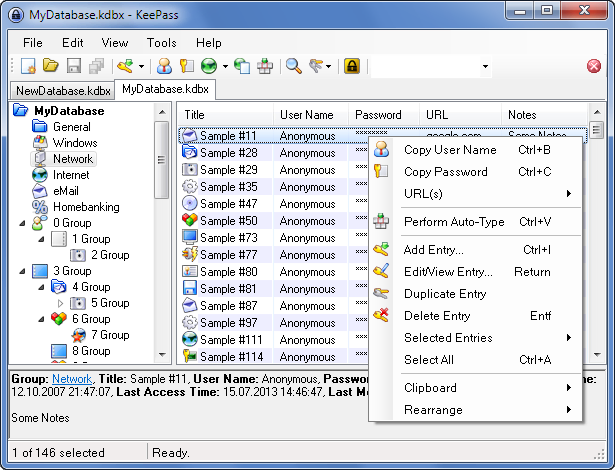KeePass 2.58 / KeePass 1.43 Classic

KeePass is a free open source password manager, which helps you to manage your passwords in a secure way. You can put all your passwords in one database, which is locked with one master key or a key file. So you only have to remember one single master password or select the key file to unlock the whole database.
The databases are encrypted using the best and most secure encryption algorithms. A password database consists of only one file that can be transferred from one computer to another easily.
KeePass supports the Advanced Encryption Standard (AES, Rijndael) and the Twofish algorithm to encrypt its password databases.
Both of these ciphers are regarded as being very secure. AES e.g. became effective as a U.S. Federal government standard and is approved by the National Security Agency (NSA) for top secret information.
KeePass All Features:
KeePass uses the common CSV export format of various passwords safes like Password Keeper and Password Agent. Exports from these programs you can be easily import to your KeePass databases. The password list you can be export to various formats like TXT, HTML, XML and CSV.
The application has portable edition: you can carry it on an USB stick and runs on Windows systems without installation.
Strong Security
- The app supports the Advanced Encryption Standard (AES, Rijndael) and the Twofish algorithm to encrypt its password databases. Both of these ciphers are regarded as being very secure. AES e.g. became effective as a U.S. Federal government standard and is approved by the National Security Agency (NSA) for top secret information.
- The complete database is encrypted, not only the password fields. So, your user names, notes, etc. are encrypted, too.
- SHA-256 is used to hash the master key components. SHA-256 is a 256-bit cryptographically secure one-way hash function. No attacks are known yet against SHA-256. The output is transformed using a key derivation function.
- Protection against dictionary and guessing attacks: by transforming the master key component hash using a key derivation function (AES-KDF, Argon2, …), dictionary and guessing attacks can be made harder.
- Process memory protection: your passwords are encrypted while KeePass is running, so even when the operating system dumps the KeePass process to disk, your passwords aren’t revealed.
- [2.x] Protected in-memory streams: when loading the inner XML format, passwords are encrypted using a session key.
- Security-enhanced password edit controls: KeePass is the first password manager that features security-enhanced password edit controls. None of the available password edit control spies work against these controls. The passwords entered in those controls aren’t even visible in the process memory of KeePass.
- The master key dialog can be shown on a secure desktop, on which almost no keylogger works. Auto-Type can be protected against keyloggers, too.
Changes in KeePass 1.58 Professional:
New Features:
- When no entry is selected in the entry list of the main window, the details view now displays information of the current group (name, expiry time, tags, notes).
- Added option ‘Unhide empty data’ (in ‘Tools’ → ‘Options’ → tab ‘Advanced’, turned off by default).
- On the ‘Preview’/’Generate’ tab page of the password generator dialog, the average estimated quality of the generated passwords is now displayed.
- Added Ctrl+H keyboard shortcut for the ‘Show/hide password using asterisks’ option in report dialogs.
- Added ‘User-Agent’ header for HTTP/HTTPS/WebDAV web requests.
- If Microsoft Edge has been uninstalled, it now no longer appears in the ‘URL(s)’ menu.
- Added ‘More Commands’ item in the group and entry context menus (it shows the corresponding full menu).
- Added ‘Status’ column in the triggers dialog.
- Added support for comments in INI files.
- Enhanced CodeWallet TXT import module.
- Fatal error messages are now more detailed when running KeePass with the ‘
-debug‘ command line option. - Added filter for duplicate MRU items (caused by an MRU item with an unsuitable database file path in an enforced configuration file).
- Added filter for duplicate key source associations (caused by a key source association with an unsuitable database file path in an enforced configuration file).
- Added solution and project files for Visual Studio 2022.
- Added workaround for Mono’s tree view right-click and context menu handling.
Improvements:
- When clicking on a group in the group tree of the main window, all entries are deselected now.
- If the currently selected entry does not have parameters for generating time-based one-time passwords, the Ctrl+T and Ctrl+Shift+T keyboard shortcuts are now ignored.
- Improved icon handling in certain entry lists (significantly faster creation of such a list when there are many entries with custom icons, reduced memory usage, reduced number of GDI objects, …).
- In the master key prompt dialog, toggling the hiding of the password now does not change the state of the password check box anymore.
- When generating passwords for the ‘Preview’/’Generate’ tab page of the password generator dialog takes too long, it is now aborted.
- Replaced status indicators on the ‘Preview’/’Generate’ tab page of the password generator dialog.
- Increased the number of preview passwords to 50.
- UI improvements in the trigger editing dialog.
- After showing a command/placeholder confirmation dialog (
cmd://URI,{CMD:...}placeholder,{REF:P@...}placeholder), KeePass now focuses the previously focused window. - Renamed ‘entry view’ to ‘details view’ (because it can now also display details of a group).
- Removed the group/entry duplication commands from the context menus (they continue to be available in the main menu).
- Various improvements in some import modules.
- Improved UUID zero tests.
- The revision component of the assembly version is now invariant.
- Improved PLGX cache item identifiers.
- Improved project cleanup script.
- Upgraded installer.
- Various code optimizations.
- Minor other improvements.
Bugfixes:
- Fixed two image list handling bugs.
Changes in KeePass 1.43 Classic:
New Features:
- Added option ‘Prevent certain screen captures’ (in ‘Tools’ → ‘Options’ → tab ‘Advanced’, turned off by default); note that this may also prevent legitimate other software (remote desktop solutions, accessibility tools such as screen magnifiers, etc.) from seeing KeePass windows.
- Added
{PASSWORD_ENC}placeholder, which is replaced by the password of the current entry in encrypted form (DPAPI/CryptProtectData). - Added ‘
-pw-enc:‘ command line parameter.
Improvements:
- Improved database save confirmation dialog text.
- Improved behavior of the translation system for untranslatable strings.
- Improved project cleanup script.
- Upgraded installer.
- Various UI text improvements.
- Various code optimizations.
- Minor other improvements.
Bugfixes:
- Fixed a Windows version detection bug.
Homepage – https://keepass.info
Supported Operating Systems: Windows 7, 8, 8.1, 10, 11 (32-bit, 64-bit).
Size: 4.33 MB
DOWNLOAD KeePass 2.58 (Installer EXE for Windows)
DOWNLOAD KeePass 2.58 Portable (ZIP Package)
DOWNLOAD KeePass 1.43 Classic Edition (Installer EXE)
DOWNLOAD KeePass 1.43 Classic Portable (ZIP Package)
Leave a Reply
0 Comments on KeePass 2.58 / KeePass 1.43 Classic




 (20 votes, 3.40 out of 5)
(20 votes, 3.40 out of 5)