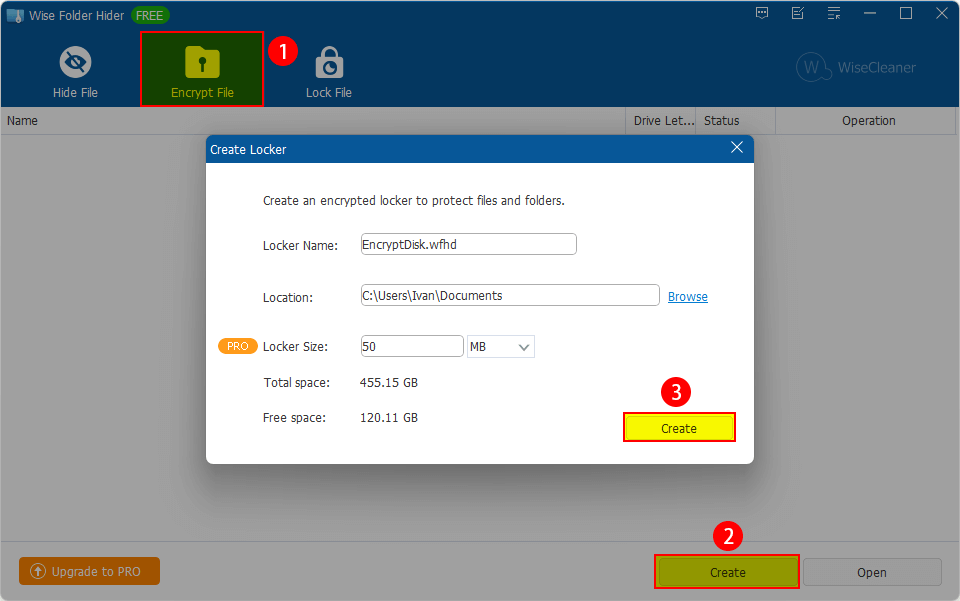Wise Folder Hider Pro 5.0.8 Build 238 – 33% OFF

Wise Folder Hider is designed to password protect your folders and files from being seen, read or modified by the priers. It provides enhanced security for files and folders on your Windows PC, blocking the unauthorized access of your private files or folders.
This application is an ideal utility for those who are concerned about the security of their personal data. It offers users an optional higher level of security. Users can set a second password for each of the files and folders. For those who have some real confidential files, they can rest assured knowing that their hidden files are double secured.
BUY NOW Wise Folder Hider Pro – 33% OFF
The interface is very intuitive. Even a first timer can get the hang of it in a minute. Better yet, Hide File/Folder item will be automatically added to the context menu. Users can hide folders or files by right-clicking them without launching Wise Folder Hider.
Using this application, your private data and important files will not be exposed to others or unintentionally revealed. And your privacy will not be pried into if you share one computer, USB drive, removable HDD drive, etc.
Wise Folder Hider Key Features:
- Easy to Hide Data. Only with a few simple clicks can you hide your private and sensitive data like docs, photos, videos, folders, etc.
- Double Password Protection. Mechanism of Two-Tier-Passwords makes the hiding safe enough. One password to log in and the other one to hide and unhide the data.
- Support Drag and Drop. You can simply drag and drop a file or folder into application.
- Support Right-Click. You can hide files or folders by right-click without opening application. You will be able to access and unhide these files or folders when you log in WFH.
- Flash Drive Hiding Supported (not External Hard Disk). The app can hide the entire Flash Drive as well as the folders and files in it.
- Free of Charge. Completely freeware. It costs $0 for all users to use the functions, get newest updates and enjoy basic technical supports
Wise Folder Hider Pro adopts advanced encryption algorithm. It provides much more enhanced security than the free version. As a result, it defends better your private files from being found and read by a third-party tool.
Wise Folder Hider Pro offers users an optional higher level of security. Users can set a second password for each of the files and folders hidden by Wise Folder Hider Pro. For those who have some real confidential files, they can rest assured knowing that their hidden files are double secured.
Changes in version 5.0.8:
- Supports double-clicking to mount and unmount encrypted files (wfhd files)
- Fixed an issue where the lock function could lock Wise Folder Hider itself
- Fixed an issue where users were unable to enter the @ symbol in the registration window when using French and German systems
- Fixed an issue where automatic updates might fail
- Fixed minor bugs in previous version
Changes in version 5.0.7:
- Improved GUI for hiding USB drives.
- Improved compatibility with Intel DirectStorage.
- Fixed minor bugs in the previous version.
Changes in version 5.0.6:
- Added the function of preventing the specified program from running.
- Support double-clicking to open hidden files or locked files.
- Fixed the problem that encrypted files are added to Hidden after double-clicking.
- Fixed the problem that the option of “Lock files with Wise Folder Hider” still remains in the right-click menu after uninstallation.
- Fixed minor bugs in the previous version.
- Minor improvements to the graphical user interface.
Changes in version 5.0.5:
- Improved mechanism for verifying registration information.
- Added a form to collect user feedback and suggestions.
- Fixed minor bugs in the previous version.
- Minor GUI improvements.
Changes in version 5.0.3:
- Fixed the problem that files in the root directory cannot be locked.
- Add a context menu (right-click menu) to the registration form.
- Add Lock File to the system context menu.
- Set the default sorting rule: first by file path, then by file name.
- Minor improvements to the GUI.
Homepage – https://www.wisecleaner.com
Supported Operating System: Windows 7, 8, 8.1, 10, 11 (32-bit, 64-bit).
Size: 6.23 MB
DOWNLOAD Wise Folder Hider Free
Leave a Reply
0 Comments on Wise Folder Hider Pro 5.0.8 Build 238 – 33% OFF




 (18 votes, 3.67 out of 5)
(18 votes, 3.67 out of 5)