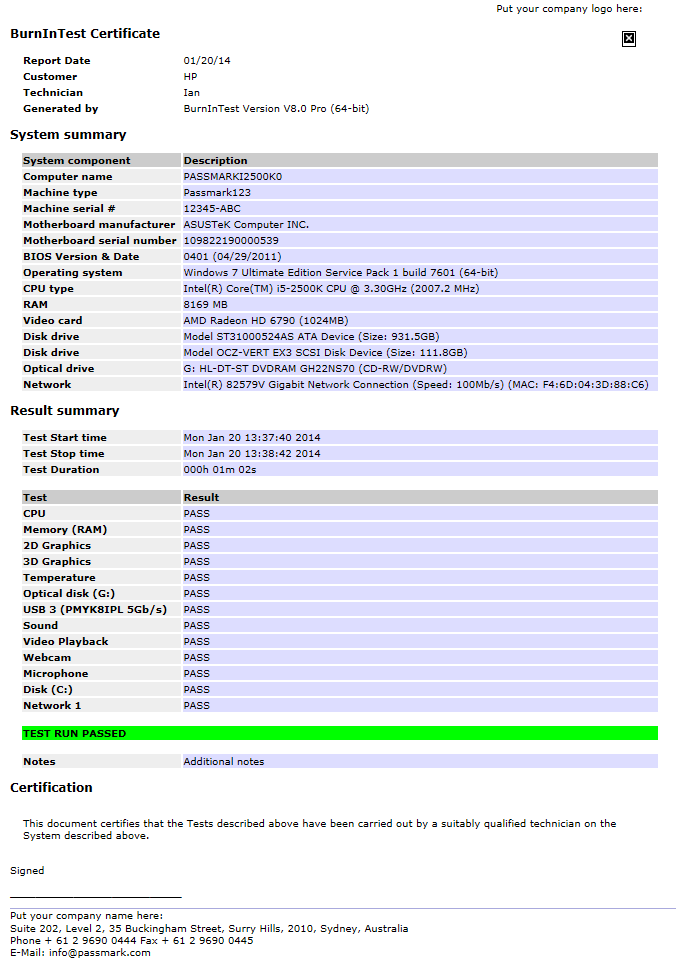BurnInTest 11.0 Build 1009 by PassMark

PassMark BurnInTest is the computer stability and reliability testing software for Windows and Linux. It is a tool that heavily loads all the major subsystems of a computer with the aim of thoroughly exercising the hardware in a PC in a short period of time.
The software tests the CPU, hard drives, RAM, CD-ROMs, CD burners, DVDs, sound cards, 2D graphics, 3D graphics, network connection, printers, video playback.
BurnInTest will bring intermittent or hidden problems to the surface. After a successfully run the PC, you can use it with a much higher level of confidence. Also you can use BurnInTest by overclockers to verify system stability at high clock speeds.
PassMark BurnInTest is a software tool that allows all the major sub-systems of a computer to be simultaneously stress tested for endurance, reliability and stability.
PassMark BurnInTest Features:
- An easy to use point and click interface
- Native 64bit hardware and O/S support
- Online help & PDF manual
- A customer style results certificate
- Support for printing results
- Assists in PC Troubleshooting and diagnostics.
- The best value professional burn-in tool on the market!
- The hottest, fastest CPU Burn In tool around!
- Avoid delivering D.O.A. (Dead on Arrival) hardware to your customers.
- Dramatically reduce your burn in times with multithreaded simultaneous testing of components.
- Build your image as a supplier of quality systems.
- Avoid costly downtime, system rebuilds and lost data.
- Test the stability of a system after configuration changes or hardware upgrades (critical for overclocking).
The Maximum CPU Temp test in BurnInTest is a vital tool for PC enthusiasts and overclockers looking to verify the reliability and stability of CPU and cooling systems with a maximized heat generation torture test.
Self-booting
You can make the BurnInTest into a bootable solution from a USB drive, optical disk or PXE boot (with PassMark WinPE Builder)
Changes in version 11.0 Build 1009:
- Adv. Bluetooth Test, Fixed text overlapping on tile Disk Test, Fixed error being thrown when cycle override is used Network Test, Fixed possible crash when network adapter is connected/disconnected between runs NPU Test – DirectML, Fixed issue where Intel Al Boost may not be detected Serial Port Test
- Added preliminary support on ARM64 Temperatures
- Fixed incorrect values when reading AMD Ryzen CPU temperatures Preferences
- Fixed window being unresponsive when Display Endpoints’ run Scripting
- Added additional option to Standard Network to test only connected adapters
- Fixed possible crash when BIT is set to close on tests completion
- Fixed issue where PDF report may not correctly encode Umlaut (diacritic)
- Fixed bug where hard drive test end marker test was set (i.e. in the 3 Min bitcfg, or configuration that used it as starting config) it was considered a main test and allow BIT to run without any of the main test to be selected.
- Added msvcp140_1.d11 to MachineLearning directory that prevented NPU Testing on machines without library or older version of the DLL file Fixed possible BSOD when obtaining memory timings on Ryzen Zen 4
Changes in version 11.0 Build 1008:
- 2D Test – Monitor Test, Fixed ‘1 of 0’ still appearing when using Monitor Test option
- 2D Test – Monitor Test, Added option to close test windows with ‘Esc’ key
- PCIe Gen4 test – Fixed wrong PCIe card ID being displayed in preferences window
- PCIe Gen4 test – Fixed issue where only a single card could tested
- NPU Test, Added msvcp140.dll to MachineLearning directory that prevented NPU Testing on machines without library or older version of the DLL file
- WinPE, Added the capability to wipe any physical hard drive (when physical disk is selected) including drives which may have Windows installation on it. The user will be warned when drive is selected. When running with PHYSDISK command line parameter with Automatic Disk Selection, Windows OS drive will not be selected.
- Fixed possible crash when resetting CPU frequency graph
- Fixed BSOD writing to PCI registers on Ryzen chipsets
- Fixed BSOD reading PCI registers on Intel Arrow Lake chipsets on Win10
Changes in version 11.0 Build 1007:
- 2D Test – Monitor Test, Fixed issue where it displays (1 of 0) & added some basic test info (cycles, ops, errors) on tile
- Reports, Fixed always saving to default documents location if using default report file names
- Monitor Test, Fixed incorrect GPU count
- Fixed timestamp always appearing log files
- Fixed missing files/folders not being copied for USB install
- Sysinfo, Fixed infinite loop bug when cycling through more than 64 cores
- Fixed crash when writing to PCI registers with incorrect bus number on Ryzen chipsets
Homepage – https://www.passmark.com/products
Supported Operating Systems:
- Windows 10, 11 (64-bit).
- Windows Server 2016, 2019, 2022, 64-bit platforms only.
- CentOS 7
- Fedora 32
- Ubuntu 16.04, 18.04, 20.04
- Raspberry Pi OS
- Linux 4 Tegra 32.4
Leave a Reply
0 Comments on BurnInTest 11.0 Build 1009 by PassMark




 (23 votes, 3.52 out of 5)
(23 votes, 3.52 out of 5)