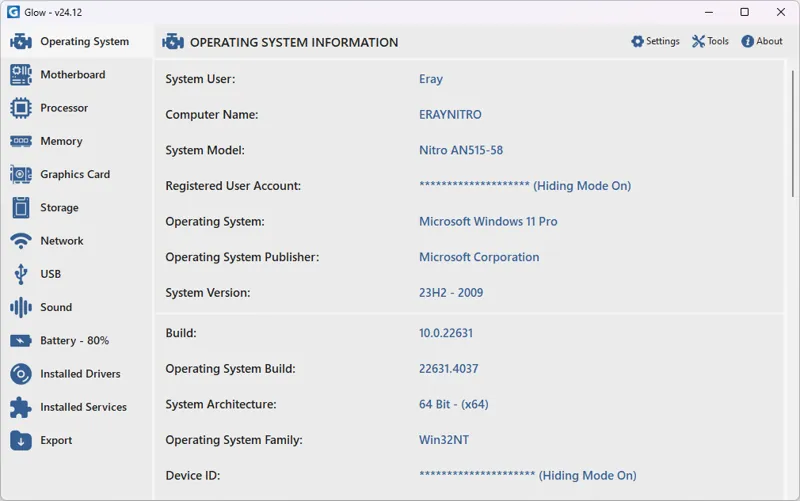Glow 24.21 – System Analysis Software

Glow is a system analysis software developed by Eray Türkay. It allows you to see the hardware and software features of your computer in an easy way. It is designed with a simple and understandable interface so that even someone who does not understand computers can learn detailed information about the system.
No system information is transferred to any other medium outside your computer. Therefore it is completely secure. Programmed with C# and .NET Framework only. No external libraries, no dependencies.
The best part is that it offers for free the features that other paid programs offer.
GLOW FEATURES:
Operating System
The Operating System section; shows the serial number of your operating system, model number, device ID, and other advanced features that most software does not have.
Motherboard
The Motherboard section; shows the brand and model information of your motherboard, BIOS version, serial number, etc. It allows you to get detailed and easy information about your motherboard.
Processor
The Processor section; shows detailed information about your processor such as the model, number of cores, processor speed (GHz) and processor utilization.
Memory
The Memory section; displays the amount, type, voltage, number of slots, manufacturer, serial number, etc. of your RAM memory in detail and dynamically.
Graphics Card
The Graphics Card section; provides information about the model, manufacturer, driver and working status of your graphics cards. It also provides information about your monitors.
Storage
The Storage section; shows the total capacity, available space, type, file system, bus type and health status of hard disks, SSDs and other storage units with detailed and advanced features.
Network
The Network section; is an advanced section that allows you to get detailed information about all network devices such as Wi-Fi, Ethernet, Bluetooth and Virtual Drives.
USB
The USB section; provides a list and status of the USB devices connected to your computer. It allows you to check the working status and connection information of your USB ports and connected devices.
Sound
The Sound section; details the status, drivers and configurations of the sound card, mixer and connected audio devices. It makes it easy to manage audio performance and solve potential problems.
Battery
The Battery section; shows the status, capacity, charging cycles and general health information of the battery in your laptop. It allows you to optimize battery performance and detect potential problems in advance.
Installed Drivers
The Installed Drivers section; checks the list, operational information and status of all drivers installed on the system. It provides the necessary information to manage driver compatibility and error resolutions.
Installed Services
The Installed Services section; shows the list and status of active services running on your system. This allows you to manage services running in the background and diagnose problems.
Export
The Export section; allows you to export information about your entire system within Glow as a Text Document (.txt) or an HTML Document (.html). This enables you to troubleshoot and monitor issues effectively.
Tools
The Tools section; is equipped with tools such as Benchmark tools, monitor testing tools, and internet testing tools to test your system on a professional level. There are also features such as junk file cleanup.
Multi Processor Architecture Support
Multi Processor Architecture Support; fully supports both x64 (64 Bit) and ARM64 architectures. x64 (64 Bit) support is compatible with Intel and AMD processors.
ARM64 support provides high performance on Apple M chips, Qualcomm Snapdragon, and other ARM-based devices, ensuring a seamless experience across a wide range of devices.
Changes in Glow 24.21:
- The Generate Battery Report button in the Battery section has been improved. Its width now adjusts automatically based on the text content.
- The Installed Drivers feature has been improved; it can now better recognize drivers of third-party anti-cheat software (e.g., Riot Vanguard, Easy Anti-Cheat).
- The Installed Services feature has been improved; it can now better recognize services of third-party anti-cheat software (e.g., Riot Vanguard, Easy Anti-Cheat).
- The Installed Services feature has been enhanced; it now not only displays the file path but also shows the parameters or codes associated with the respective service.
- The .NET Framework December 2024 security update has been integrated.
Fixed Bugs
- The issue causing incorrect processing of the ‘Operating System Architecture’ feature in the Operating System section on some systems has been resolved.
- The bug causing ‘\??\’ to appear at the beginning of some entries in the ‘File Path’ column in the Installed Drivers section has been fixed.
- The bug causing ‘\??\’ to appear at the beginning of some entries in the ‘File Path’ column in the Installed Services section has been fixed.
- Various minor issues have been resolved, and Glow’s overall performance has been improved.
Changes
- The automatic selection algorithm for the ‘Network Adapter’ feature in the Network section now includes MediaTek as a manufacturer.
Homepage – https://www.turkaysoftware.com/glow
Supported Operating Systems: Windows 10, 11 x64
Supported Languages: Chinese, English, French, German, Italian, Korean, Korean, Portuguese, Russian, Spanish and Turkish.
Leave a Reply
0 Comments on Glow 24.21 – System Analysis Software



 (8 votes, 4.25 out of 5)
(8 votes, 4.25 out of 5)