Paragon Partition Manager 15 Build 10.1.25.779
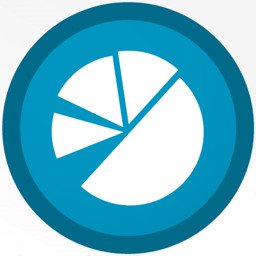
Paragon Partition Manager 15 provides flawless partitioning operations of all kind: resize, merge, split partitions and redistribute free space, initiate new hard drive, convert to different file systems and much more.
With growing hard drive capacity, the need to reasonably split up the space is more important than ever. This easy-to-use partitioning tool is ideal for re-structuring your hard disk for optimal and effective data storage. Optimize the use of disk space and improve the performance of your hard disk easily!
Paragon Partition Manager 15 full is the function tool suitable for home and professional use. Achieve complete hard disk control with the most advanced partitioning tool!
Paragon Partition Manager 15 provides a full range of features that meet your specific partitioning needs, whatever they may be: resizing partitions without data loss, running multiple operating systems, copying partitions to a spare hard drive, solving boot problems, converting file systems and other complex operations. The Bootable Recovery Media ensures data and system access in the event of drive failure.
Paragon Partition Manager 15 helps you to:
- Enhance PC performance, convert operating systems, defragment partitions, optimize your HD partitions cluster size.
- Resize, move, hide, merge, restore and convert partitions without data loss.
- Install and manage several operating systems on your computer with Boot Manager.
- Copy partitions and whole hard drives adopting their size to target partition.
Partitioning, Optimization and Disk Management Features:
- Create partition, format partition, assign drive letter. The Create Partition Wizard creates a new partition in the most appropriate place of your hard disk, formats it to NTFS and then makes it available in the system by assigning a drive letter
- Move, resize, delete partitions. The move/resize partition function allows you to resize or change location of any partition without destroying its data. The delete partition wizard helps you accomplish the deletion of a partition.
- Split partitions. Separate the OS and data, or different types of data by splitting one partition into two different partitions of the same type and file system
- Merge partitions. Consolidate disk space from two adjacent partitions (NTFS, FAT16/FAT32) into a single, larger partition
- Redistribute Free Space. Increase free space on one partition by utilizing the unallocated on-disk space and the unused space of other partitions
- Undelete partitions. The Undelete Partition Wizard helps to find and recover any accidentally deleted partition
- Automatic partition alignment. Partition Alignment is the process of adjusting location of partitions on a hard drive according to its internal geometry.
- Convert file system. Convert file system enables to safely change a file system type of an existing partition: FAT – NTFS or HFS – NTFS
- Convert dynamic to basic MBR disks. Convert a dynamic MBR or GPT disk containing simple volume(s) into a basic MBR disk
- Convert Basic MBR to Basic GPT and vice versa. Enjoy all benefits of the newest partitioning scheme with minimal effort
- Boot Management. Easily manage several operating systems on one computer (32-bit version only). The Boot Manager allows choosing what OS to boot during the computer startup
- Boot Corrector. Fix most of the system boot problems that result from human or program error, or a boot virus activity
Virtual Disks Management Features:
- Connect VD. Connect a virtual disk as if it’s an ordinary physical disk and open up all physical-disk functionality in a virtual environment
- Read-only mode for virtual disks. Mount a virtual disk in read-only mode to make sure no data is altered on the virtual disk during copy or other operations
- Resume operations on virtual volumes. Resume any operation with a virtual volume in case of disconnection or any other unexpected situation
- Support for major virtual machines. MS Virtual PC, VMware Workstation, VMware Fusion and Oracle VirtualBox 4
Backup and Recovery Features:
- Bootable recovery environment. Linux/DOS based and WinPE based
- Backup Wizard. Backup a partition or a hard drive to safeguard data before executing complex operations
- Backup to VD Wizard. Backup separate partitions or entire hard disks to a new pVHD (Paragon Virtual Hard Drive) format – a special VHD, optimized for storing backups of virtual and physical machines. pVHD allows obtaining backups that are up to four times smaller than original backup objects!
- Restore from VD Wizard. Restore entire hard disks, separate partitions, or certain files and folders from pVHD (available under Windows, WinPE, and Linux)
- Rich Backup Destination. Local mounted/un-mounted partitions, external storage devices, CD/DVD/Blu-ray discs and network shares
- Selective Restore. Easily extract files and folders from a backup image through the Restore Wizard without the need to restore an entire image
- New! Embedded Recovery Media Builder 3.02. Create a bootable recovery medium on an external device. An advanced mode enables to set up pre-configured network settings and to implement additional drivers during recovery media creation.
Paragon Partition Manager 15 Supported Technologies:
- Paragon Smart Partition. Technology to securely perform hard disk partitioning operations of any complexity.
- Paragon Power Shield. Technology to provide data consistency in case of a hardware malfunction, power outages or an operating system failure.
- Paragon Hot Resize. Technology to enlarge NTFS partitions (system, locked) without rebooting Windows and interrupting its work
- Test Surface. Test Surface of existing partitions and free disk space helps to minimize the risk of data loss by automatically finding and hiding if necessary unstable and bad sectors in the file system metadata
- Check File System Integrity. Check File System Integrity enables to detect possible file system errors before performing any operation on a partition
- Support for the latest HDD standards. Enjoy support for AFD (Advanced Format Drive), 2TB+ and non-512B sector size drives
- Support of GPT/uEFI configurations
Homepage – https://www.paragon-software.com
Supported Operating Systems: Windows XP, Vista, 7, 8, 8.1, 10 (32-bit, 64-bit).
Paragon Partition Manager 15 Home Manual [pdf]
Paragon Partition Manager 15 Professional Manual [pdf]
Size: 49.1 MB
DOWNLOAD Paragon Partition Manager Home x86
DOWNLOAD Paragon Partition Manager Home x64
DOWNLOAD Paragon Partition Manager Professional x86
DOWNLOAD Paragon Partition Manager Professional x64
BUY NOW Paragon Hard Disk Manager 17 Advanced (3 PCs)
37% OFF Coupon Code: ZJ2-5QX-2RZ
BUY NOW selected Paragon Software
Leave a Reply
0 Comments on Paragon Partition Manager 15 Build 10.1.25.779



 (20 votes, 4.10 out of 5)
(20 votes, 4.10 out of 5)