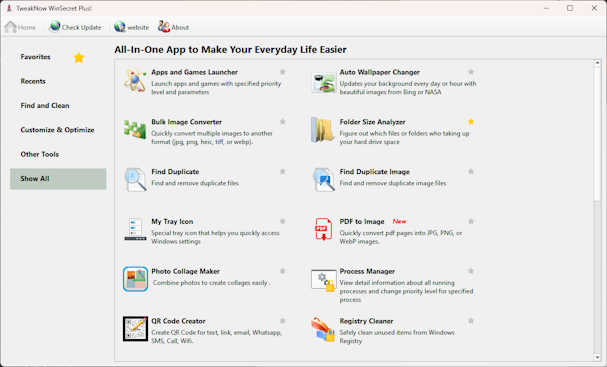TweakNow WinSecret Plus 6.6.1

TweakNow WinSecret Plus for Windows 10 and 11 lets you safely and easily explore Windows hidden settings and improve your Windows 10 and 11 experience. This TweakNow program has gathered the most popular Windows registry settings and provide them for you in an easy and safe user interface.
As a long time Microsoft Windows user you might have heard about registry. The registry is a special file in your hard disk that hold most of Windows settings data.
BUY NOW TweakNow WinSecret Plus – $10.88
This TweakNow WinSecret Plus application lets you move Windows taskbar to the top or change the taskbar size. You can easily do those tasks by simply editing the registry value. Unfortunately Windows registry is not a friendly place for most people.
Changing a wrong value in the registry may cause an unpredictable problem to your Windows. This is why novice users should not edit registry value directly using a registry editor by them self.
TweakNow WinSecret Plus Features:
- QR Code Creator. Create QR Code for text, link, email, Whatsapp, SMS, Call, Wifi.
- Bulk Image Converter. Convert multiple images to another format (jpg, png, tiff, or webp). Convert multiple images into single PDF file.
- Auto Dark Mode. Automatically change app and system theme mode to light or dark
- Auto Wallpaper Changer. Automatically change app and system theme mode to light or dark
- Find Duplicate. Find and remove duplicate files
- Folder Size Analyzer. Figure out which files or folders who taking up your hard drive space
- My Tray Icon. Special tray icon that helps you quickly access Windows settings
- Process Manager. View detail information about all running processes and change priority level for specified process
- Registry Cleaner. Safely clean unused items from Windows Registry
- Secure Delete. Completely and securely delete sensitive file from your hard drive
- Shortcut Keys. Create keyboard shortcuts for quickly opening apps, folder, or websites
- Smart Shortcut. Automatically specified priority level for your favourite apps
- System Information. Show detail information about your system
- Track Cleaner. Protect your privacy by eliminating traces of your digital activities
- Transparent Taskbar. Make your Windows Taskbar completely transparent
- Troubleshooter. Fix problem with Internet connection, icon, thumbnail, and Microsoft Store
- Windows Secret. Safely and easily explore Windows hidden settings
Find and remove duplicate files
Sometimes people unintentionally create duplicate copies of photo, music, and video files and put those files in some random folders. After times, the duplicate files will grow significantly in numbers and start taking a large amount of space in hard drive.
Trying to to get rid duplicate files manually surely is not a good idea. Checking a large number of folders to find duplicate files will be very tedious and time consuming task. Using Find Duplicates tool you can quickly find duplicate files in a single click.
Completely and securely delete sensitive file from your hard drive
When Windows delete a file (empty recycle bin), Windows is not actually remove the file’s data from the disk. For efficiency reason, it simply mark the location of the file as deleted and make that location available to be overwritten in the future. The problem is, while waiting to be overwritten the data is still sitting on the hard drive, and file-recovery tools can find the data and recover the file.
Secure Delete module is not only delete file. It also automatically write random data to the file’s location to make the file impossible to recover by a file-recovery tools.
Show detail information about your system
System Information gives you detailed information about your hardware, software and operating system. The information is compiled in 6 modules: Windows, Special Folders, Environment Variables, Startup Items, Windows Services, Task Scheduler, Audio & Video Codec
What’s New in TweakNow WinSecret Plus 6.6.1:
- Auto Wallpaper Changer: We have added Wikimedia’s Picture of the Day as a source for the Automatic Wallpaper Changer.
What’s New in TweakNow WinSecret Plus 6.6.0:
- Windows Icon Generator: We made significant updates to the user interface for improved usability.
What’s New in TweakNow WinSecret Plus 6.5.2:
- PDF Splitter: Added an option to split multiple page ranges within a PDF file.
What’s New in TweakNow WinSecret Plus 6.5.1:
- Bulk Image Converter: Added several options to give users more control when creating a PDF from multiple images. These options include resizing images to fit the paper size, smoothing edges during resizing, and setting the quality of PDF content.
What’s New in TweakNow WinSecret Plus 6.5.0:
- Introducing a new module: PDF Splitter. This useful module enables you to extract specific page ranges from a PDF document.
What’s New in TweakNow WinSecret Plus 6.1.9:
- Bulk Image Converter: We have added the option to set the page orientation and margins when converting images to a PDF file.
What’s New in TweakNow WinSecret Plus 6.1.8:
- Color Picker: We have fixed some bugs that caused the module to work very slowly on some systems and added color information in HSV and CMYK formats.
What’s New in TweakNow WinSecret Plus 6.1.7:
- Free-up RAM: We have enhanced the algorithm for the physical memory cleaner.
What’s New in TweakNow WinSecret Plus 6.1.6:
- System Information -> Operating Syatem: We have added details about the installed OpenGL version.
Size: 25.9 MB
DOWNLOAD WinSecret Plus for Windows
Leave a Reply
0 Comments on TweakNow WinSecret Plus 6.6.1



 (82 votes, 4.13 out of 5)
(82 votes, 4.13 out of 5)