Opera One 117.0.5408.93 – Update for ALL OS
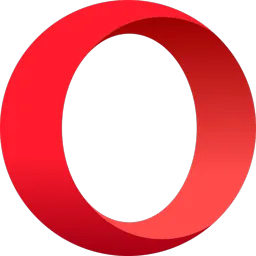
Opera One 117 is a fast and free alternative web browser, based on Chromium and Blink (the rendering engine used by Chromium). It includes tabbed browsing, pop-up blocking, integrated searches.
Opera One 117 has come up with bigger guns to enter the race for the most popular web browser, as the current leading role is played between Google Chrome, Firefox and Microsoft Edge.
This web browser has one intuitive, powerful location for searching and navigating the web. Search using multiple providers and view site suggestions as you type. The Discover feature gives you top-quality news and entertainment from around the globe.
Moreover, Opera One also has the advanced functions such as Opera Mail program. It is the lightweight, customizable mail client that refines your email experience.
Opera One 117 Browser Features:
Anti-Bitcoin mining tool
The browser comes with an innovative anti-Bitcoin mining tool. It also displays security badges, which give you a quick glance at the security of a page. If the browser’s Fraud and Malware Protection detects anything potentially dangerous, it will display a popup to warn you.
Blocker
Enjoy cleaner and smoother browsing with less distractions. Ad Blocker protects your privacy and speeds up your browsing on both mobile and desktop.
AI
Chat with AI on desktop and mobile in Opera Browser. ChatGPT and Aria, Opera’s free and unlimited browser AI, are seamlessly integrated into your browser.
Messengers
Easily use your favorite messengers and social apps while browsing the web. WhatsApp, Instagram, Twitter and more are built right into your sidebar.
VPN
Browse privately using Opera’s built-in, free VPN on desktop and mobile. Or even subscribe to VPN Pro to get enhanced protection for your entire device.
Flow file sharing
Sync data
Synchronize Opera Browser between all of your devices. If you install Opera browser for Android or iOS mobile and for Desktop on your computer, you can see cross-device syncing in action. Make some bookmarks on your computer and see them appear on your Android or iOS phone.
Music Player
A world of music and podcasts at your fingertips. H.264 video and MP3 Audio is widely used on the internet. Therefore, with Opera Browser you will have native access to such content.
Opera Wallet
Make secure crypto transactions with a built-in crypto wallet.
Pinboards
A world of music and podcasts at your fingertips.
Integrated PDF viewer.
In addition, Opera has integrated a fast PDF Viewer directly into the browser so you can keep reading without changing applications.
Video pop out.
Allows you to shift your video frame to the side of your screen, so you can truly multitask. Browse, shop online or do the research without missing out on the video action.
RSS in personal news.
RSS support makes the built in newsreader even more customizable.
VR Player Support
Opera is the first browser to support 360-degree videos in virtual reality headsets! It has a built-in VR 360 player for leading headsets, such as HTC Vive, Oculus Rift and other OpenVR compatible devices. That unlocks the immersive world of 360-degree videos for Opera users.
Changes in Opera One 117.0.5408.93:
- DNA-118548 After pressing Ctrl+F / Cmd+F on the Start Page (SP), the focus should be on the search bar
- DNA-121183 Add ‘transparent UI’ parameter to Vibe logic
- DNA-121184 Allow to specify extra palette for window background in Vibe logic
- DNA-121232 Enable Slack, Discord and Bluesky flag on all streams
- DNA-121237 Crash at opera::SidebarExpandViewEmbedder::Position
- DNA-121322 [Opera Translate] [Redesign] Expired #translator flag
- DNA-121381 [Mac] Network Installer crashed after run it with –v=1
- DNA-121385 Remove “passkey” string
- DNA-121387 [Mac] Network Installer does not always apply tracking data override
Changes in Opera One 117.0.5408.53:
- DNA-120848 Add ‘x’ button to close/dismiss translate popup
- DNA-120849 Dismissing popup adds language to never translate from list
- DNA-120951 Optimize MFSVE output handling
- DNA-120972 Crash at TabDesktopMediaList::Refresh
- CHR-9964 Update Chromium on desktop-stable-132-5408 to 132.0.6834.210
Changes in Opera One 117.0.5408.39:
- CHR-9416 Updating Chromium on desktop-stable-* branches
- DNA-121129 Crash at opera::VibesServiceImpl::OnVibeUpdated
Changes in Opera One 117.0.5408.35:
- CHR-9955 Update Chromium on desktop-stable-132-5408 to 132.0.6834.207
- DNA-119313 Visual bug after creating split screen and destroying tab island
- DNA-119620 Crash at opera::component_based::ComponentTabBar::OnTabGroupClosed
- DNA-120887 Update Discord icon
- DNA-121049 Discord icon has additional ‘shadow’
- DNA-121058 Crash when opening Application tab in DevTools
- DNA-121060 Crash at extensions::TabsRemoveFunction::RemoveTab
Homepage – https://www.opera.com
Opera System Requirements:
Windows
- Windows 10 or later
- Intel Pentium 4 / AMD Athlon 64 processor or later with support for SSE2
Mac
- macOS 10.13 or later
Linux
- 64-bit Ubuntu 16.04 or later
- Intel Pentium 4 / AMD Athlon 64 processor or later with support for SSE2
Size: 111 MB
DOWNLOAD Opera One 117.0.5408.93 for Windows x86
DOWNLOAD Opera One 117.0.5408.93 for Windows x64
DOWNLOAD Opera One 117.0.5408.93 for Windows arm64
DOWNLOAD Opera One 117.0.5408.93 for Mac
DOWNLOAD Opera One 117.0.5408.93 for Linux x64 [deb]
DOWNLOAD Opera One 117.0.5408.93 for Linux x64 [rpm]
DOWNLOAD Opera Browser for Android
DOWNLOAD Opera Browser for iOS
Leave a Reply
0 Comments on Opera One 117.0.5408.93 – Update for ALL OS



 (4 votes, 4.00 out of 5)
(4 votes, 4.00 out of 5)