Opera GX 117.0.5408.213 – Gaming Browser
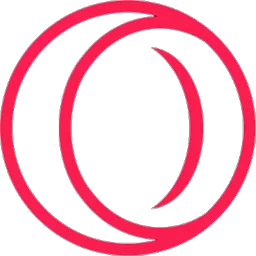
Opera GX is a special version of the Opera browser, specifically tailored for a better gaming experience. This internet browser includes unique features to help you get the most out of both gaming and browsing. It has gaming specific features like resource limiting, always-on-top for games and Razer Chroma support.
The new Opera GX browser looks and feels much different than the standard browser and has different customizations. In addition to Opera having its own extensions store, the Opera browsers are also compatible with Google Chrome extensions.
GX Control’s RAM limiter lets you choose how much memory Opera GX uses. The default setting in the RAM Limiter aims to strike a balance between memory use and experience.
The browser will try to stay at or below the selected memory allotment, but it will prioritize experience over the strict memory amount. For example, if it’s able to keep a stream going or a cloud-based file active, it will let the memory usage go slightly over the set limit.
The Hard Limit setting forces the browser to stay under the chosen memory limit no matter what. The browser will not for any reason exceed the selected memory cap, even if browsing experience must be sacrificed. CPU Limiter lets you put a cap on how much of your computer’s processing the browser uses, so the rest can be reserved for gaming.
The goal of both GX Control features is to enable you to always be able to keep your browser open. Even if you’re playing or streaming a resource heavy game.
Opera GX browser main features:
- Twitch integration – Follow your favourite channels
- GX Control – limit the browser’s CPU and RAM usage
- GX Corner – latest gaming news and deals
- SFX – game-inspired sound effects
- GX design – advanced customisation and gaming hardware support
- Video pop out – watch video on top of other tabs and applications
Launching GX Corner allows you to stay up-to-date with the best deals, the newest releases, and breaking gaming news all in one easily accessible place.
With Twitch Integration right in your sidebar, you can easily see channels you follow, who’s online, and choose to receive notifications whenever someone you follow goes live. Using Facebook Messenger, Telegram, Vkontakte, and WhatsApp integrated right into the sidebar you can chat and browse at the same time.
Opera GX has in-browser sound effects, composed in collaboration with sound designer Rubén Rincón and the band Berlinist, who recently received a nomination in the BAFTA Games Awards for Gris game original soundtrack. Sound effects can be toggled on and off in the settings.
GX design allows you to customize your browser with any color you want and choose from different special effects and themes. GX Themes option lets you choose from specially designed wallpapers, or easily select your own desktop wallpaper as a background.
Watch Twitch and Youtube with video pop out. The video stays visible in a floating window over tabs and also other applications. Watch tutorials, walkthroughs, streams, or any other video content in a window floating over your game.
Opera GX browser other usefull features:
- Light and Dark modes. Brighten up your day with light mode, now available in the Opera GX mobile and desktop browsers. Browse the light or dark side and switch between them as needed.
- Discord. Talk with your teams, friends and communities with Discord in your sidebar. Join us on Discord to talk about gaming, give feedback on GX, and have fun with the Opera GX community.
- Player. A world of music and podcasts at your fingertips. Connect to all your music services in one place, and switch between them easily.
- Messengers. Chat and browse at the same time with Facebook Messenger, Telegram, Vkontakte, and WhatsApp integrated right into the sidebar.
- Pinboards. Save and collect web content easily, share it visually. Collect pictures, links, music, files and notes to create builds, compare hardware deals, or plan the ultimate gaming den – in easily shareable, eye-pleasing boards.
- Flow. Just scan a QR code to connect your computer and mobile browsers with Flow. Send links, videos, files and notes to yourself in a single click, and access them instantly on all your devices.
- Fast Navigation. Choose between the Fast Action Button (FAB) and standard navigation in your Opera GX browser for mobile. The FAB is always in thumb’s reach and provides haptic feedback – perfect when you’re on the move.
The built-in Ad blocker will help enjoy a smoother ad-free web. Easily switch it off to support ad-based creators.
Experience greater privacy and security with no-log, unlimited FREE browser VPN.
Homepage – https://www.opera.com/gx
Supported Operating Systems:
- Windows 10, 11.
- macOS 10.13 or later
- Android 9 or later
- iOS 15.0 or later
Size: 154 MB
DOWNLOAD Opera GX 117.0.5408.213 for Windows x86
DOWNLOAD Opera GX 117.0.5408.213 for Windows x64
DOWNLOAD Opera GX for macOS
DOWNLOAD Opera GX for Android
DOWNLOAD Opera GX for iOS
Leave a Reply
0 Comments on Opera GX 117.0.5408.213 – Gaming Browser



 (142 votes, 4.01 out of 5)
(142 votes, 4.01 out of 5)