paint.NET 5.1.7 – Free Image Editor
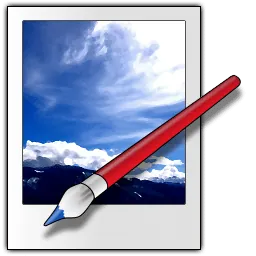
paint.NET is free image editing and photo manipulation software for Windows. It features an intuitive and innovative user interface. Supports layers, unlimited undo, special effects, and a wide variety of useful and powerful tools.
paint.NET started development as an undergraduate college senior design project mentored by Microsoft. Originally intended as a free replacement for the MS Paint software, it has grown into a powerful yet simple tool for photo and image editing.
An active and growing online community provides friendly help, tutorials, and plugins.
You can use the Paint.NET to enhance and clean up your photographs. Using the Clone Stamp tool, you can carefully remove the power lines that criss-crossed in front of the Space Needle. Every feature and user interface element are immediately intuitive and quickly learnable without assistance.
Features:
Simple, intuitive, and innovative user interface
Every feature and user interface element was designed to be immediately intuitive and quickly learnable without assistance. In order to handle multiple images easily, Paint.NET uses a tabbed document interface. The tabs display a live thumbnail of the image instead of a text description. This makes navigation very simple and fast.
Performance: It’s fast. Really fast.
Extensive work has gone into making Paint.NET the fastest image editor available. Starting the app is nearly instantaneous and every feature lets take advantage of the latest multicore CPUs, GPUs, and NVMe SSDs. Whether you have a power-conscious laptop or a monstrous desktop with a gigantic GPU, you can expect Paint.NET to start up immediately, respond quickly to every mouse click, and take full advantage of all of your hardware.
Layers
Usually only found on expensive or complicated professional software, layers form the basis for a rich image composition experience. You may think of them as a stack of transparency slides that, when viewed together at the same time, form one image.
Pen and Drawing Tablet Support
Back by popular demand, Paint.NET 5.0 now supports pressure sensitivity with compatible pens and drawing tablets from Wacom, UGEE, Microsoft, and more. This enables you to draw beautiful, natural-looking brush strokes.
Comprehensive File Format Support
Paint.NET supports a wide variety of popular and standard file formats, including: JPEG, BMP, PNG, GIF, TIFF, DDS, TGA, HEIC, AV1 (AVIF), WebP, JPEG XR, and of course PDN (Paint.NET’s native image type that supports layers). You can add support for more file types with plugins.
Active Online Community
Paint.NET has an online forum with a friendly, passionate, and ever-expanding community. Be sure to check out the constantly growing list of tutorials and plugins!
Automatically Updated
Updates are free and contain new features, performance improvements, and bug fixes. If you are using the Microsoft Store release, updating is done in the background when you aren’t using the app. For the “classic” release, updates only take two clicks and can be installed when you’re finished with your session.
Special Effects
Many special effects are included for enhancing and perfecting your images. Here are everything from blurring, sharpening, red-eye removal, distortion, noise, and embossing. Also you will find unique 3D Rotate/Zoom effect that makes it very easy to add perspective and tilting.
Adjustments will help you tweak an image’s brightness, contrast, hue, saturation, curves, and levels. You can also convert an image to black and white, or sepia-toned.
Powerful Tools
Paint.NET includes simple tools for drawing shapes, including an easy-to-use curve tool for drawing splines or Bezier curves. The Gradient tool has been cited as an innovative improvement over similar tools provided by other software. The facilities for creating and working with selections is powerful, yet still simple enough to be picked up quickly. Other powerful tools include the Magic Wand for selecting regions of similar color, and the Clone Stamp for copying or erasing portions of an image. There is also a simple text editor, a tool for zooming, a Recolor tool, and an extensible Shapes tool, among others.
Changes in paint.net 5.1.7 (2025-03-22):
- Fixed a bug in the UI system that was causing the brush tools to occasionally process pointer input events twice.
- Updated the bundled JpegXLFileType plugin to v1.1.3
Changes in paint.net 5.1.6 (2025-03-13):
- Fixed a memory leak when flattening an image and then undoing that change.
- Updated the bundled JpegXLFileType plugin to fix a crash on ARM64
Changes in paint.net 5.1.5 (2025-03-11):
- New: JPEG XL (*.jxl) images are now supported by way of bundling @null54’s JpegXLFileType plugin
- Fixed the Levels adjustment not honoring the active selection.
- Fixed some more mouse cursor issues when completing certain actions with certain tools.
- Fixed some keyboard shortcuts in the Adjustments menu not working reliably.
- Fixed most cases of tooltips blinking on/off when drawn near the bottom of the screen (thanks @toe_head2001!).
- Fixed some new high-DPI scaling issues in toolbar dropdowns.
- Improved quantization quality for Effects->Color-Quantize and when saving an image at 8-bit depth and below. This was done by merging octree node colors in linear gamma space.
- Fixed some incorrect background text color rendering in the status bar.
- Updated the bundled AvifFileType plugin to v3.12.1, which improves conversion from HDR images utilizing the Rec. 2020 PQ color space (thanks @null54!).
- Updated the bundled WebpFileType plugin to v1.5.0 (thanks @null54!).
Changes in paint.net 5.1.4 (2025-02-14):
- Fixed: Installation on Windows Server will no longer fail with an error about a missing srclient DLL.
- Improved: When saving an image fails due to Windows Defender’s “Controlled Folder Access” setting, the error message will mention that instead of being a generic “I/O failure” message.
- New: GIF Comment metadata is now preserved. It maps to EXIF Photo.UserComment tags.
- Improved: Consolidated the number of threads used for Async Present from 3 per image (canvas, left ruler, top ruler) to 3 total.
- Improved: ColorManagementEffect now supports DxgiColorSpace color contexts (for plugin developers).
Homepage – https://www.getpaint.net
Supported Operating Systems:
- Windows 11 or Windows 10 (version 21H2 or newer)
- or Windows Server 2022
- 64-bit CPU (Intel/AMD x64 with AVX2, or ARM64) with at least 4 cores
- GPU with support for Direct3D 11
- Optional: A display that supports High Dynamic Range (HDR) or Wide Color Gamut (WCG)
- Optional: A pen or drawing tablet that supports Windows Ink
Size: 80.5 MB
DOWNLOAD paint.NET 5.1.7 for Windows x64
DOWNLOAD paint.NET 5.1.7 for Windows arm64
DOWNLOAD paint.NET 5.1.7 Portable for Windows x64
DOWNLOAD paint.NET 5.1.7 Portable for Windows arm64
DOWNLOAD Plugins
.NET runs on Microsoft .NET 9
Leave a Reply
0 Comments on paint.NET 5.1.7 – Free Image Editor




 (54 votes, 3.87 out of 5)
(54 votes, 3.87 out of 5)