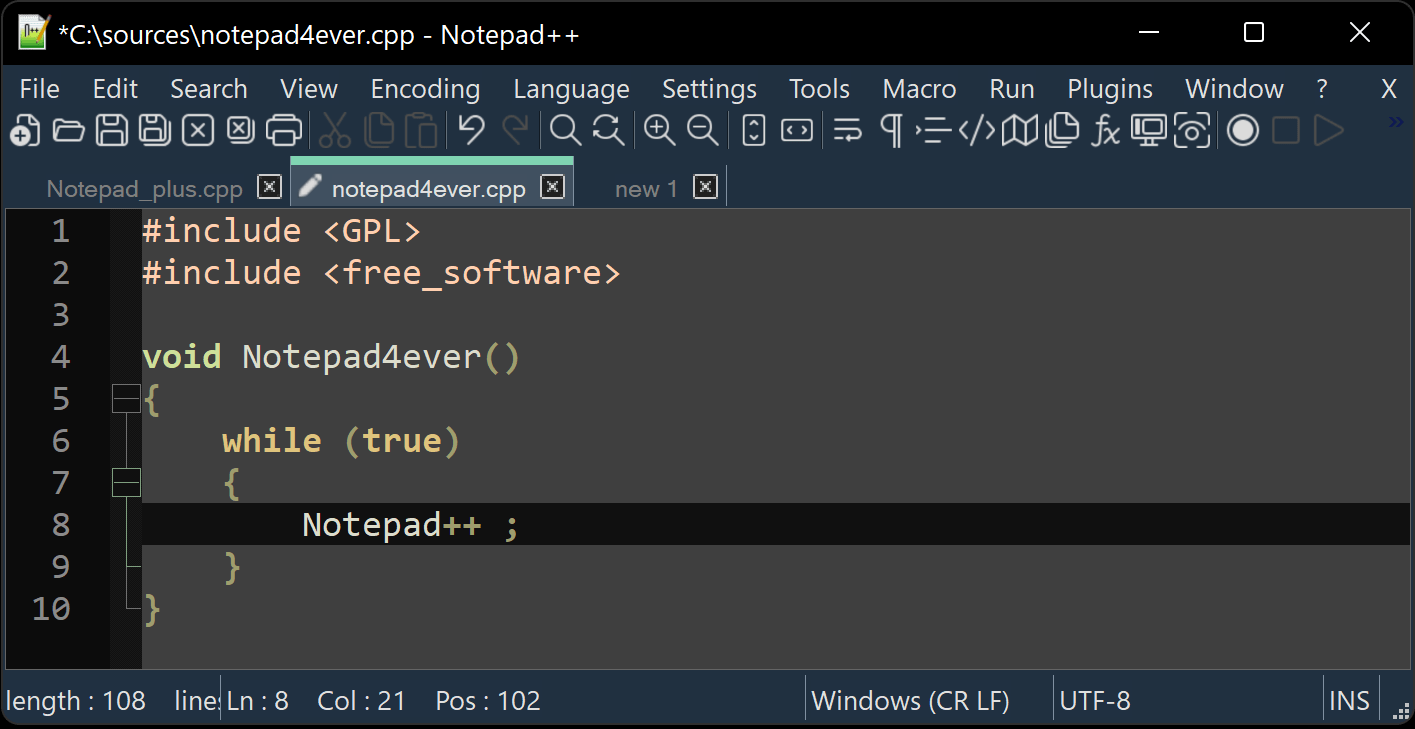Notepad++ 8.7.9
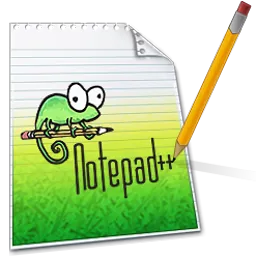
Notepad++ is a free source code editor (Notepad replacement), which supports several programming languages, running under the Microsoft Windows environment. It also gives the extra functionality to define a user’s own language for the syntax folding and syntax highlighting.
You can print your source code in color. It allows a user to edit the different document in the same time and even to edit the same document synchronizely in 2 different views. Notepad++ supports full drag and drop.
This project, based on the Scintilla edit component (a very powerful editor component), written in C++ with pure win32 api and STL (that ensures the higher execution speed and smaller size of the program), is under the GPL Licence.
The supported programming languages: ASP, Ada, ASCII art, Assembly, AutoIt, BAT, C, C#, C++, Caml, CSS, doxygen, FORTRAN, HTML, Haskell, Java, javascript, KiXtart, Lisp, Lua, makefile, Matlab, Objective-C, Pascal, Perl, PHP, PostScript, Python, Ruby, Scheme, Unix Shell Script, Smalltalk, SQL, Tcl, TeX, Verilog, VHDL, VB/VBScript, XML.
Features:
- Syntax Highlighting and Syntax Folding
- WYSIWYG
- User Defined Syntax Highlighting
- Auto-completion
- Multi-Document
- Multi-View
- Regular Expression Search/Replace supported
- Full Drag ‘n’ Drop supported
- Dynamic position of Views
- File Status Auto-detection
- Zoom in and zoom out
- Multi-Language environment supported
- Bookmark
- Brace and Indent guideline Highlighting
- Macro recording and playback
Changes in Version 8.7.9:
- Fix incorrect syntax highlighting regressions.
- Update to Scintilla 5.5.5 & Lexilla 5.4.3.
- Fix bug where plugin button hiding settings in toolbarButtonsConf.xml are ignored.
- Fix SQL Backslash Escape preference not taking effect immediately.
- Add new low-level DirectX11 DirectWrite 1.1 Scintilla rendering mode.
- Add versions of external libraries (Scintilla/Lexilla/Boost) to Debug Info.
Included plugins:
- NppExport v0.4
- Converter v4.6
- Mime Tool v3.1
Changes in Version 8.7.8:
- Fix regression (v8.7.1 – v8.7.7) of saving backup file without modifications.
- Fix syntax highlighting regression while switching among UDL files.
- Add ability to hide selected toolbar buttons via a XML configuration.
- Optimize switching programming language performance for large files.
- Improve folding/unfolding performance for large files.
- Fix SQL Backslash Preference state regression (from v8.7).
- Fix count operation on regex causing Notepad++ to hang.
- Fix FunctionList not refreshing with current document lexer changes.
- Improve Style Configurator GUI organization.
- Adds SAS programming language support.
- Make existing DirectWrite rendering modes accessible.
- Allow DirectWrite use on non-Core Windows Server.
- Use VTS instead of LTS for specific control code abbreviation.
- Fix installer silent mode doLocalConf.xml setting handling issue.
Homepage – https://notepad-plus-plus.org
Supported Operating Systems: Windows 7, 8, 8.1, 10, 11 (32-bit, 64-bit).
Size: 6.24 MB
DOWNLOAD Notepad++ for Windows x86 [Installer]
DOWNLOAD Notepad++ for Windows x86 [zip package]
DOWNLOAD Notepad++ for Windows x86 [minimalist package]
DOWNLOAD Notepad++ for Windows x64 [Installer]
DOWNLOAD Notepad++ for Windows x64 [zip package]
DOWNLOAD Notepad++ for Windows x64 [minimalist package]
Leave a Reply
1 Comments on Notepad++ 8.7.9
-
Guest



 (71 votes, 4.13 out of 5)
(71 votes, 4.13 out of 5)